
NEON User Guide
Set up and get started
We will help you nestle down in NEON 😊
Create your restaurant in NEON
Log in and explore main page
Top up wallet
Module 1 : 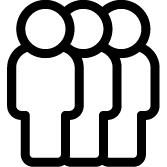 Queue
Queue
Give your customers freedom to wait wherever they want
Enable Queue and setup basics
Manage queues and call customers
Personalize messages
Deal with repeated no-show and cancellation
Module 2 : 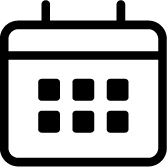 Reservation
Reservation
Let NEON arrange reservations while you are focused on more important tasks
Enable Reservation and setup basics
Customize reservation settings
Deposit / Prepaid settings
Manage reservations
Module 3 : 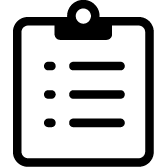 Items
Items
Show off your best dishes with photos 🥞
Module 4 : 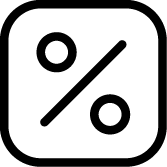 Promotion
Promotion
Lure customers with exciting and appealing promotions 🆓
Module 5 : 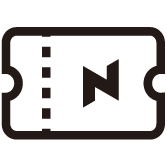 Deal
Deal
Distribute coupons to get new customers
Module 6 : 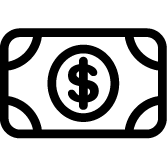 Cashback
Cashback
Reward your loyal customers with cashback 💲
Module 7 : 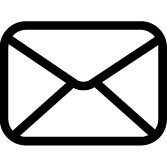 Marketing
Marketing
Give your recent visitors a gentle nudge to visit again
Module 8 : 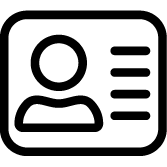 Customer
Customer
Get to know your customers
Check Customer Information
Send message to customers
Module 9 : 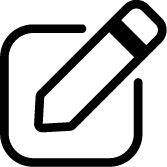 Survey
Survey
Tune in to the voice of customers
Create survey form
Generate QR code and display
View survey result
