All About PSG Grant
REQUIREMENT:
First, to know if your business is eligible to avail for the PSG Grant, you must check this followings:
- Business entity registered and operating in Singapore
- Company has at least 30% local equity held directly or indirectly by Singaporean(s) and/or Singapore PR(s), determined by the ultimate individual ownership
- Company has a Group Annual Sales Turnover not exceeding S$100 million OR a Group employment size not exceeding 200 employees
- IT solutions or equipment that are purchased, leased, or subscribed to must be used in Singapore
- Company does not fall under these categories: Charities, Institutions of Public Characters (IPCs), Religious Entities, Voluntary Welfare Organisation (VWO), Government agencies and subsidiaries, and societies cannot apply for this grant.
Click the link for more information: Click me
If first time “APPLYING” for the “PSG GRANT”, don’t forget to fill up the “Edit Company Profile”
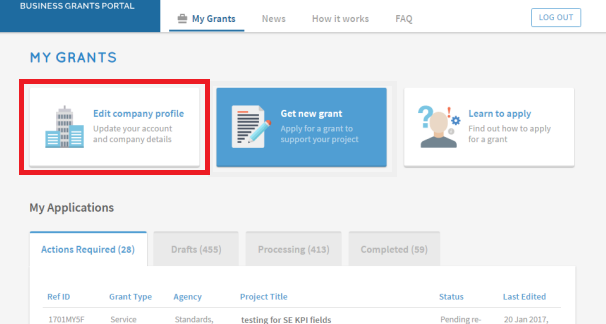
HOW TO APPLY:
If your company meet the requirements, you can apply for the PSG grant from Business Grant Portal.
Once you click the link, click the “Apply for a grant now” then log in by “SingPass” or “CorpPass” .
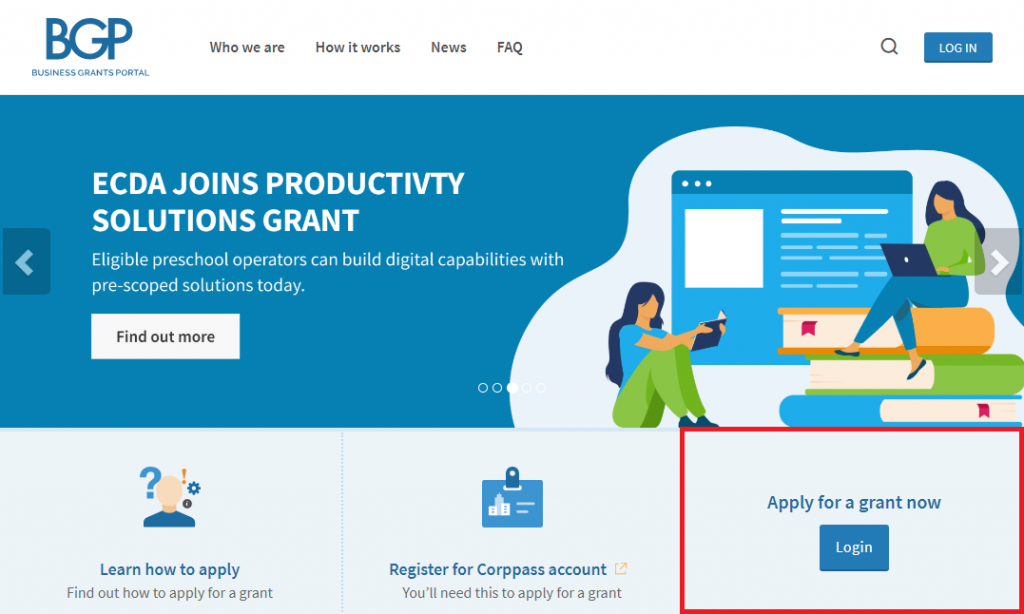
After you logged-in, follow the steps from the link shown: Click me. After you submitted your application it will take 4-6weeks from the submittion of all required information.
HOW TO CLAIM:
TAKE NOTE:
- is purchased or subscribed as approved in the application
- has been used for 30 days
- has been paid in full
Claims are processed within 4-6 weeks from the submission of all required information.
Companies are encouraged to submit their claims after they have fully deployed, providing documents to show use of the solution for at least one month. Incomplete submissions will result in delays.
WHAT YOU NEED:
- A signed quotation/contract acceptance letter or a purchased order.
- An invoice
- A bank statement indicating that payment was made
- The license number of a software tool that you’ve used for more than one month
- A screenshot displaying your company’s name or that of your IT solution
- A copy of a cheque payment or receipt
You can submit claims for reimbursement by submitting all claim documents on the Business Grants Portal. Please ensure that your solution:
1. Go to BusinessGrant and log into the Business Grants Portal with your CorpPass account.
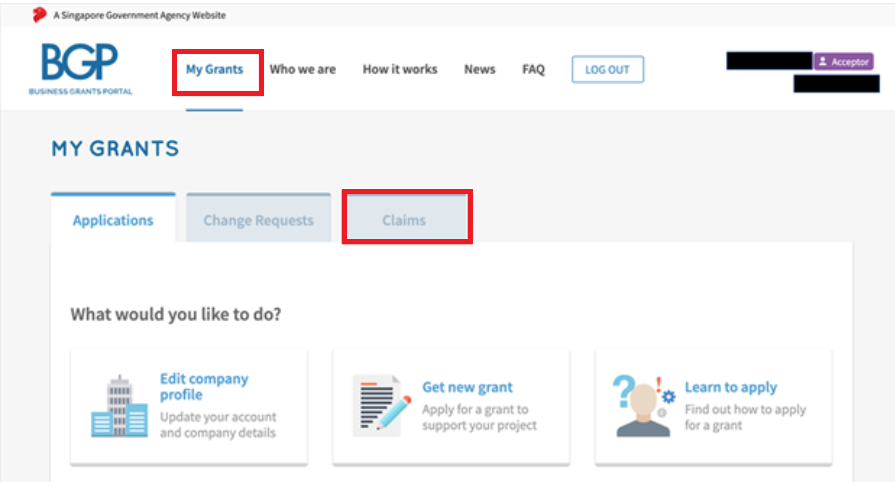
2. Under “My Grants”, select the “Claims” tab.
Once you are at the “Claims” section, select “File new claim”. You may click “Draft” if you have an existing file that is not finished or submitted yet.
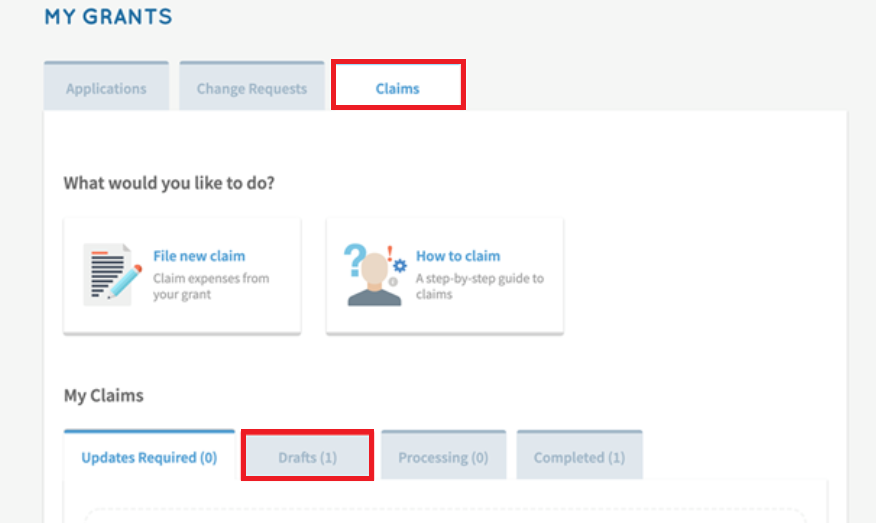
3. Provide all the requirements and fill up all the questions shown
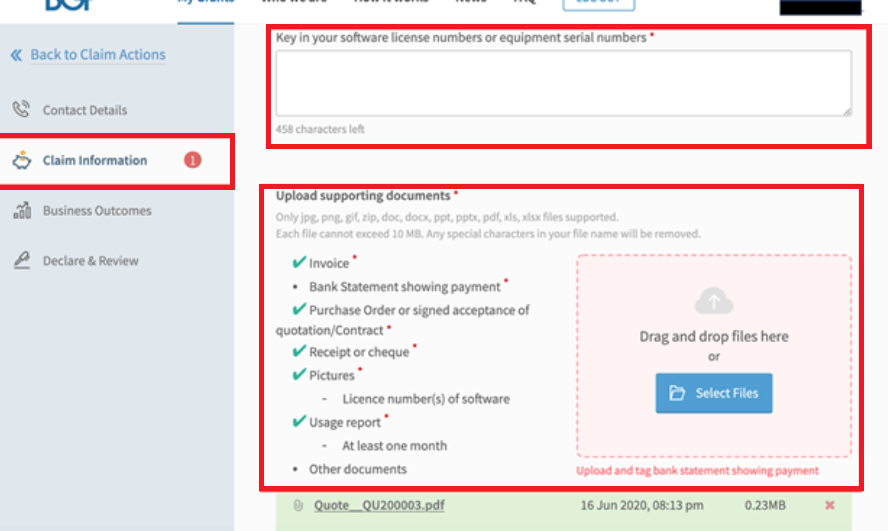
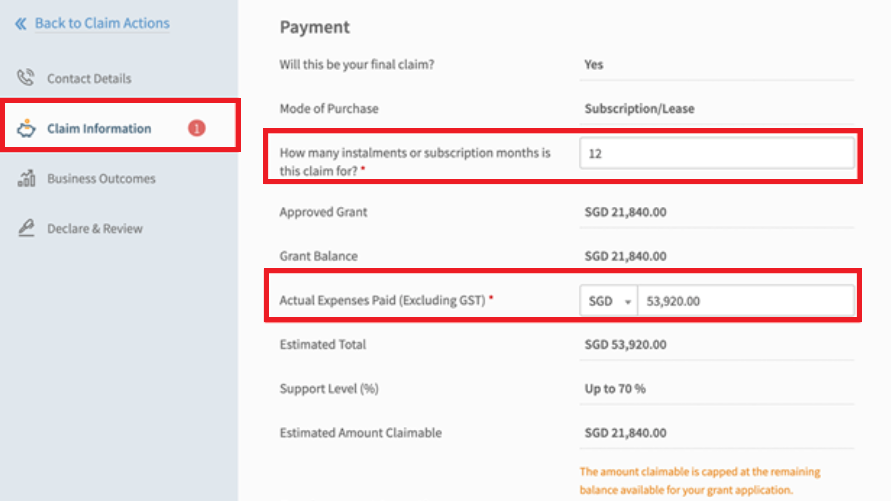
For the subscription month, you may enter “PERPETUAL“
4. In “Business Outcomes”, state if how much your business will be saving money after adopting a new solution. And how easy and efficient your work environment improved.
Take note that all the numbers are keyed in are in PERCENTAGE (%) value.
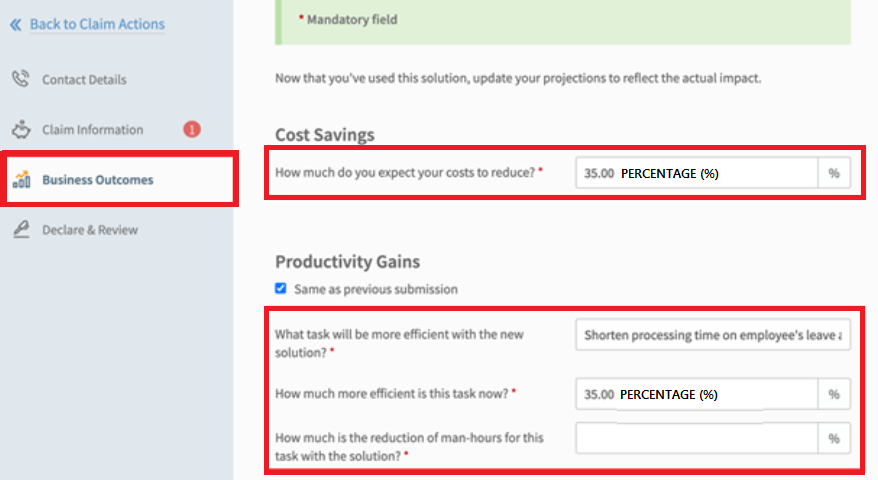
5, Final step is to fill up a questionnaire.
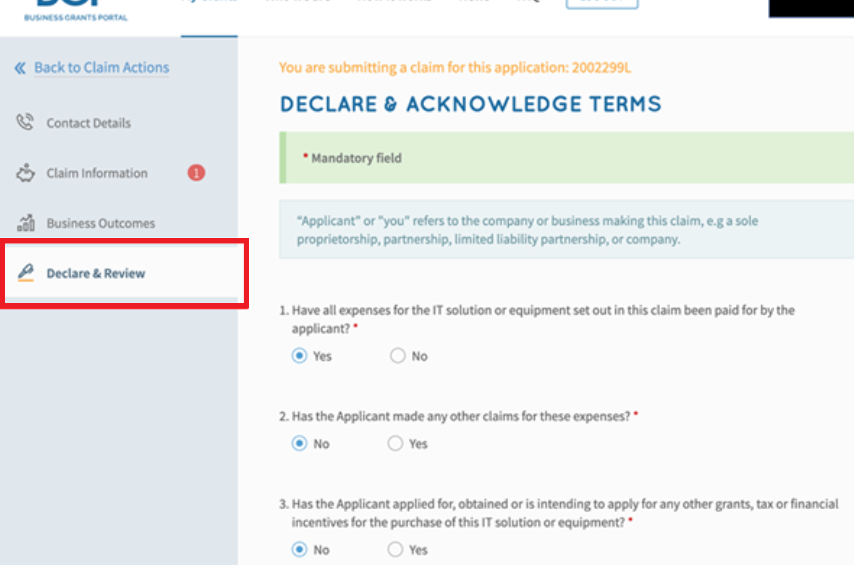
Done filling up, you may click the “REVIEW” at the end of the page.
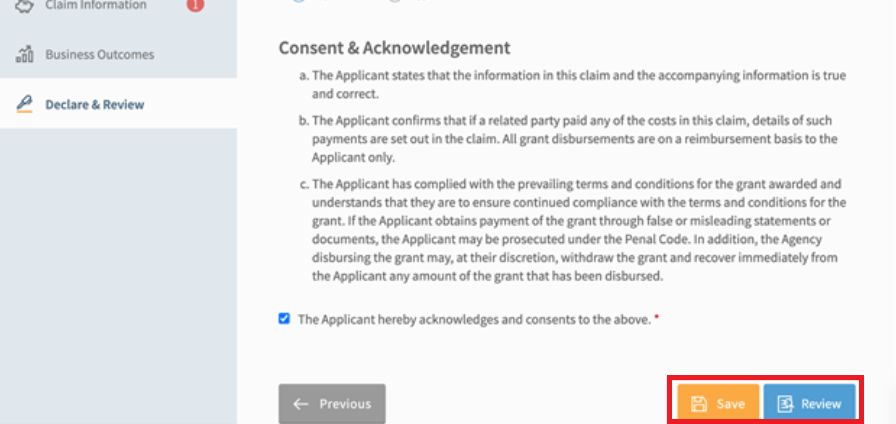
Then click “SUBMIT” to complete the application process.
What payment terms are accepted for claims under the PSG?
- Standard payment terms such as bank transfers and cheques are all applicable for claims.
- For a sole proprietorship, payments can also be made via credit card but only the sole proprietor’s credit card.
How will the PSG grant disbursement take place?
- Disbursement of the PSG grant will be credited directly to the company’s bank account through GIRO. The completed GIRO form must be verified by the company’s bank and submitted to ESG before the company’s claim request. For multiple claims, the GIRO form is only required during the submission of the first claim.
- The company will need to submit a new GIRO form if there are changes to the company’s account details.
