Log in and explore main page
Read Time:1 Minute, 4 Second
Log in to NEON
- Connect to “https://partners.myneon.me”.
- Enter email address and password.
- Click Login.

NEON main page
Once you logged in, you are brought to NEON’s main page. Main page consists of
- Modules
- Operation dashboard
- Statistic
- Items / Survey / Tip
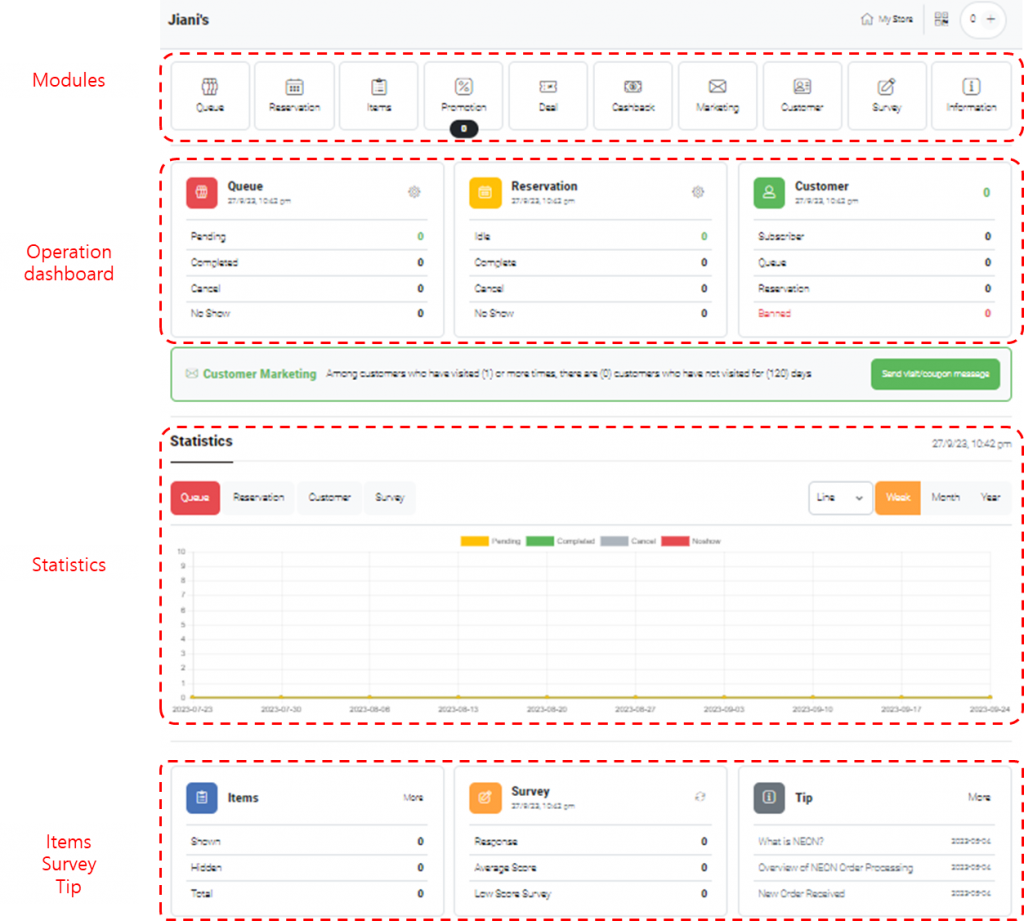
Modules
Here’s brief explanation of what you can do in each module.
- Queue: Enable or disable Queue feature and adjust settings
- Reservation: Enable or disable Reservation feature and adjust settings
- Items: Upload photos of dishes
- Promotion: Establish or update your promotion policy
- Deal: Distribute a coupon and establish the terms for its use
- Cashback: Set up a rewards system for your customers
- Marketing: Send marketing messages to your potential customers
- Customer: Manage your customers.
- Survey: Create surveys and receive feedback from your customers
- Information: Update your restaurant’s information
We’ll delve into each of these modules in more detail in the following sections. Stay tuned!
Operation dashboard
Operation dashboard provides key summary of NEON operations.
- Queue
- Reservation
- Customer
Statistics
Statistics offers visual representation of key metrics shown in Operation dashboard. In addition, statistics related to Survey are also provided.
Items / Survey / Tips
Items and Survey blocks give you summary of each items.
In Tips, you can find useful tips for NEON.
Last updated on 28-Sep-2023
