Deposit / Prepaid settings
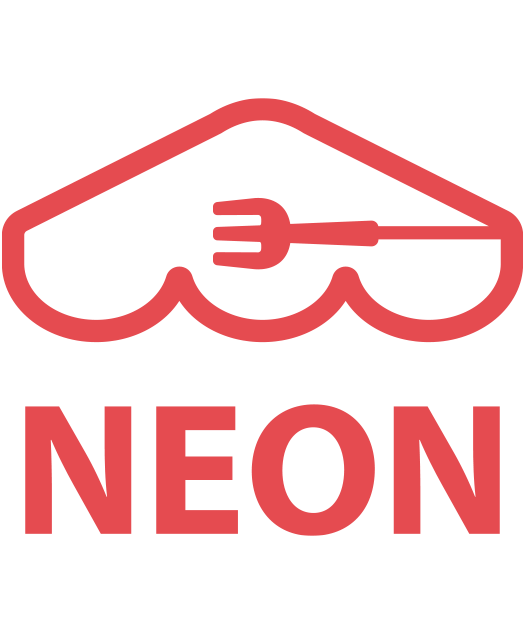 If you’re experiencing many no-shows among your customers, deposit / prepaid could be an option. By turning on ‘Deposit / Prepaid’, customers must make a deposit when making a reservation.
If you’re experiencing many no-shows among your customers, deposit / prepaid could be an option. By turning on ‘Deposit / Prepaid’, customers must make a deposit when making a reservation.
Go to the ‘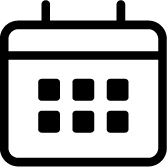 Reservation’ module > ‘
Reservation’ module > ‘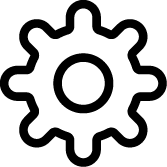 Setting‘ > ‘
Setting‘ > ‘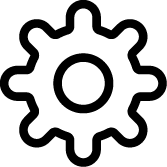 Update‘.
Update‘.
[1] Select ‘Y‘ to ‘Use Deposit/Prepaid‘ to enable a feature.
[2] Choose preferred options – ‘Deposit‘ or ‘Prepaid‘. Both options require a deposit from guests to secure a table reservation. With the ‘Deposit‘ option, the deposit is refunded to guests if they make it to the restaurant. With the ‘Prepaid‘ option, the deposit is used to pay the cost of the meal at the restaurant.
[3] Select the deposit calculation method either ‘By Pax‘ or ‘By Table‘. If you choose ‘By Pax’, the deposit will be multiplied by the number of guests. If you select ‘By Table’, a fixed deposit will be applied regardless of guest numbers.
Note: For a group of 3 guests, the deposit would be calculated as follows:
1. By Pax = 50 SGD x 3 guests = 150 SGD
2. By Table = 50 SGD
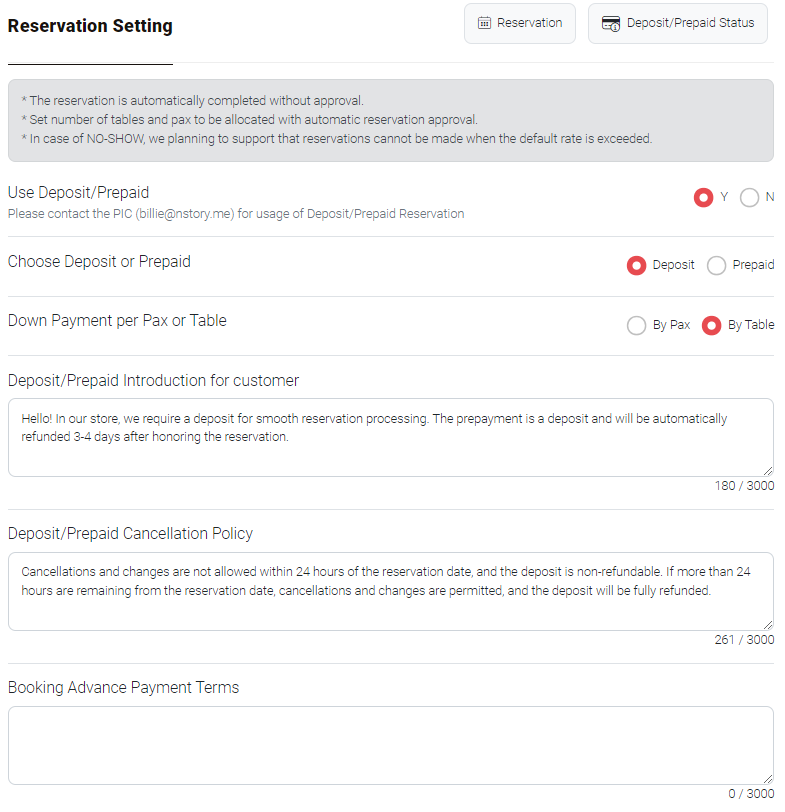
[4] Click ‘Edit‘ and input the desired deposit amount.
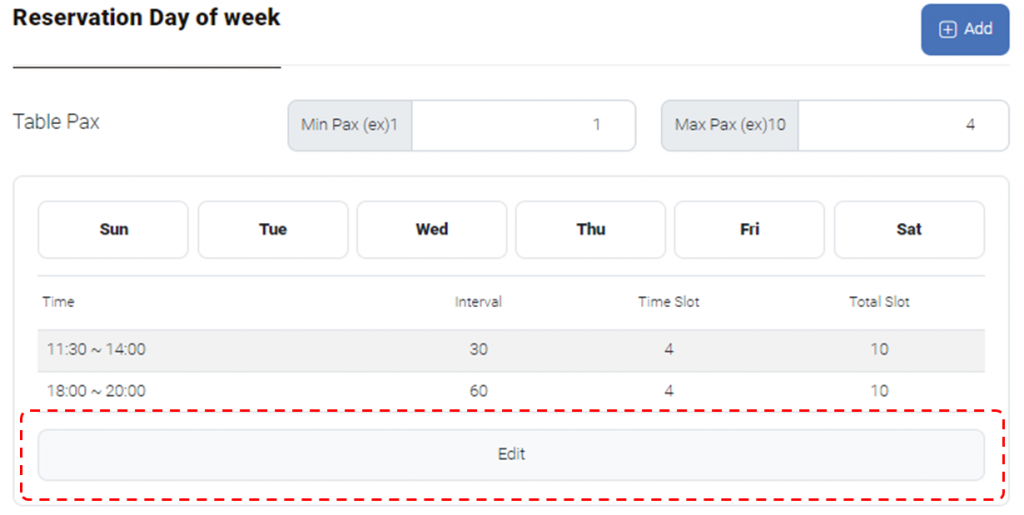
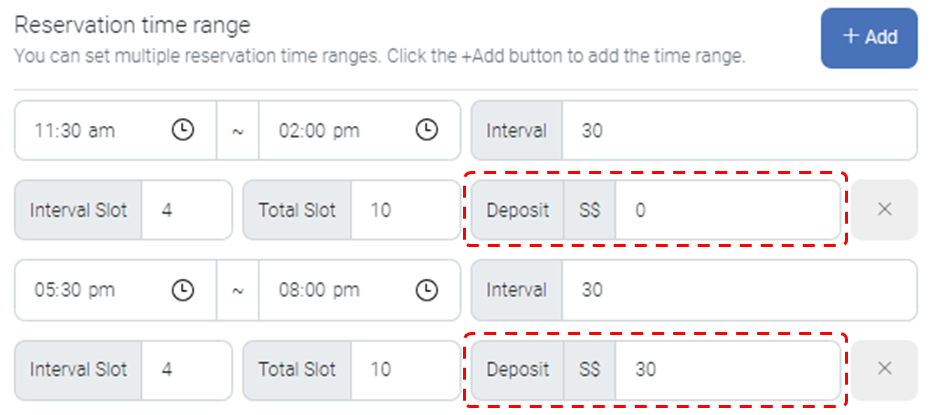
Note: Deposit can be configured differently for each reservation time range. For instance, in the example above, no deposit is required for lunchtime reservations (set to 0), while a 30 SGD deposit is set for dinner time.
[5] Click ‘Save changes‘.
[6] Click ‘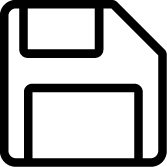 Save‘.
Save‘.
Note: View for Customers
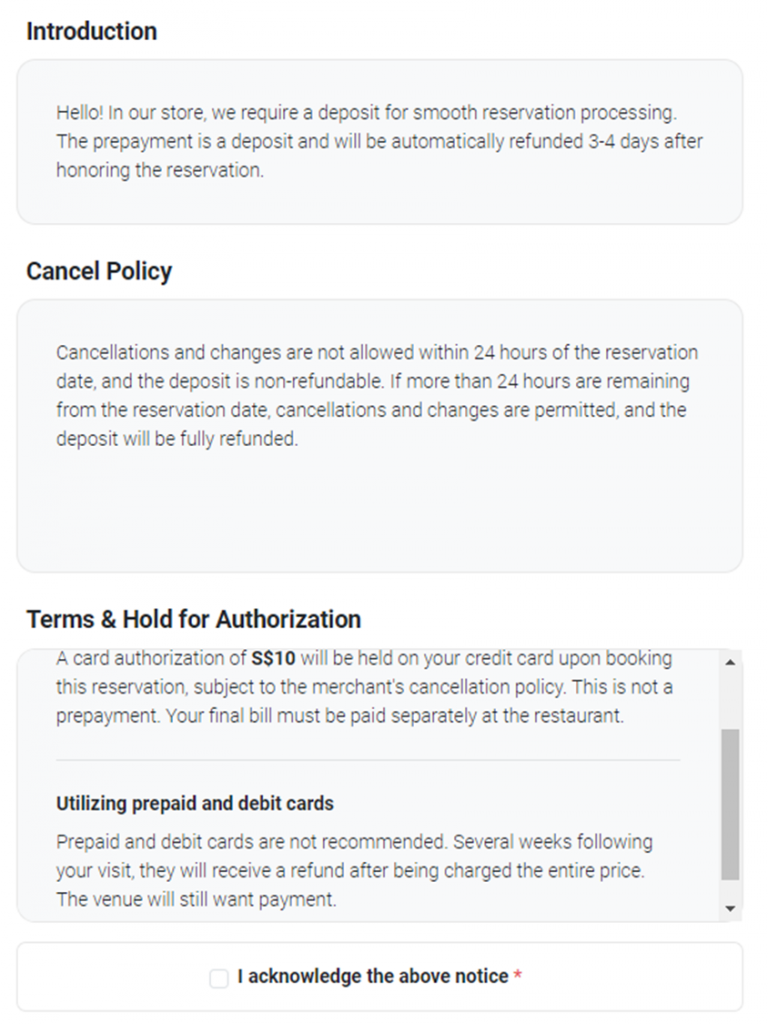
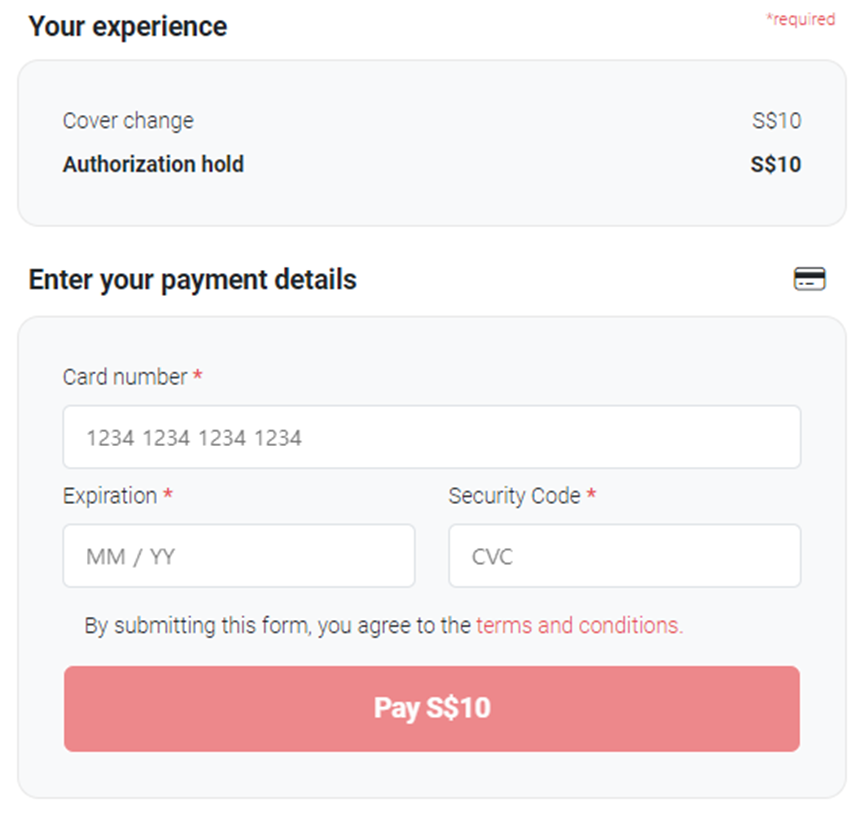
Note: Confirmed the Reservation View for Customers
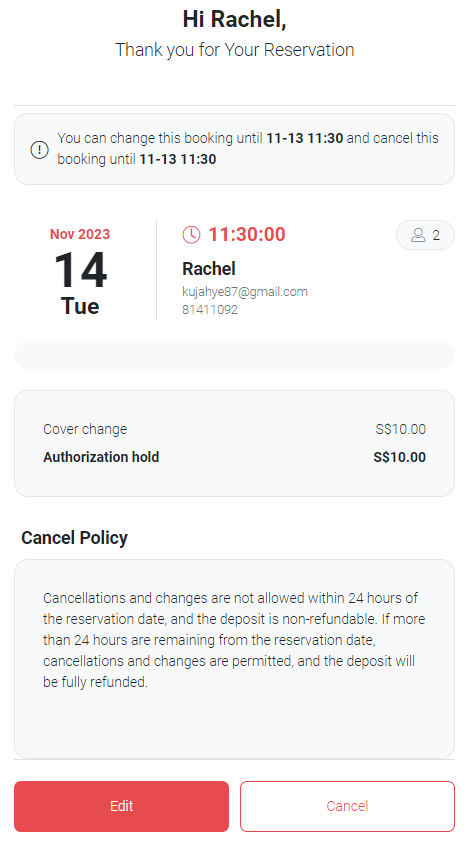
Last updated on 08-Oct-2023
