Customize reservation settings
Read Time:1 Minute, 13 Second
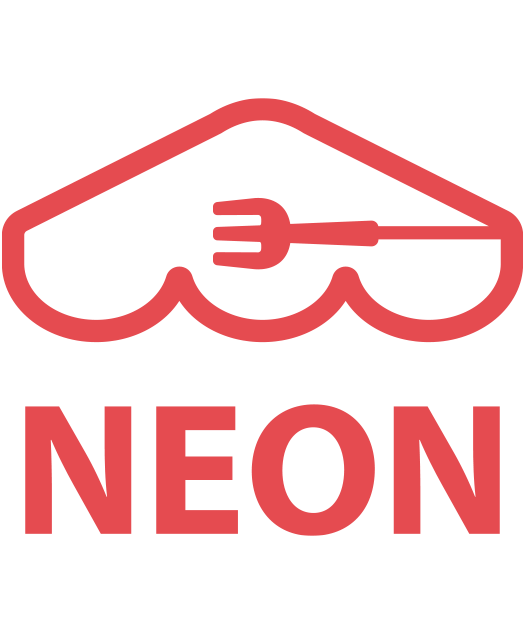 Each restaurant is unique and has its own specific needs. This section is designed to help you customize reservation settings to suit your restaurant’s requirements.
Each restaurant is unique and has its own specific needs. This section is designed to help you customize reservation settings to suit your restaurant’s requirements.
Go to 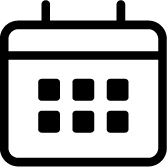 Reservation module >
Reservation module >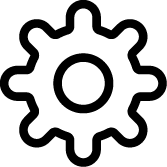 Setting >
Setting > 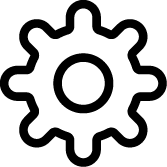 Update to get ready to adjust.
Update to get ready to adjust.
Note
The setting is mandatory when using a reservation.
Maximum & minimum advance reservation
- Reservation period: Guests can make reservations up to a specified number of days in advance. For example, if it is set to 30 days, guests can make reservation for any date within the next 30 days from today.
- Reservation time: Specify advance reservation requirements. If 30 minutes is specified, guests wishing to reserve the 5:00 PM slot must do so before 4:30 PM.
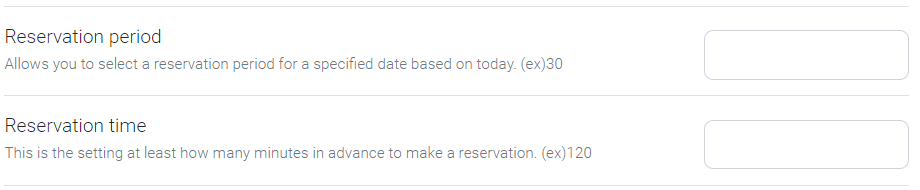
Note
The setting is mandatory when using a reservation.
Change or cancel reservation
- Changeable time: Minimum amount of time required to modify reservation.
Ex) If 30 (minutes) is specified and a customer secured 7 PM slot, they can change reservation time until 6:30 PM. - Cancellation time: Minimum amount of time required to cancel reservation
Ex) If 30 (minutes) is specified and a customer secured 7 PM slot, they can cancel the reservation until 6:30 PM.

Send message to guests upon reservation
- Message to customer when they make a reservation: craft a message that will be displayed to customers who visit your NEON page to make a reservation.
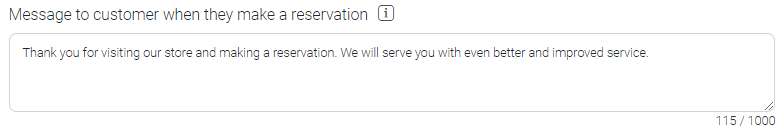
Note: View for Customers
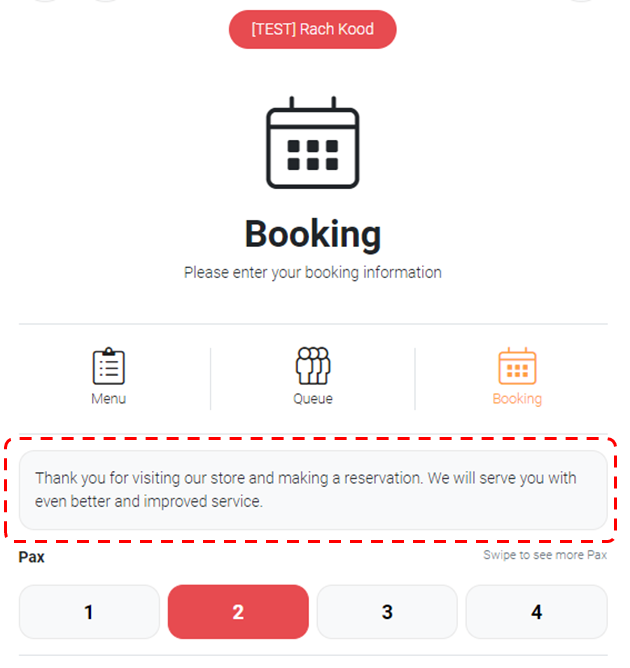
Last updated on 05-Oct-2023
