Set up cashback
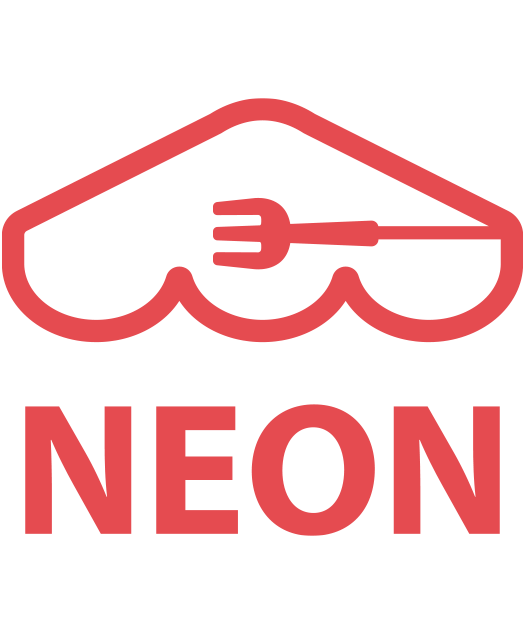 Use the cashback feature to get customers to visit you restaurant again. Cashback is like points that your customers can use as money in your restaurant. Cashback points are accumulated at a specified percentage each time they make a payment at your restaurant. Take the following steps to activate and setup cashback feature.
Use the cashback feature to get customers to visit you restaurant again. Cashback is like points that your customers can use as money in your restaurant. Cashback points are accumulated at a specified percentage each time they make a payment at your restaurant. Take the following steps to activate and setup cashback feature.
[1] Navigate to ‘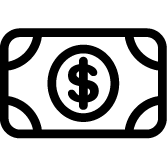 Cashback‘ module.
Cashback‘ module.
[2] Within ‘Cashback‘ section, fill in the following fields:
- Save up Cashback: Choose ‘Y’ to enable this feature.
- Minimum spend for cashback saving: Customers need to spend this amount or more to get cashback.
- Validity period: The cashback points will go away after specified number of days.
- Subscriber cashback saving rate (%)
- Non-subscriber saving rate (%)
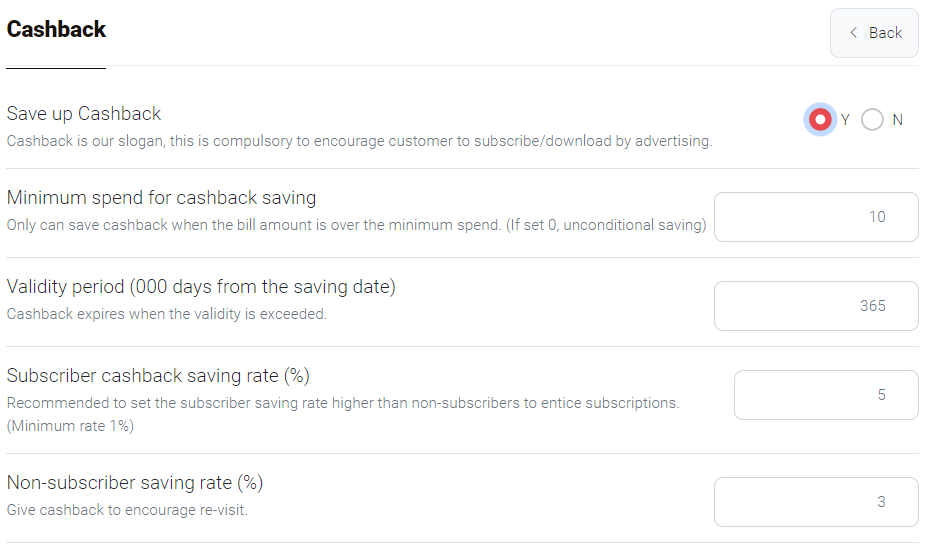
[3] In the ‘Use Cashback‘ section, set ‘Minimum spend to use cashback‘. Customers can only use cashback points when they spend this amount or more.
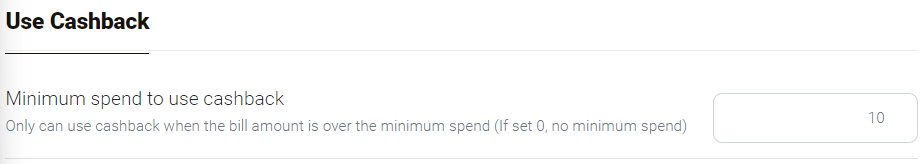
[4] Under ‘Cashback Usage Guide‘, outline the rules for getting and using cashback points. This will help customers on how they can earn and use their points.
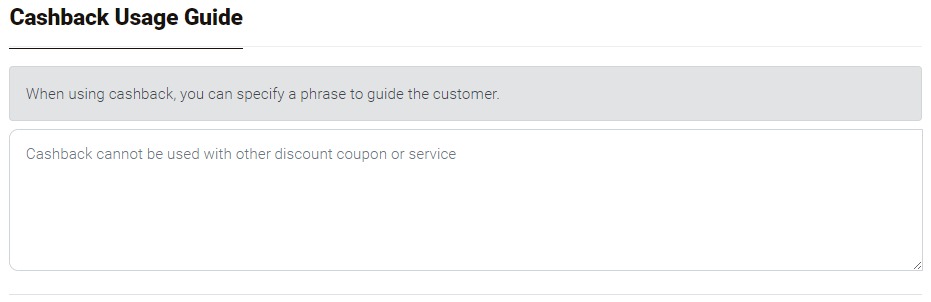
Last updated on 17-Oct-2023
