Issue coupons
Read Time:1 Minute, 0 Second
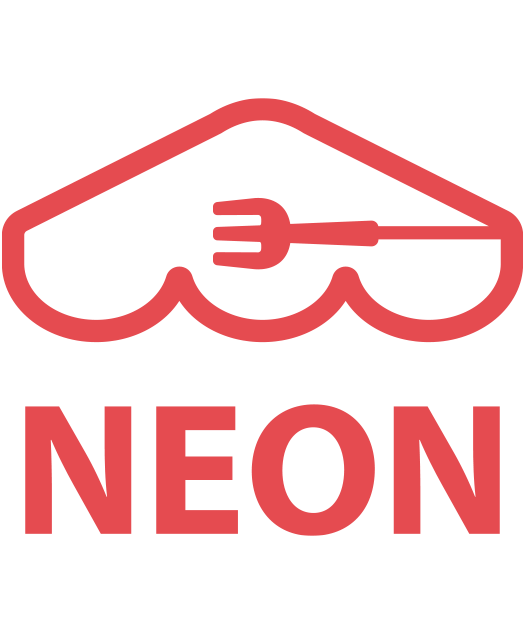 In ‘
In ‘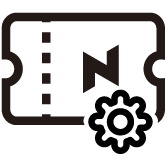 Deal‘ module, you have the option to issue coupons to customers who subscribe to your restaurant. Here’s how you can do it.
Deal‘ module, you have the option to issue coupons to customers who subscribe to your restaurant. Here’s how you can do it.
[1] Select ‘Y‘ to issue a coupon to customers upon subscribtion.
[2] Define your coupon policy by filling in the following fields:
- Discount rate(%): Enter discount rate for the coupon. This rate will be applied to the total payment amount.
- Validity from the issue date: Specify the number of days after which the coupon will expire.
- Minimum spending amount: Set a minimum spending amount. Customers can use coupons only when they spend this amount or more.
- Maximum discount amount: The total discounted amount cannot exceed this specified limit.
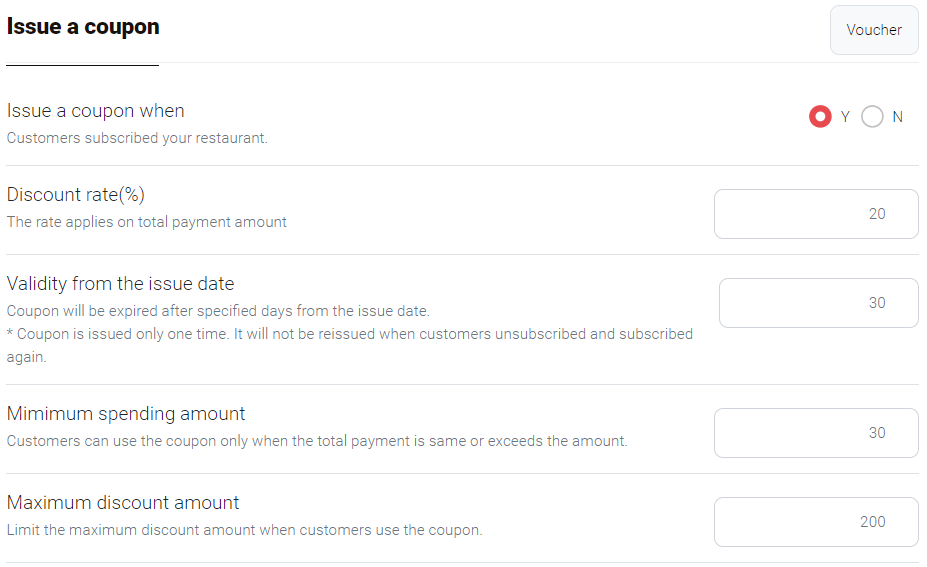
| Notes: In the above example, coupons’ discount rate is 20%, and the coupon expires after 30 days after issue, customers can use the coupon when they spend 30 SGD or more, and the maximum discount amount cannot exceed 200 SGD. |
[3] Under ‘Coupon Usage Setting‘, select days and hours during which customers can use their coupons.
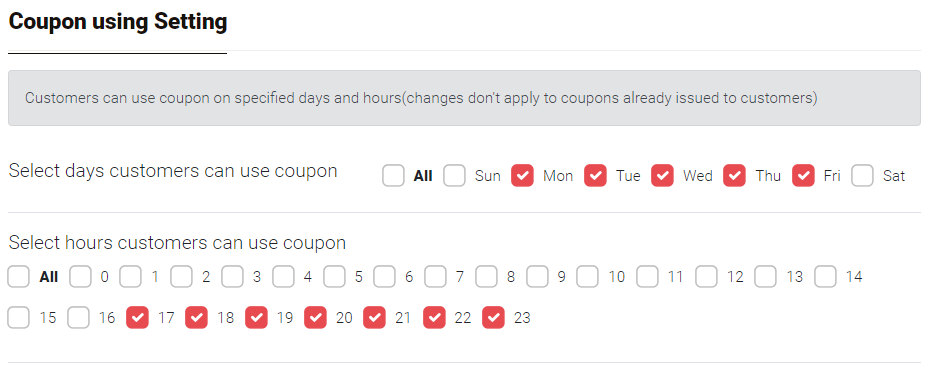
| Notes: In the above example, coupons can be used from 5 pm to 24 pm, Monday to Friday. |
Last updated on 16-Oct-2023
