Check Customer Information
by RachelPosted on
Read Time:31 Second
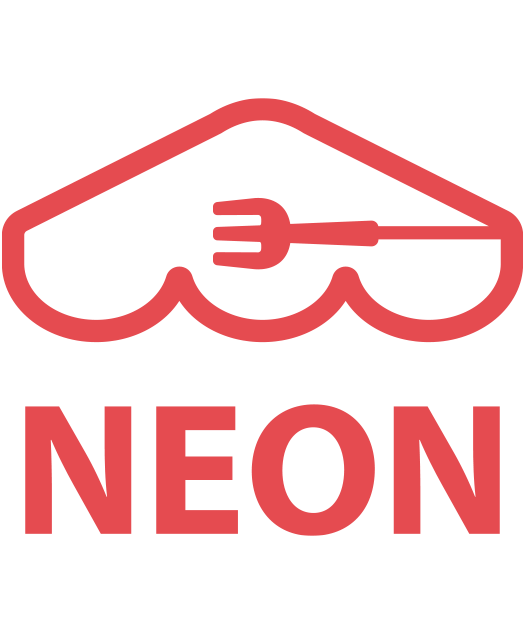 [1] Navigate to ‘
[1] Navigate to ‘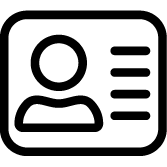 Customers‘ module. The module is divided into two sections: ‘filter’ section and ‘Customer information’ section.
Customers‘ module. The module is divided into two sections: ‘filter’ section and ‘Customer information’ section.
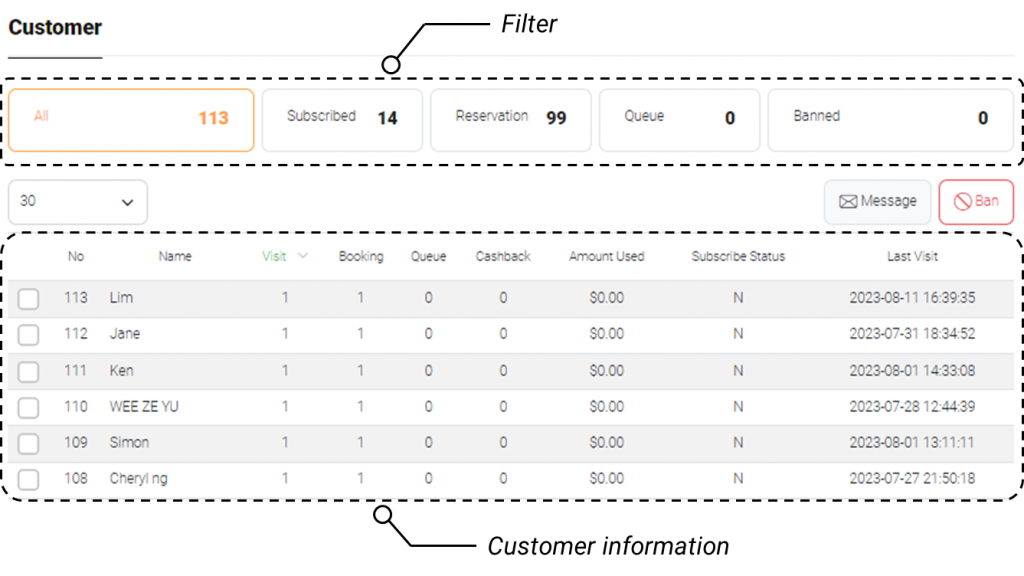
[2] At the ‘filter‘ section, select one of the folowing options: All, Subscribed, Reservation, Queue, or Banned. This will display a list of customers who fall under the selected category.
[3] At the ‘Customer information‘, you can view the following details:
- Visit: Number of visit
- Booking / Queue / Cashback: Number of usages of service
- Amount Used: The total amount spent by the customer
- Subscribe Status: Y if subscribed to your restaurant.
Last updated on 28-Oct-2023
