Upload a menu
by RachelPosted on
Read Time:15 Second
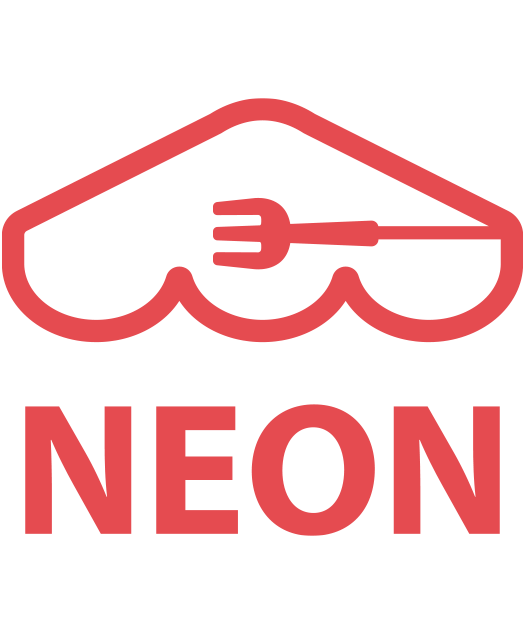 [1] Go to ‘
[1] Go to ‘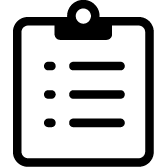 Items‘ module > Pictures of Menu.
Items‘ module > Pictures of Menu.
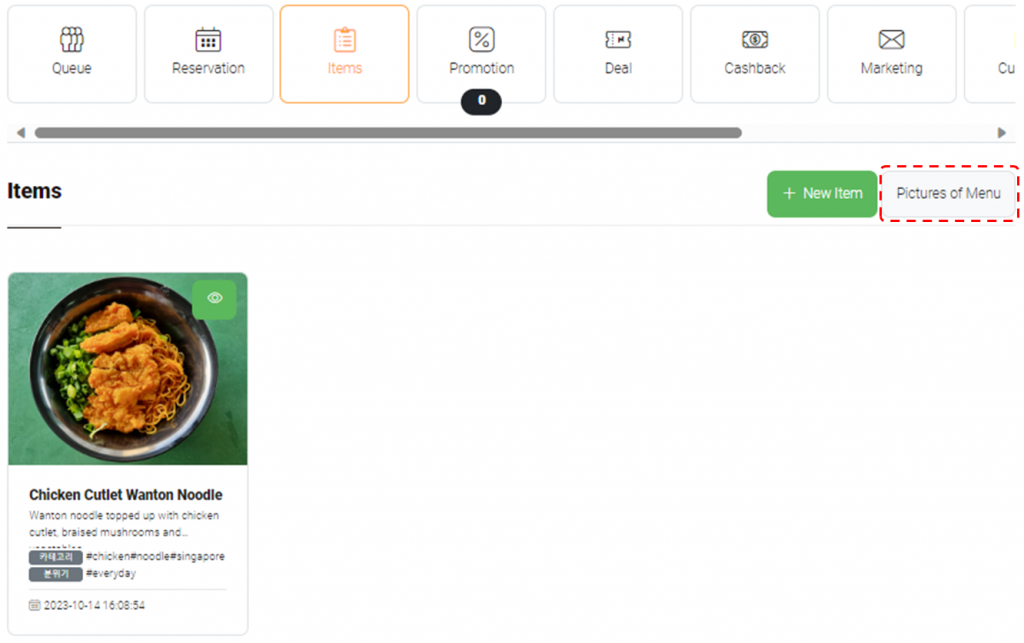
[2] Click ‘Choose Files‘ and upload menu image.

Notes: Click and drag images to rearrange the sequence of images.
[3] Click ‘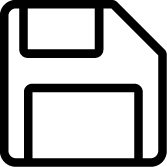 Save‘.
Save‘.
Note: View for Customers
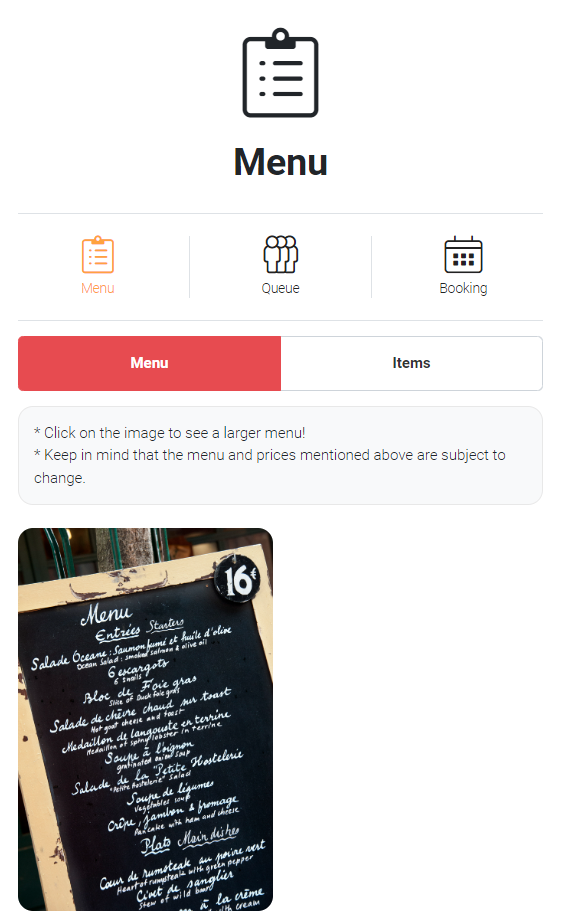
Last updated on 15-Oct-2023
