Cash Payout
 At the end of this topic, you will be able to: At the end of this topic, you will be able to:◾Record removed cash from the cash drawer for various reasons |
A cash payout is an cash amount that you remove from your cashdrawer for various reasons. You may need to take some cash from the cashdrawer to pay the utility bill of the store, or you want to remove cash because the cash drawer has too much cash. Correctly recording down your cash payouts will help to ensure your cash amount tallies during closing settlement.
How to add cash payout
[1] On Main screen, click 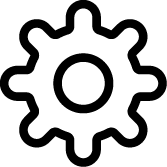 to open Payment Information.
to open Payment Information.
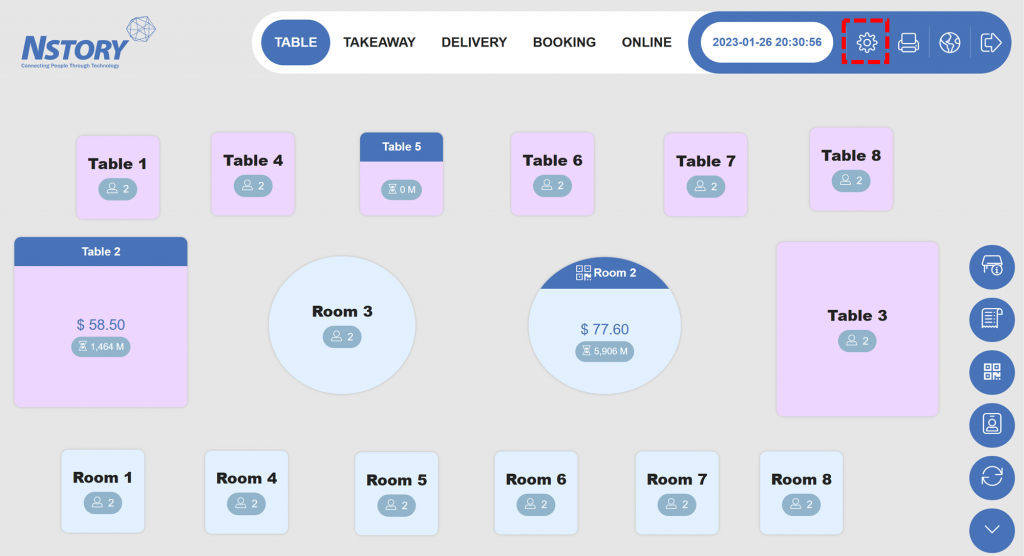
[2] Click Cashdrawer.
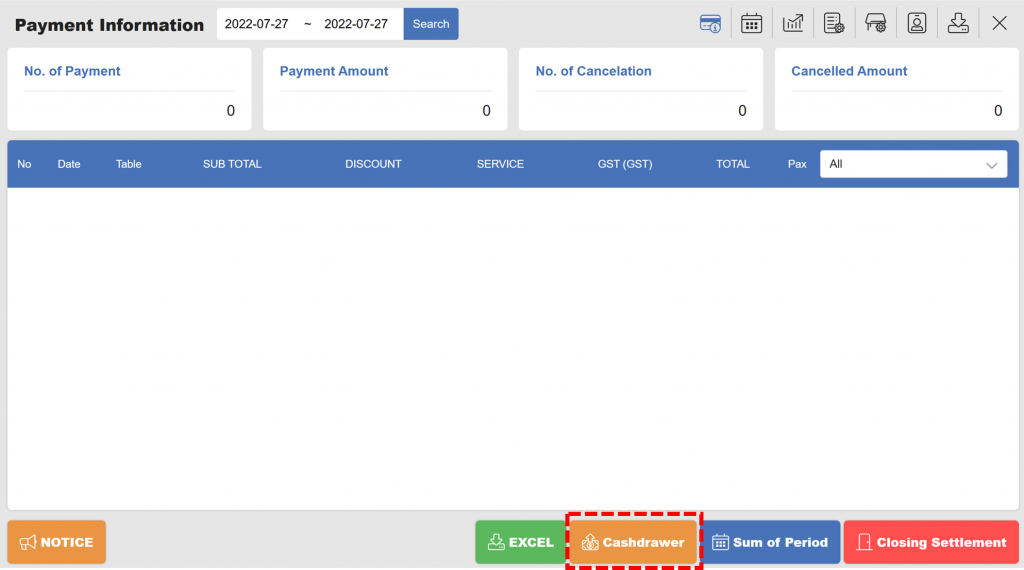
[3] On Cashdrawer window, click Payout +.
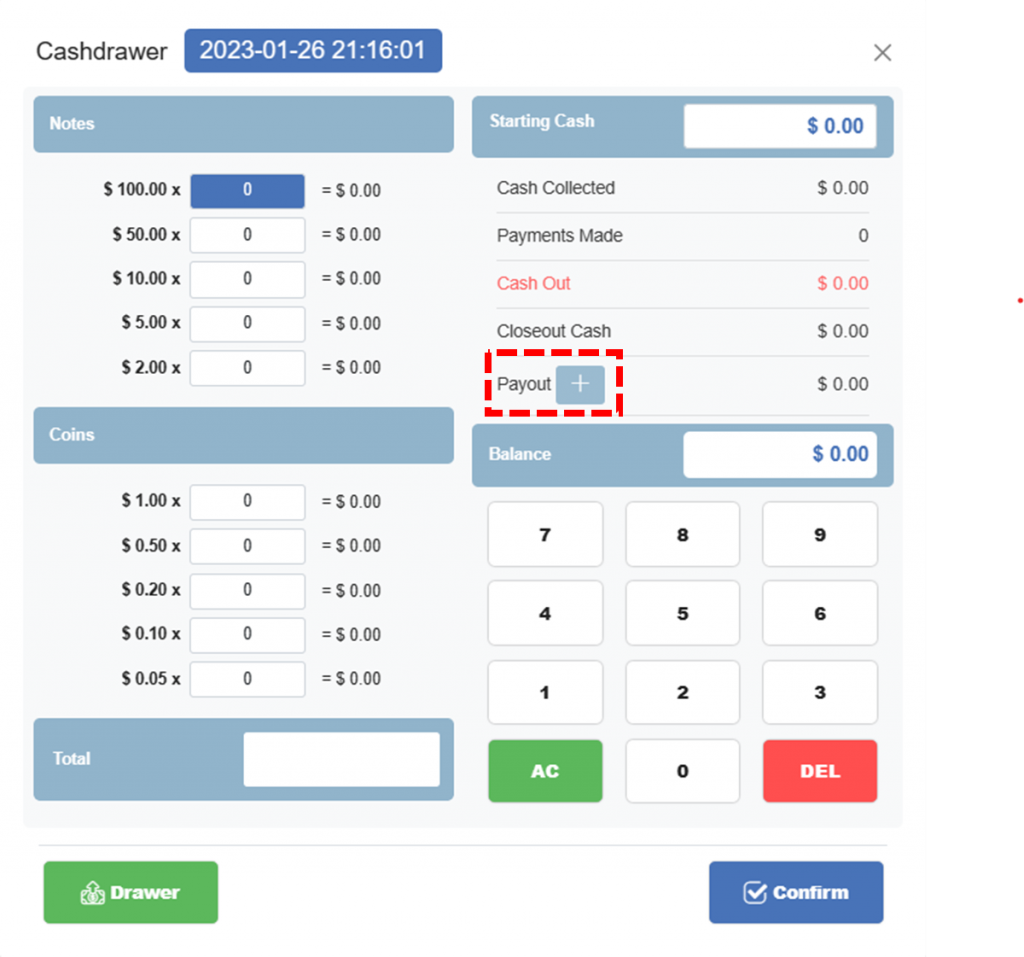
[4] Enter the reason of cash removal in Note and removed cash amount in Money. And click Save.
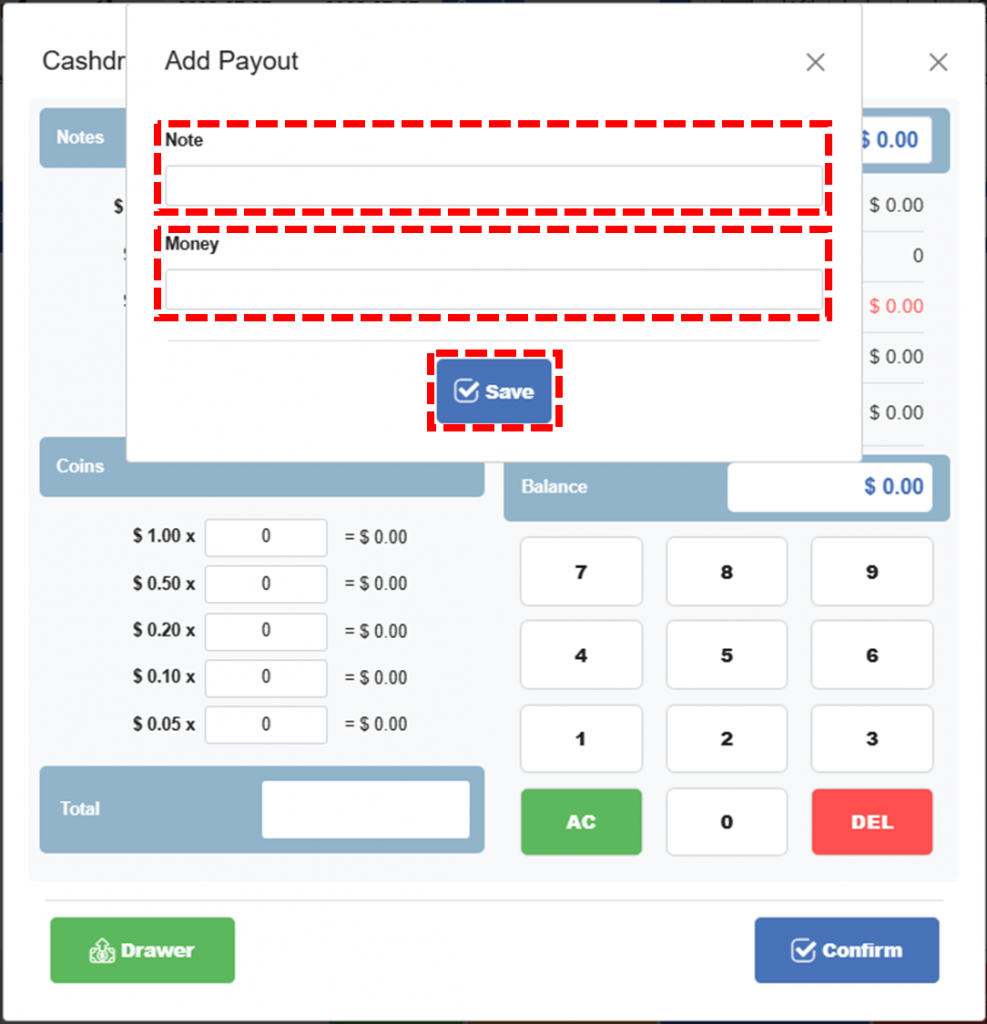
[5] Click Confirm to close the window.
Reviewing payout
To review payouts, take the following steps.
[1] On Main screen, click 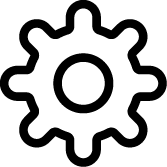 to go to Payment Information page.
to go to Payment Information page.
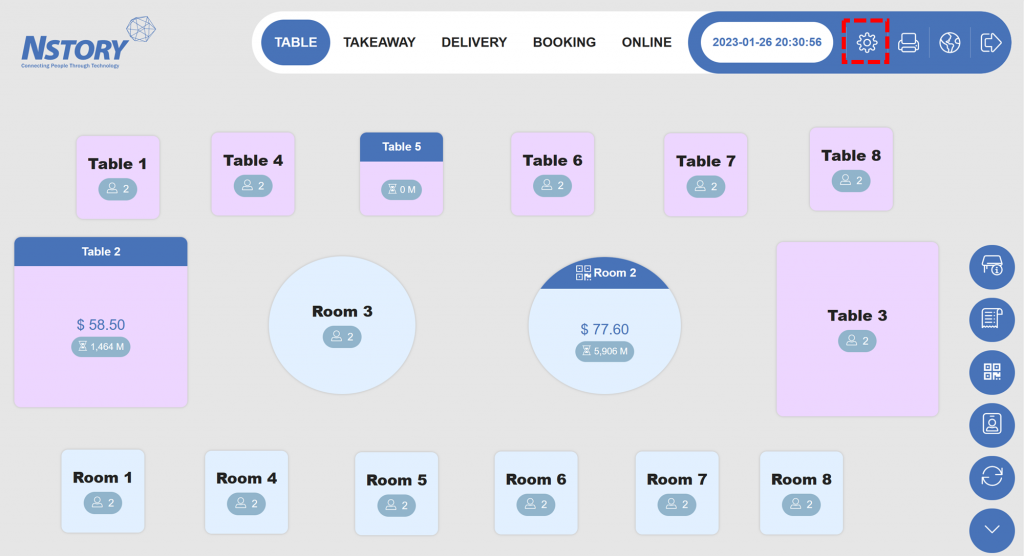
[2] Click Sum of Period.
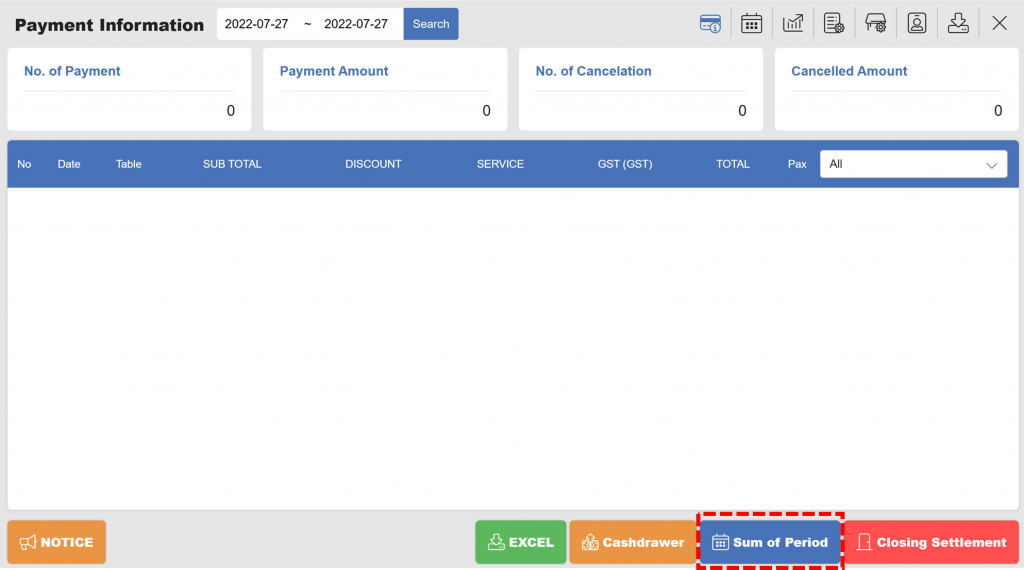
[3] Click Payout.
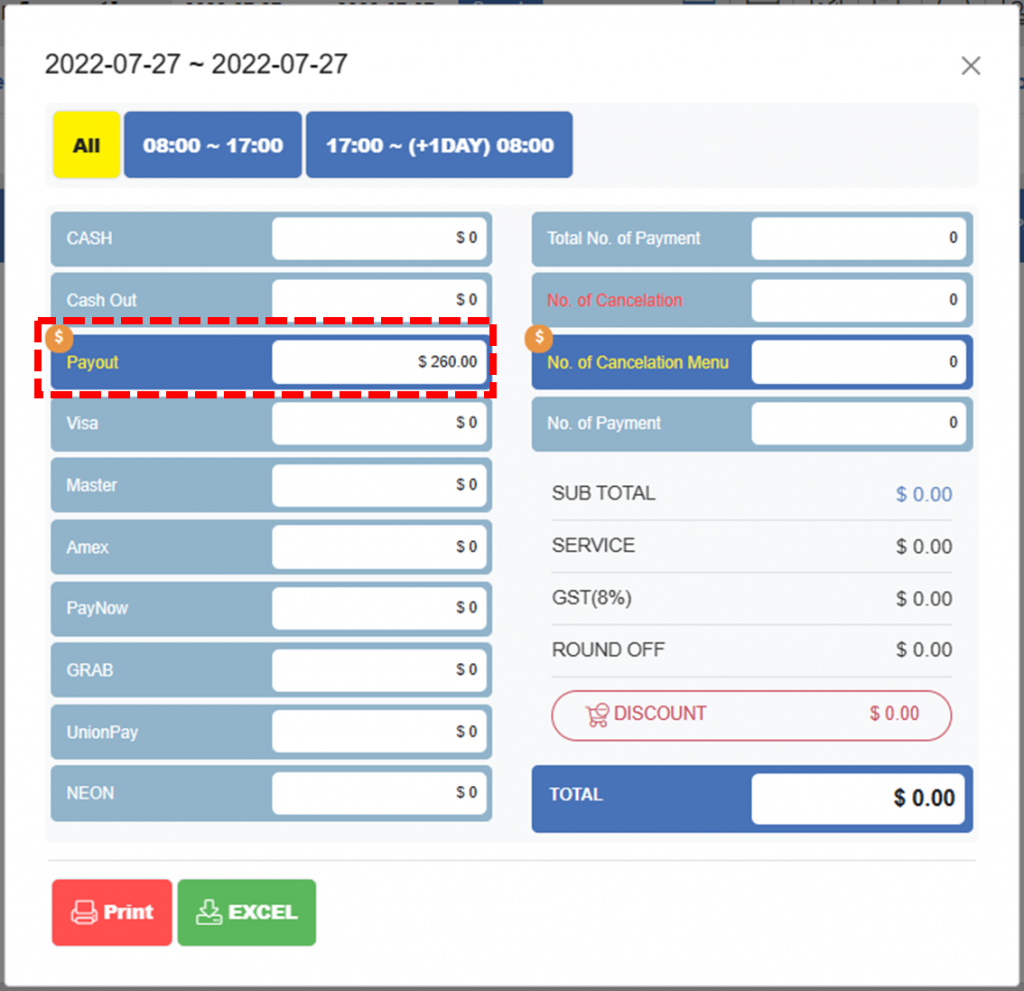
[4] Review Payout List.
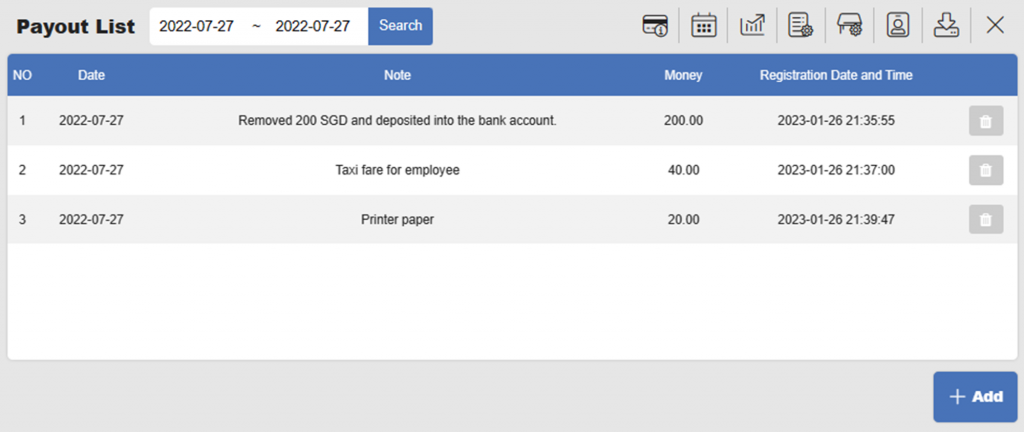
Related pages
◀️ Go back to Training for Manager
◀️ Go back to NPOS Manual
Last updated on 29 Jan 2021.

One Reply to “Cash Payout”