Placing an Order via QR Ordering
| At the end of this topic, you will be able to 🔹Understand how QR Ordering works 🔹Explain how to use QR Ordering to customers |
What is QR Ordering?
QR Ordering Video: https://www.youtube.com/watch?v=zCgt3senlfk
This system allows customers to scan a QR code with their mobile phones to view the digital menu, place their orders and complete the payment. QR code can be generated through NPOS when a customer sits at a table, and it will expire when the customer has completed the payment.
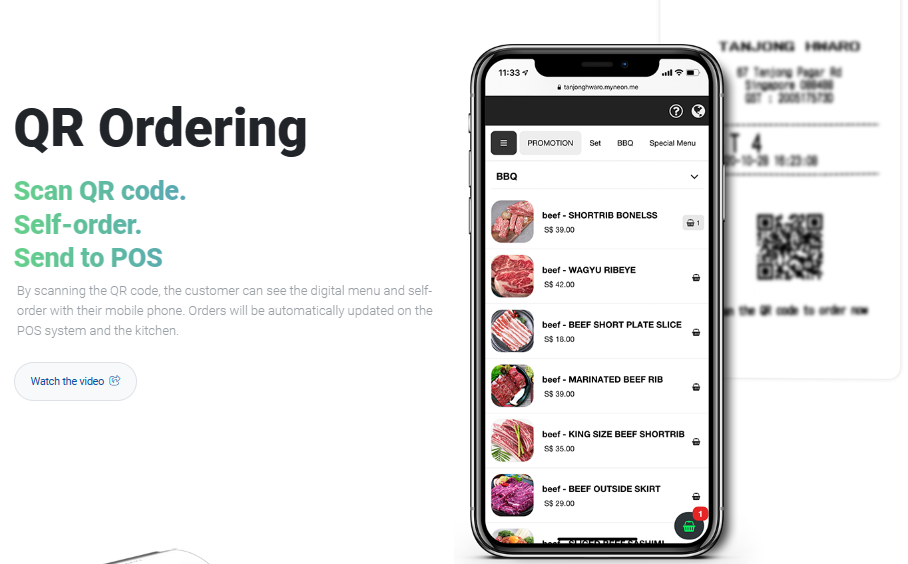
If you are interested to know about benefits of QR Code ordering, see this page.
How to order via QR Code
[1] Click a table to order via QR Ordering.
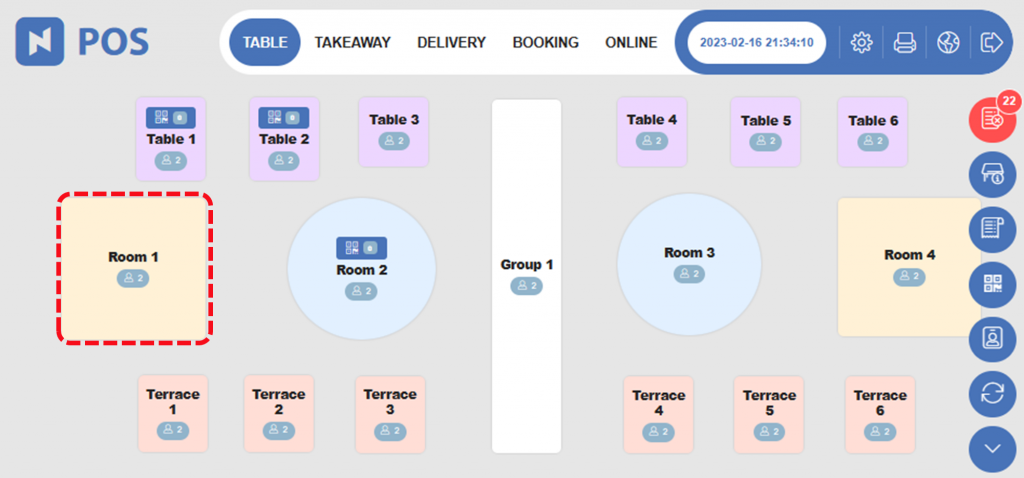
[2] Click 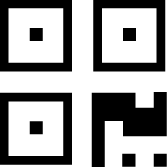 QR to print QR code.
QR to print QR code.
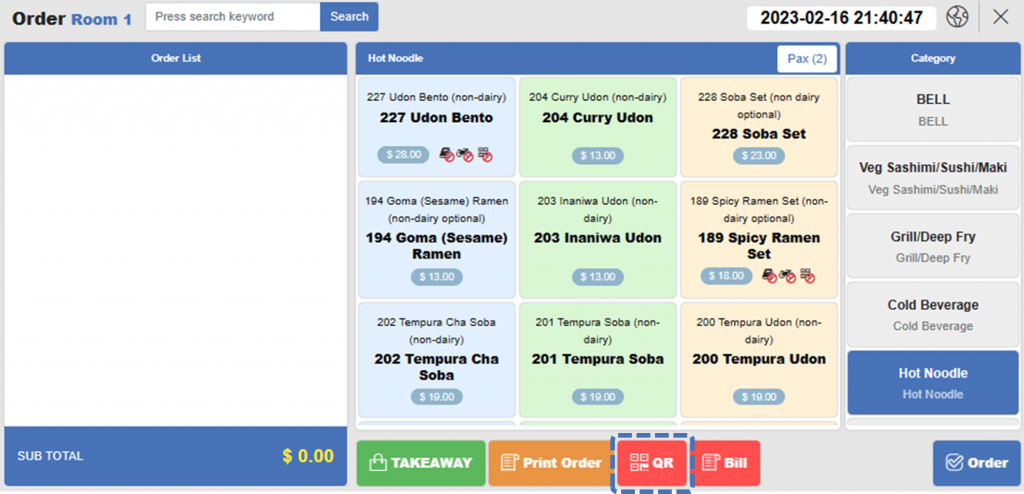
[3] Bring the QR code to customers. With the QR code, customers can scan with their smartphones to connect to a digital menu.
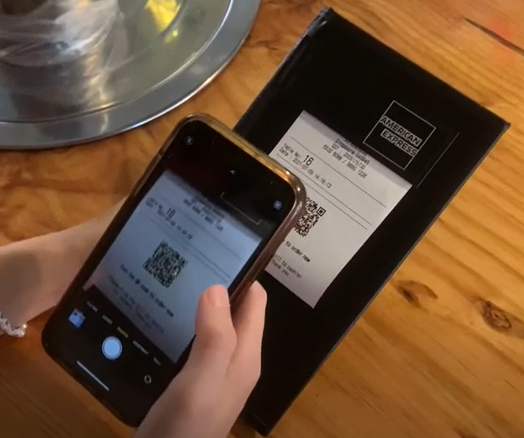
[4] On the digital menu, customers can browse the menu, add items in the cart, and then confirm the order. Once customers complete the ordering, the order is updated in NPOS automatically.
Related Pages
▶️ Go to Add Remarks to Order
▶️ Go to Introduction of QR Code Order
◀️ Go back to NPOS Manual
◀️ Go back to NPOS Guide for Front Staff

One Reply to “Placing an Order via QR Ordering”