NPOS Trouble Shoot – Clear Cache in Chrome
by billie HamPosted on
Read Time:29 Second
In Chrome
When you clear the cache in Chrome on your iPad you have more options than you do on Safari. Here’s how to clean up your Chrome cache on iPad.
1. Click the “three dots” in the upper right corner. Then click “settings”.
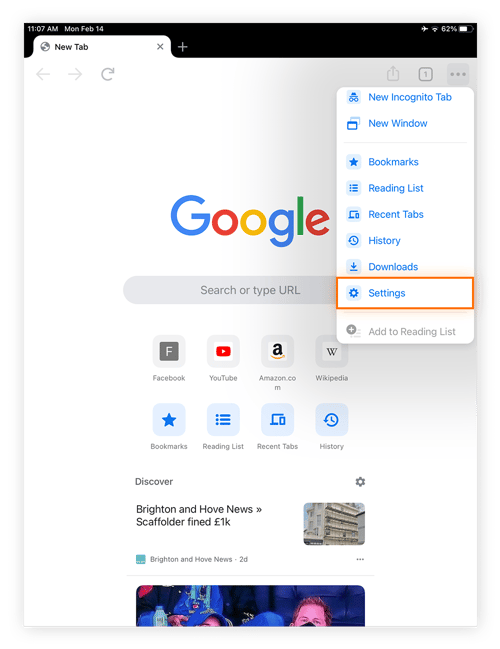
2. Scroll down to “Privacy” and click it.
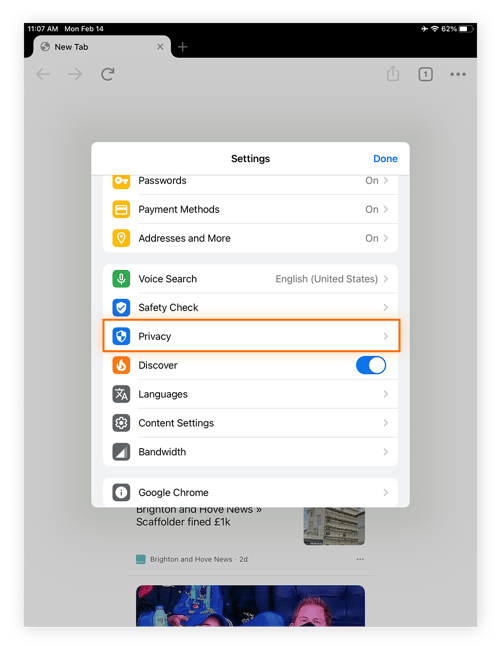
3. Click “Clear Browsing Data”
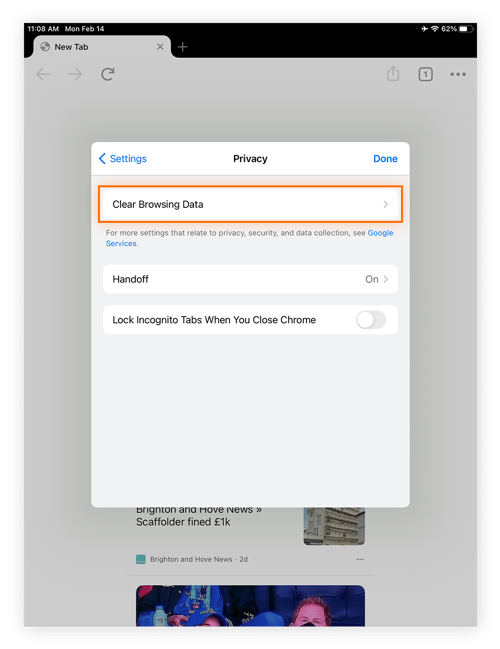
4. Select “Cached Images and Files” in the options shown. Then make sure everything else is “unchecked”. After that click “Clear Browsing Data”.
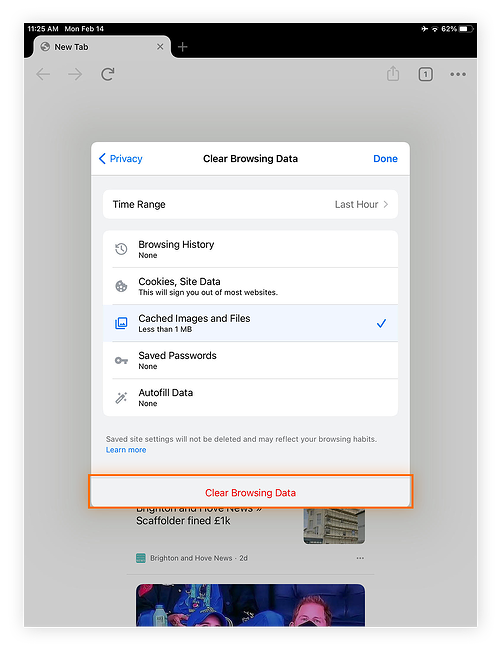
Source: How to Clear Your Cache & Cookies on iPad | Avast
