NPOS Trouble shoot – Double Ordering
by billie HamPosted on
Read Time:30 Second
When you press only one time but the the input of the order is 2 or more. Then, follow the steps to fix the problem.
If you look at the picture, there is the “PAX” encircled in red color. Make sure this is turned off.
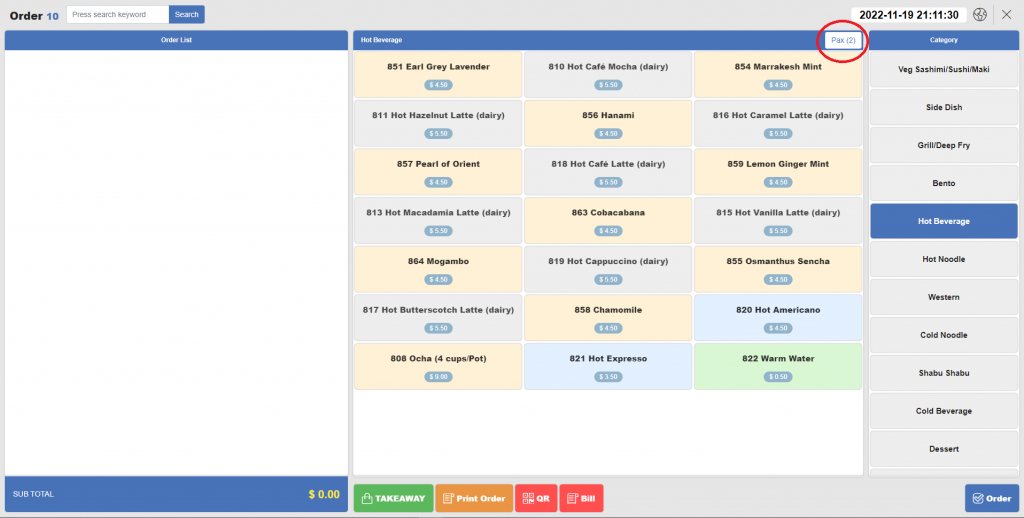
1,) If it is colored in “yellow”, it means it is turned on. Then you just have to click the pax.

2.) When you click the “PAX” then it will proceed in to screen that is shown in the picture. Make sure the yellow color is selected in “DISABLE”. After that, press “Confirm”

