Kitchen Display System (KDS)
What is a Kitchen Display System (KDS)?
A kitchen display system is a digital order viewer that replaces the paper order sheets printed out from kitchen printers. In kitchens where the chef may have his hands tied up from all the food preparation going on, a KDS can help to improve food preparation efficiency by cutting down on the unnecessary paper sorting and manual indications the chef has to make.
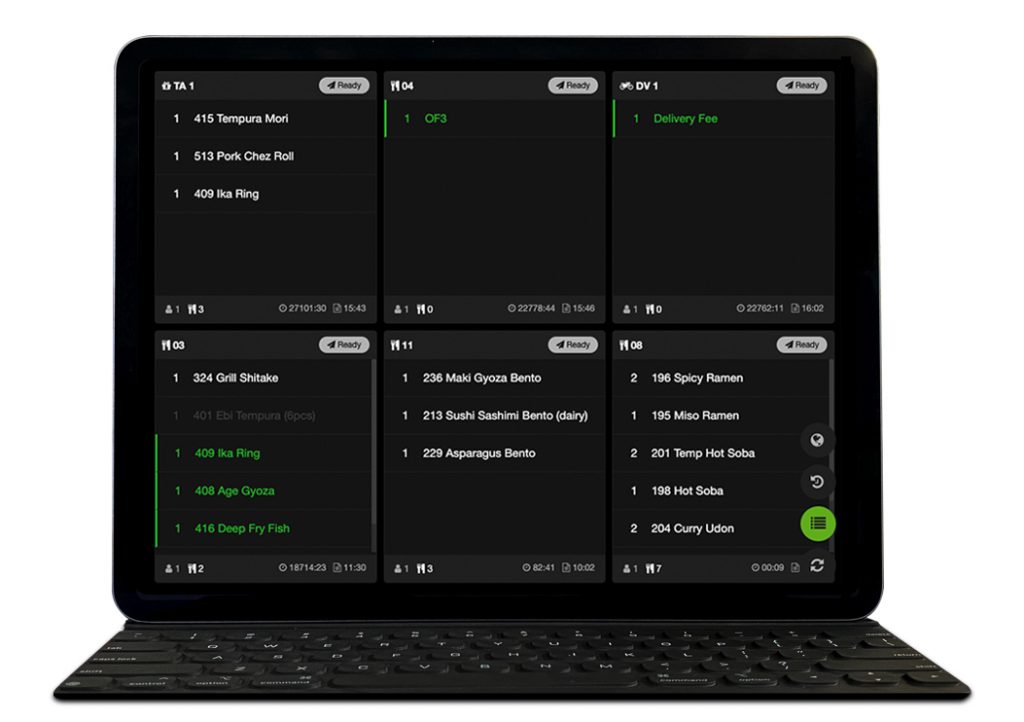
Routing to Specific Stations
A KDS can help to route food to the various kitchen stations. For example, a menu item may consist of food that has to be prepared at a grill and fryer. Routing helps to ensure that the food items move in the right direction.
Features of a Kitchen Display System
The main page of the KDS displays the orders made by diners at their tables. When an order comes in either from the POS or the ordering tablet PCs, the items to be prepared are sent to the KDS as a white item (new order).
At this stage, the chef can indicate the items he plans to start preparing by tapping on the item. Each tap will toggle the item colour between green (under preparation) and grey (preparation complete).
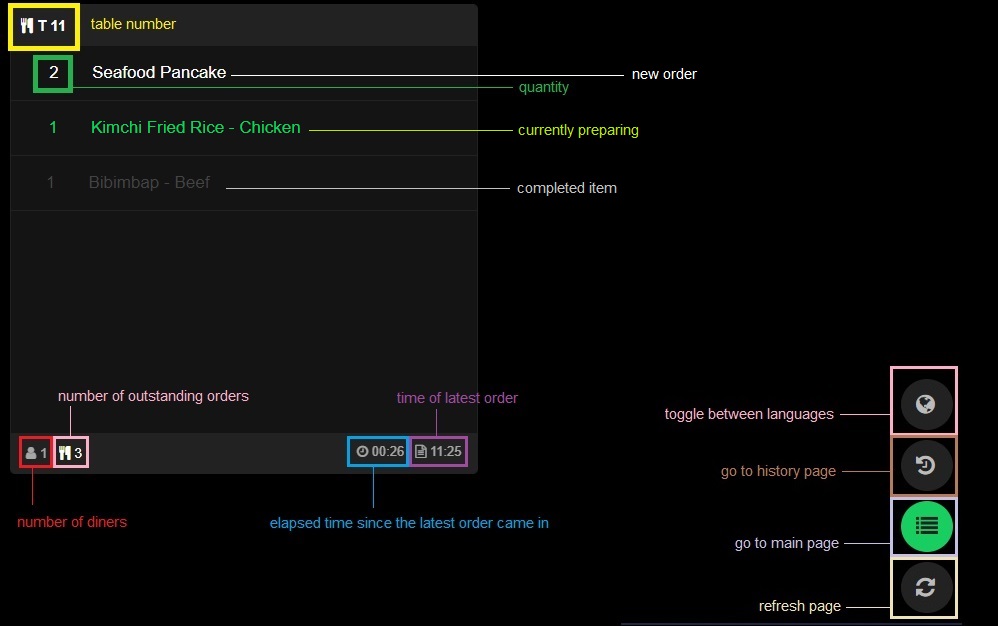
Once the chef has finished preparing all the items, he can tap on the completed items and they will turn grey. An additional button will appear at the top right-hand corner of the list as follows.
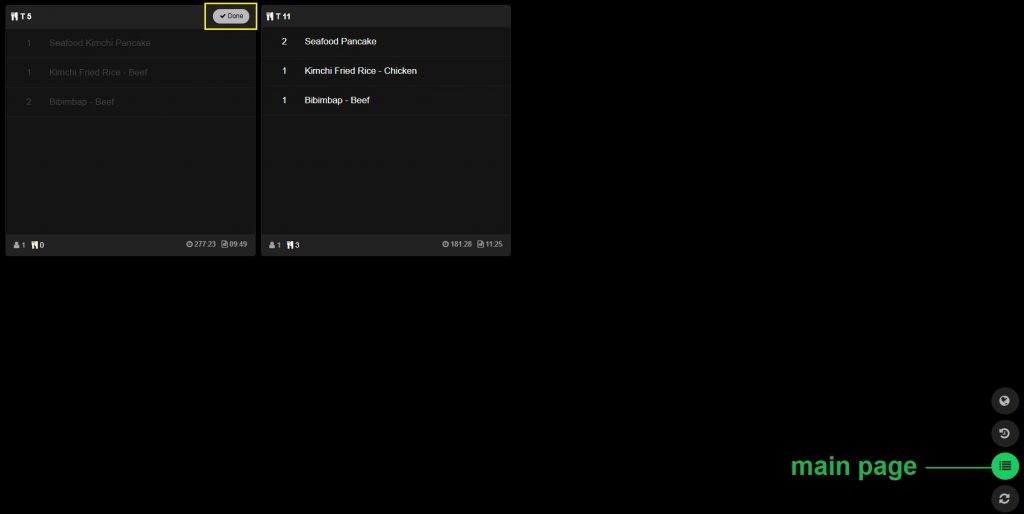
The “Done” button indicates that the particular table’s orders have all been prepared and there are no longer any outstanding items. The chef can tap on “Done” to send this particular table’s list into a “History” page and will no longer be visible on the current page.
On the “History” page, the chef has the option to undo sending the table to “History” by tapping on the “Undo” button as shown below. When he does that, the table gets sent to the main page and the items will all be greyed out.
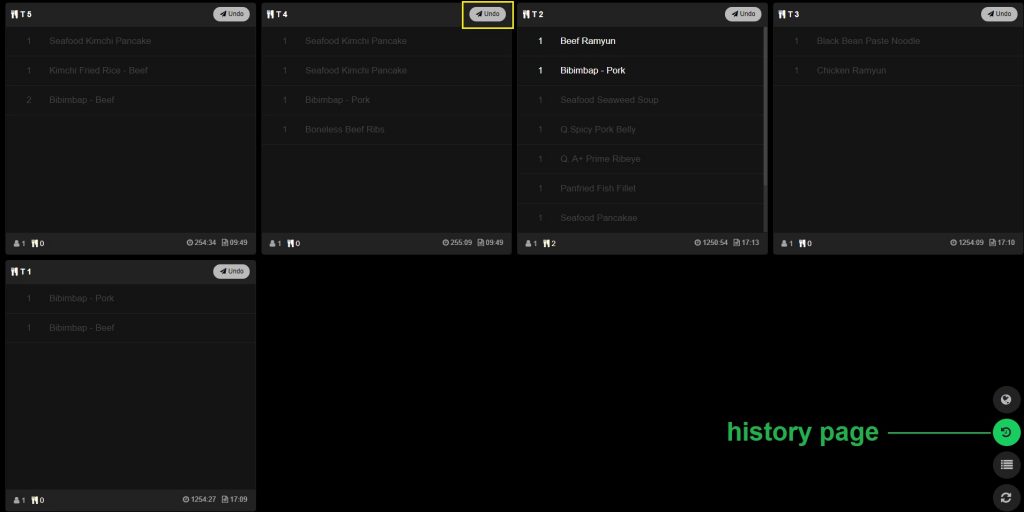
Conclusion
KDS is a productive and efficient way to get orders from table or POS straight to various parts of your kitchen in the quickest time. Your chefs will not have to worry about missing order chits or having to arrange the chits by chronological order. Everything is sorted for them on a KDS and all they have to do is just to tap to indicate the current status of the item.
Let your chefs handle their real tasks – the cooking and KDS will handle the rest for you.
Last updated on 29 Jan 2021.
