Get Ready to Use Staff Management
 At the end of this topic, you will be able to: At the end of this topic, you will be able to:◾Go to Staff Management page ◾Register your staffs in Staff List ◾Delete staffs in Staff List |
Staff Management enables you to keep track of your staff’s working hour and attendance. Your staff can clock in and clock out on NPOS, so you don’t need to work on tedious excel time sheet. Moreover, you can easily open the attendance records and export as a report.
In this page, we are going to explain how to navigate to Staff Management page. After that, we will demonstrate to register your staffs in the system.
| Note: Staff management feature is included in NPOS Premium. If you are using NPOS Lite or Pro, please contact Nstory to use this feature. |
Navigating to Staff Management
[1] On main screen, click 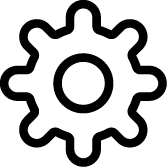 .
.
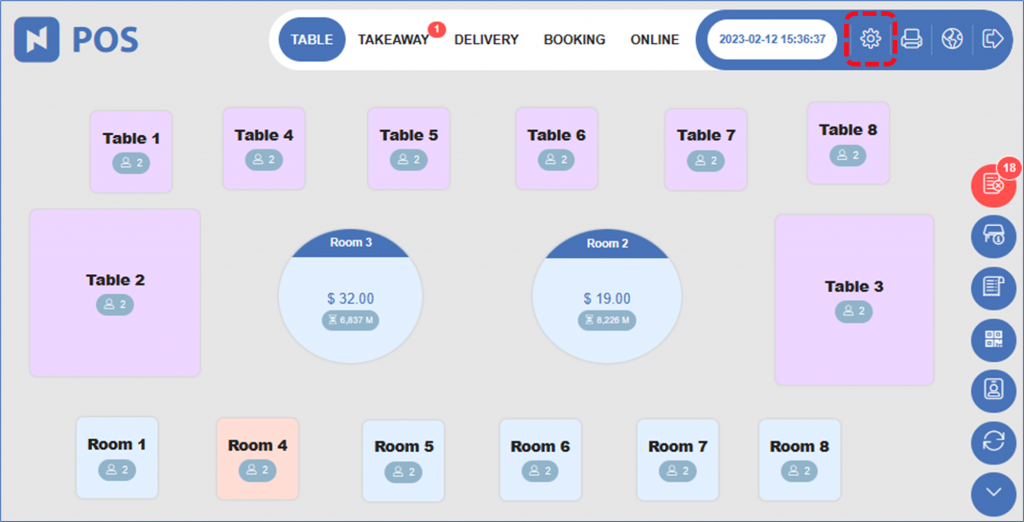
[2] Click Staff Management 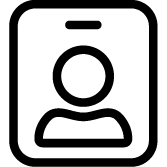 .
.
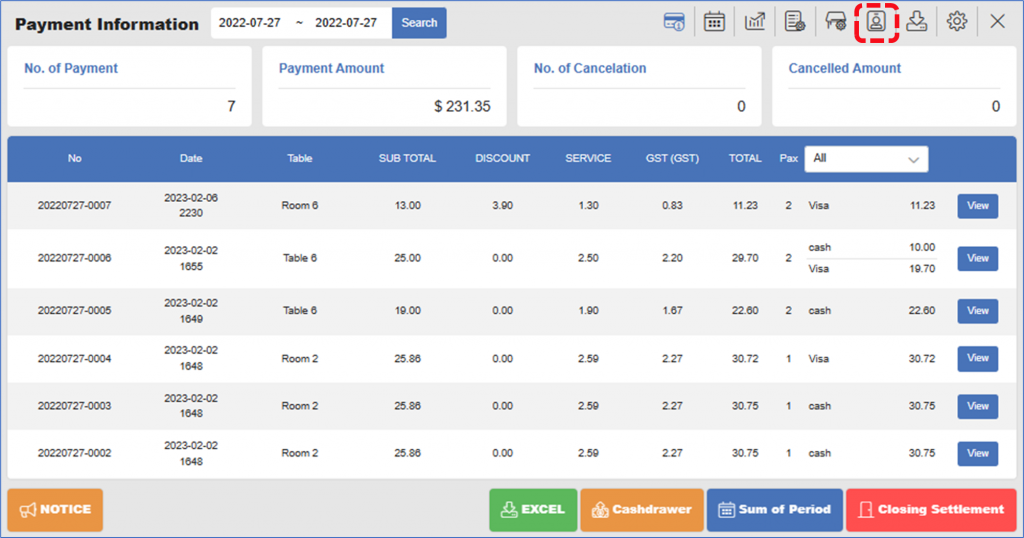
[3] You are now on Staff Management page.
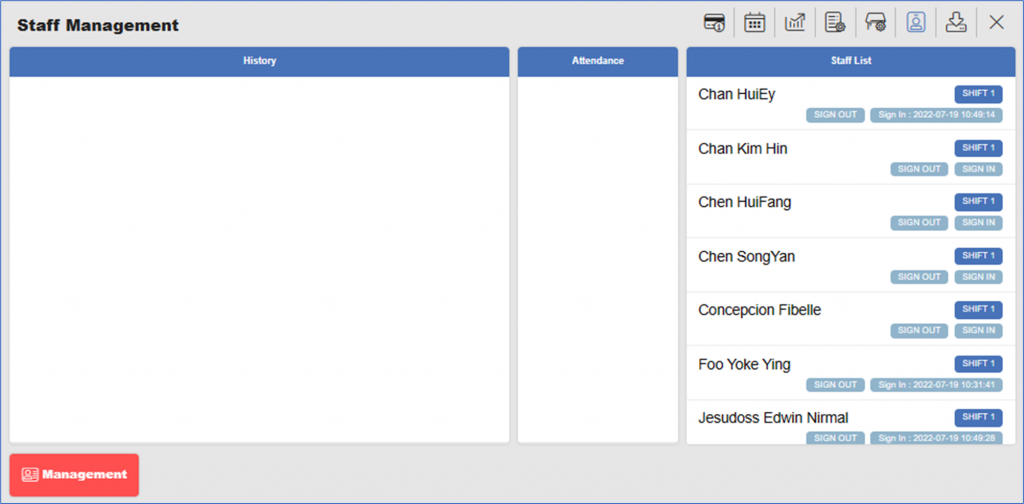
Alternatively, you can access to Staff Management page via floating buttons on main screen
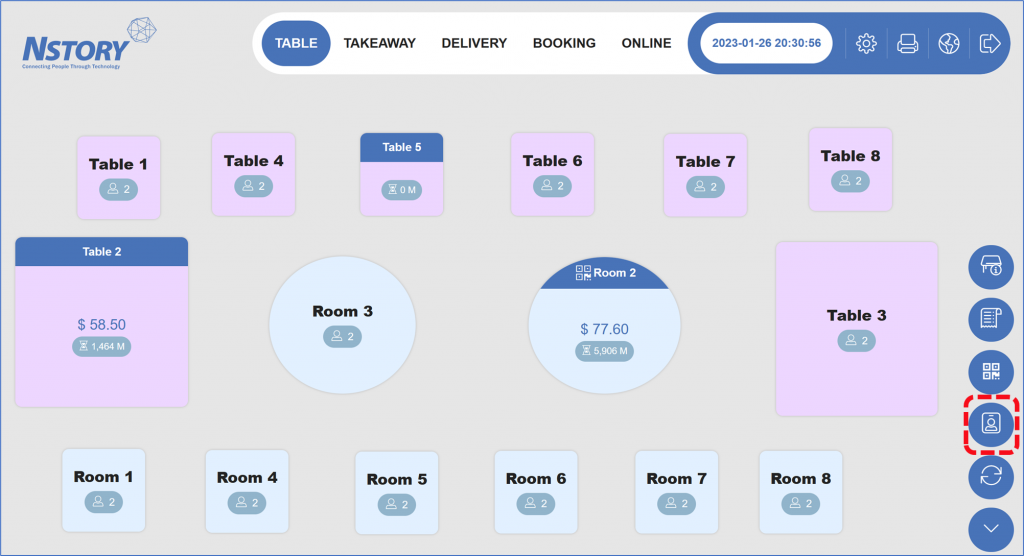
Adding staffs to Staff List
[1] On Staff Management page, click Management.
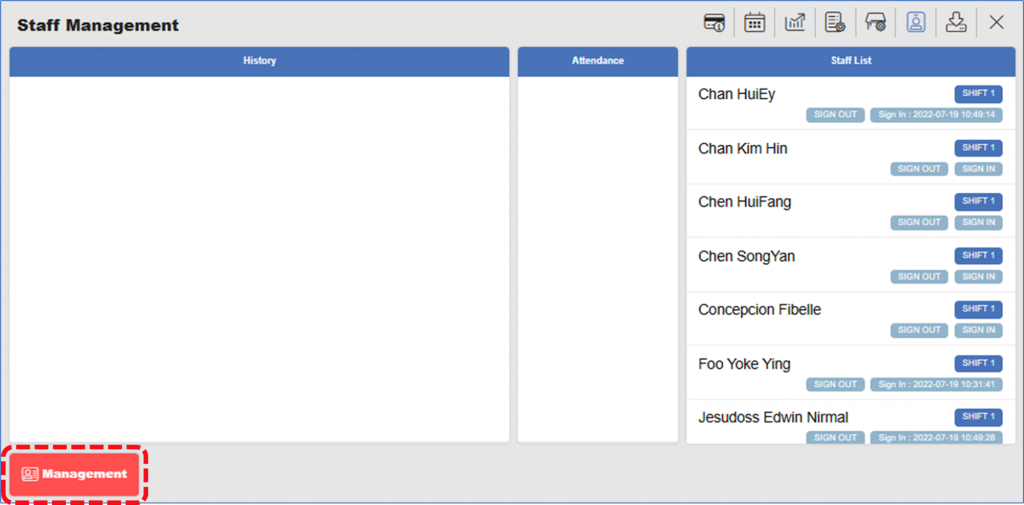
[2] Enter admin password.
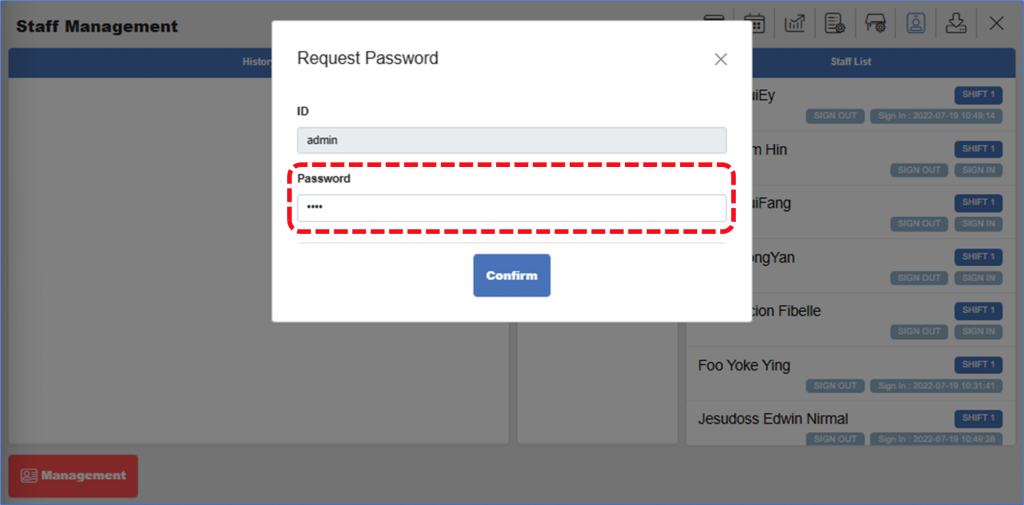
[3] Click 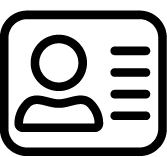 Add.
Add.
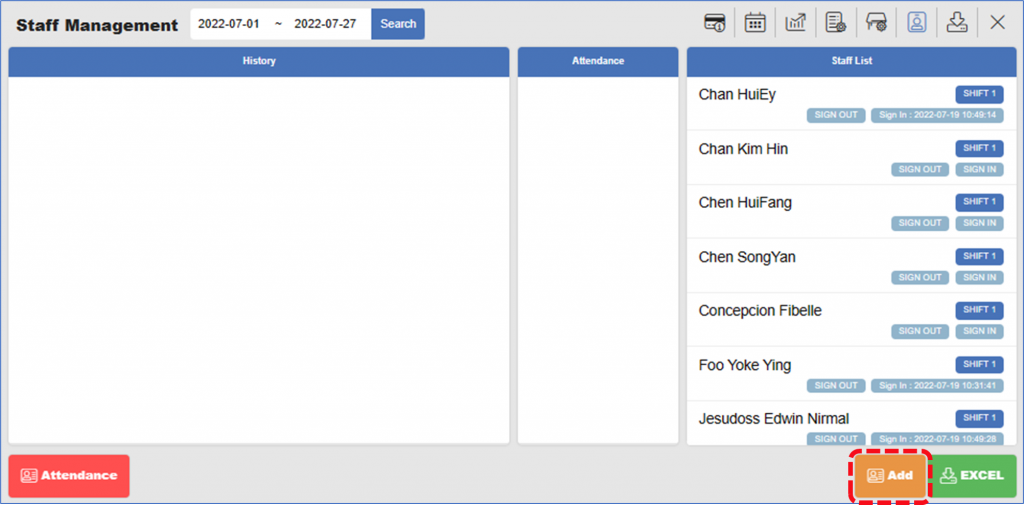
| Note: Once logged-in, Attendence, Add, and EXCEL buttons will be available on the bottom. |
[4] Enter Staff Information and click Confirm.
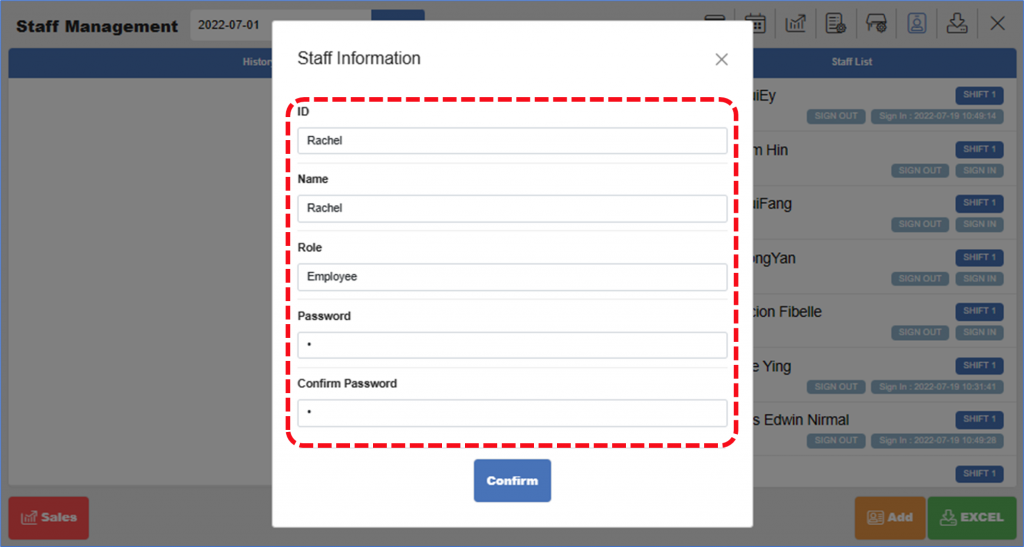
| Note: ID Staff ID to be displayed in Staff List instead of name. Name Staff’s name. Role Staff’s role. Password Password to be used when the staff sign-in and sign-out. |
[5] Make sure the staff is added in Staff List.
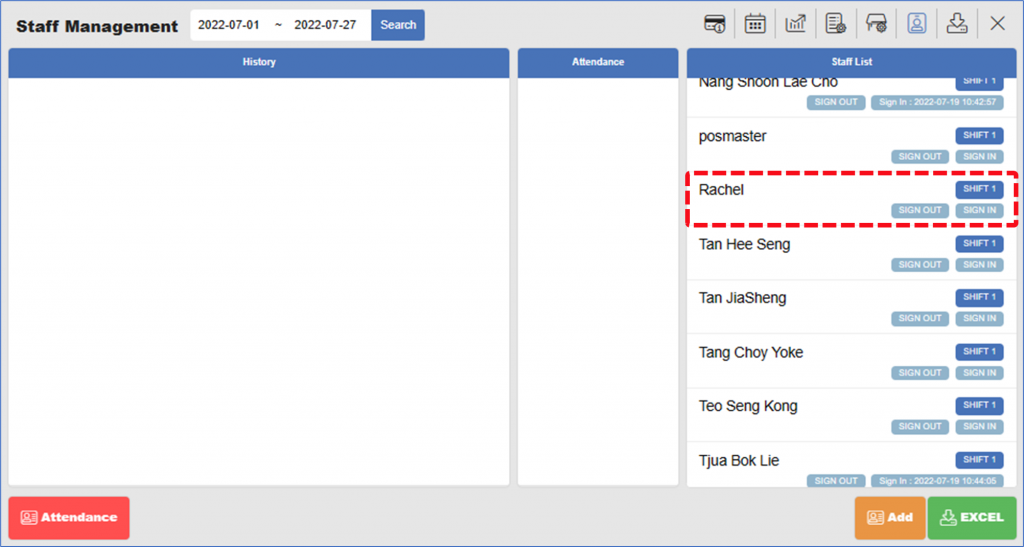
[6] Repeat step 3 ~ 5 until you complete adding all your staffs.
Removing staffs in Staff List
[1] On Staff Management page, click Management.
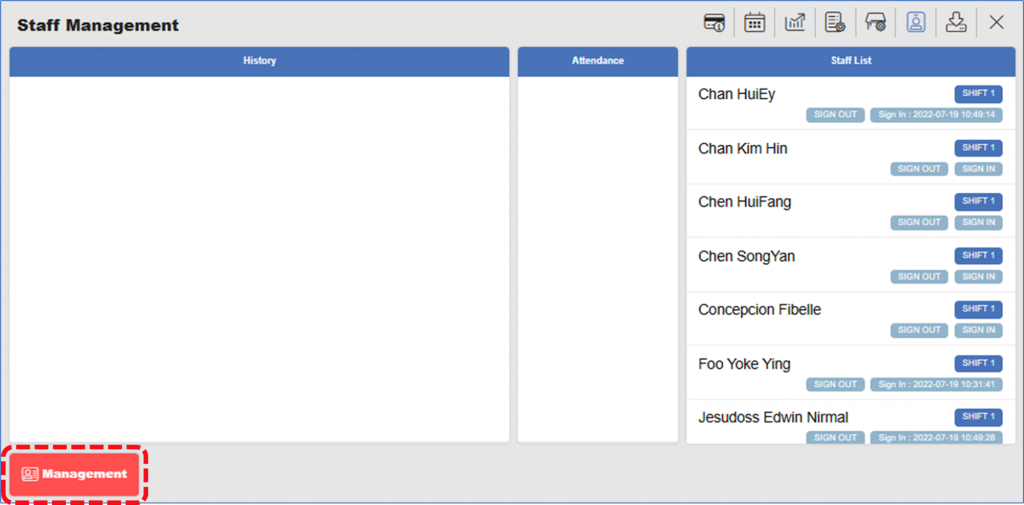
[2] Enter admin password.
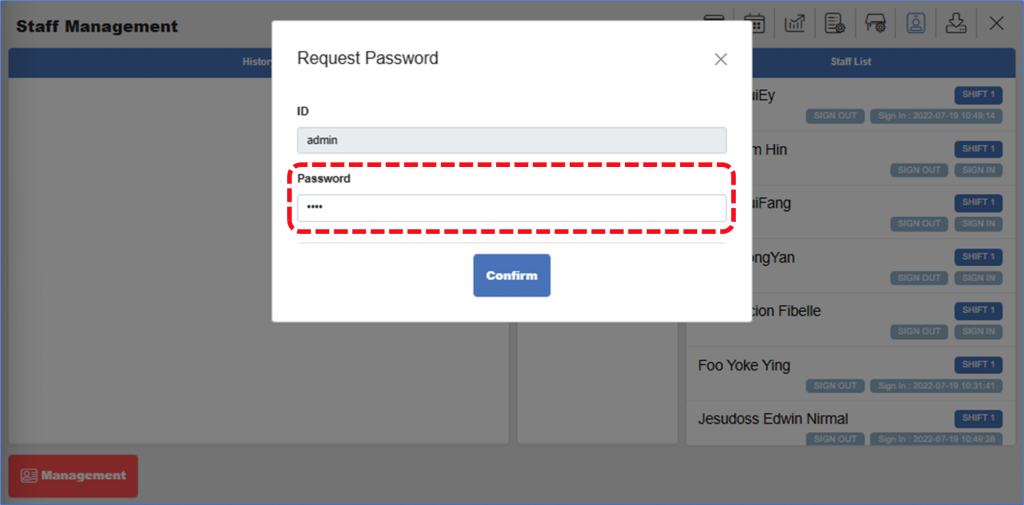
[3] Click a staff to delete.
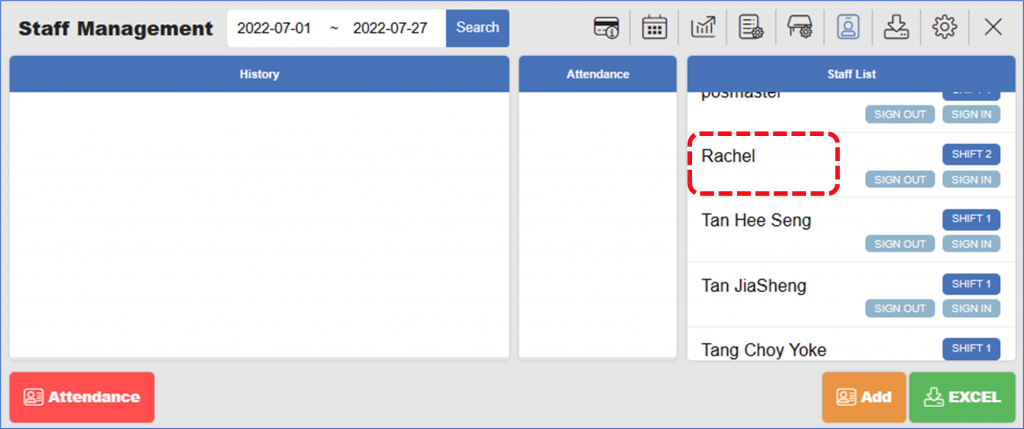
[4] Click Delete and Yes.
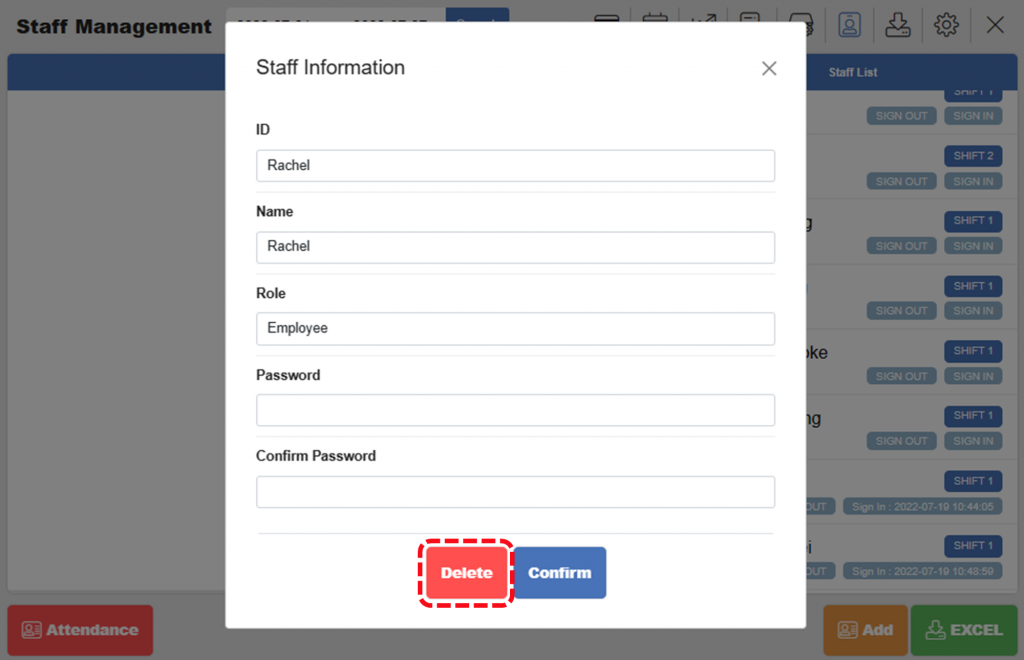
[5] You will get confirmation pop-up.
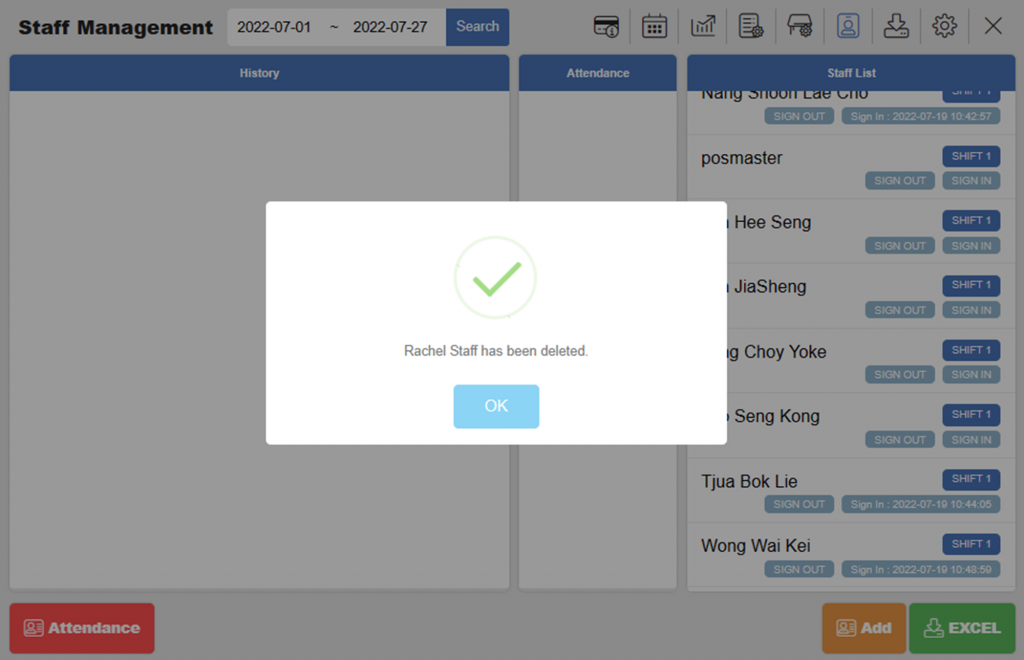
| Note: Even though you delete a staff, the staff’s attendance records will not be deleted and you can access to the records. |
Conclusion
Now you are ready to use Staff Management feature. Inform your staffs of their ID / password so that they can sign-in and sign-out.
Related pages
◀️ Go back to Training for Manager
◀️ Go back to NPOS Manual
Last updated on 13 Feb 2023

2 Replies to “Get Ready to Use Staff Management”