Use a Separate Name for Kitchen Order Chit Printing
 There may be times when you want to use different name of certain menu items when you print through Kitchen Printer.
There may be times when you want to use different name of certain menu items when you print through Kitchen Printer.
For example, your menu item is named with a number in front of menu name i.e. 1. Prime Ribs, but you don’t want the number to be sent to Kitchen Printer because it may be confusing to kitchen staffs. Another example can be that you have two different menu items but actually the two are not different to kitchen staffs. So you may use same kitchen printing name for the two items.
To handle this issue, you can set Kitchen Print Out Name for each menu other than Item Name.
How to give Kitchen Print Out Name to items
[1] In the Main Screen, click 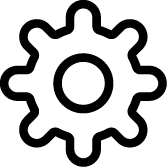 .
.
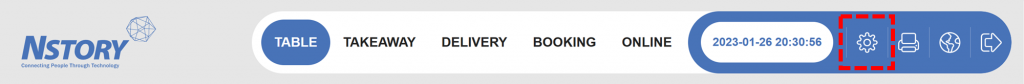
[2] Click multiple times on the top empty space.
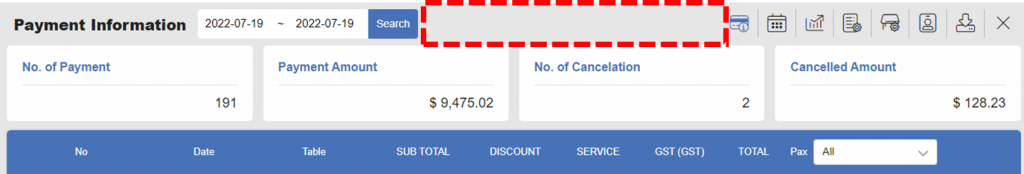
[3] Under Print , toggle on Separate Name for Kitchen Order Chit Printing.
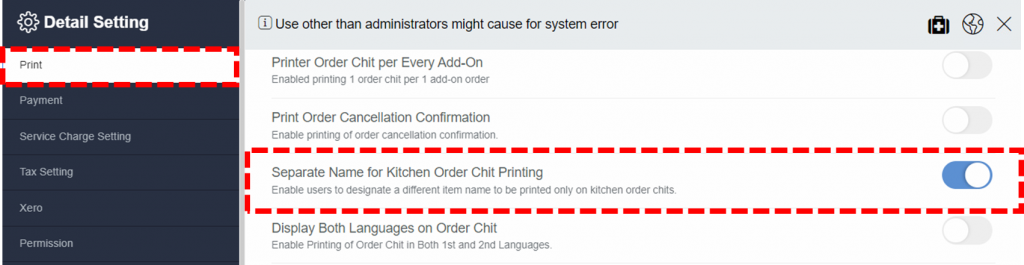
[4] Exit Detail Setting and proceed to Menu Setting.
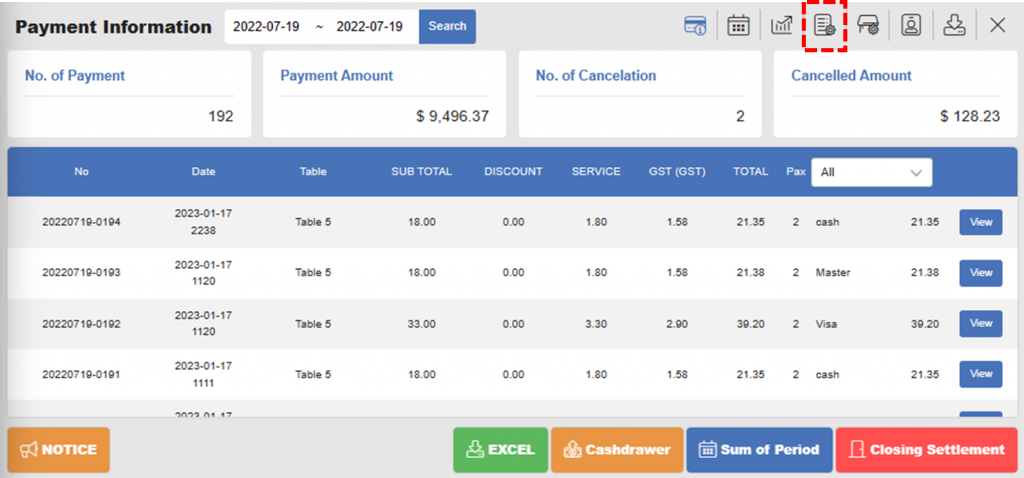
[5] Click a menu item that you want to give Kitchen Print Out Name.
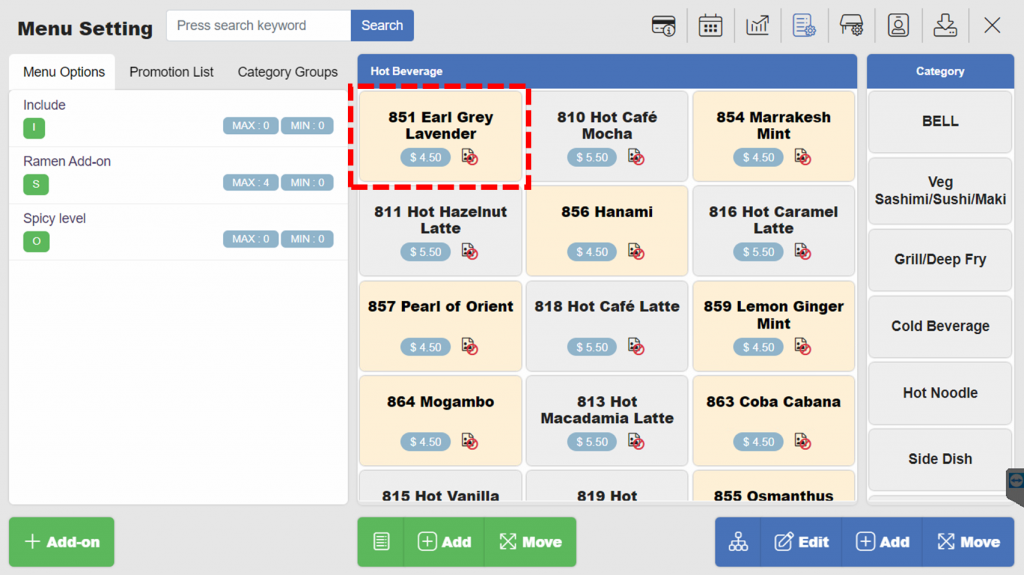
[6] In Kitchen Print Out Name field, enter a name for kitchen printer.
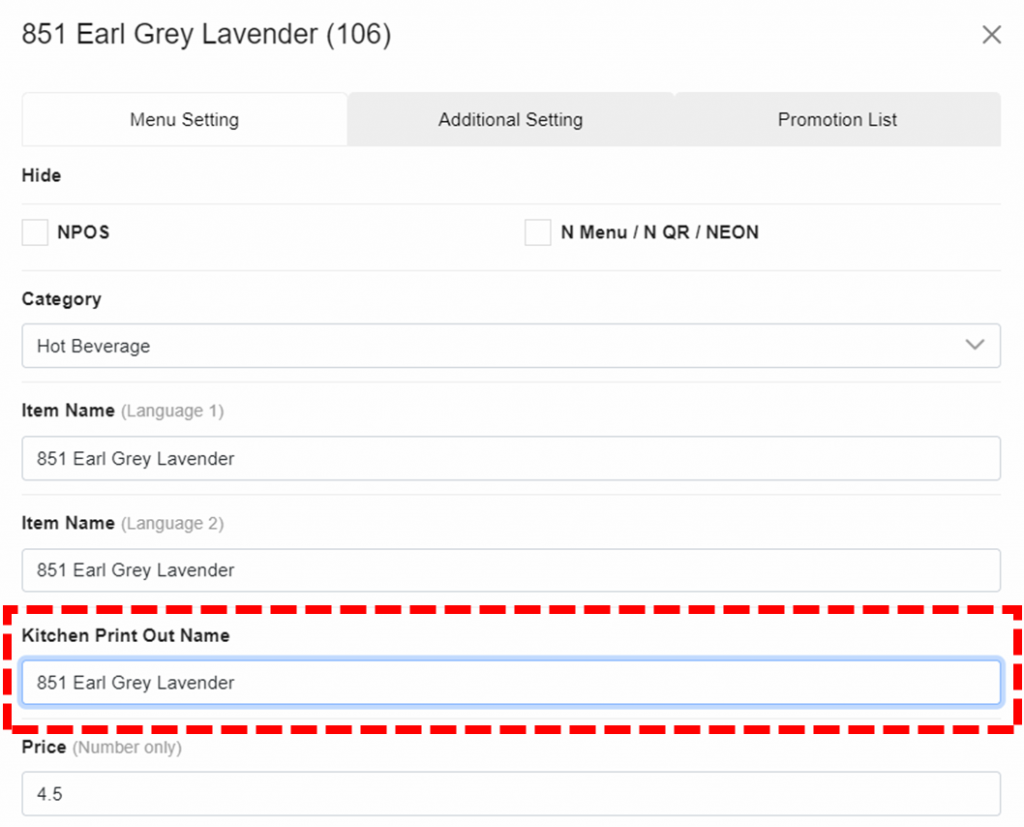
Notes
Default name for each menu item is saved as null.
Related pages
◀️ Go back to NPOS Customization
Last updated on 17 Jan 2023

2 Replies to “Use a Separate Name for Kitchen Order Chit Printing”