NPOS Updates (Jan – Oct 2023)
Oct 2023
Improvement
- New Rounding Rule We have added a new rounding rule called “0.05 Up & Down.” Please refer to the attached picture below for detailed information and instructions on how to set up “0.05 Up & Down.” Check out the updates via Detail Setting > Payment > Rounding Rule
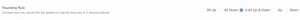
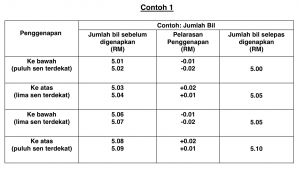
- Recent payment history view (order times) We’ve introduced a new feature in the table list, allowing you to view recent payment history, order times, and order durations.
This addition was made in response to continuous requests, as it became increasingly challenging to manage tables when customers paid immediately after placing an order and then went on to enjoy their meals.
Tables with active orders and those without recent activity will still appear as they did before. However, the icon representing the time elapsed after payment has been updated from an hourglass to a receipt. Furthermore, the display now indicates the number of diners rather than using the term “table pax.” Check out the updates via Detail Setting > Table Setting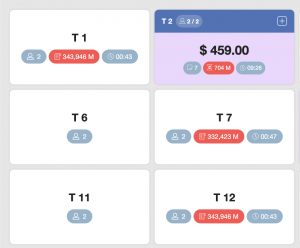
-
Payment Terminal Integration We have successfully integrated our payment terminals under the name “Fast Payment.”
In the past, our payment terminals operated independently, necessitating manual entry of payment amounts on separate devices by our staff. With the introduction of these integrated payment terminals, you can now make payments directly without the need for a separate device to input payment amounts.
Currently, this integration is compatible with payment terminals provided in Singapore and has been successfully connected in Malaysia. However, we have plans to further expand this integration by researching and incorporating payment terminals offered by DBS, OCBC, and UOB shortly.
Sep 2023
Improvement
- Menu Option Setting We have enabled the ability to specify minimum and maximum order quantities in the menu options for each order. Check out the updates via Menu Setting > Menu Options > Additional Setting > Minimum Order Quantity / Maximum Order Quantity (Number only)
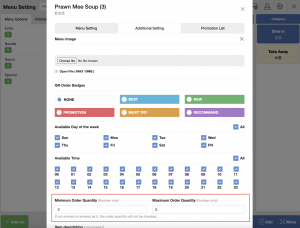
- Available Day of the Week In the categories, there was only a feature for specifying display time by time slots, but as there are many categories consisting of weekend or weekday menus, we have added a feature to Available Day of the Week in the categories.

- Sales Report E-mail Form Upglade We used to send the sales report as a CSV file attached to the email at the deadline, but this time, we have improved it to display the sales report in the email body along with the CSV file.
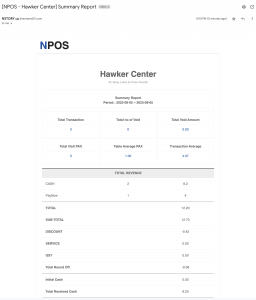
Aug 2023
Improvement
- Service Charge Hours Users have the flexibility to fine-tune when service charges are applied. In the previous version, it was limited to selecting from three predefined options such as Breakfast, Lunch, and Dinner, each with preset time. Check out the updates via Detail Setting > Service Charge Hour.
- Add-on Item Printer Setting The items included in the add-on can also be individually designated to print with a specific printer(Master printer applied). Check out the updates via Menu Setting > Menu Options> Add-on Item Setting > Master Printer / Kitchen Printer (Check the kitchen printer that will print out this item.)
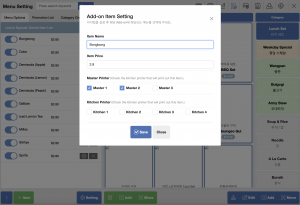
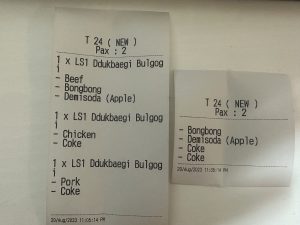
-
Transmit and Merge Data System For shops located in Singaporean shopping malls, there is a system called GTO that requires them to pay a portion of their revenue to the mall during their lease agreement. To enable this, NPOS is equipped with a special feature that automatically transmits revenue-related information to the mall at the end of the day.
As two separate stores in the same lease space utilize individual point-of-sale systems, there arose a need to merge and simultaneously transmit data from both of these systems.
To address this, the concept of “Slave” and “Master” was introduced to Transmit. The shop that closes its revenue records earlier is defined as the “Slave,” while the one closing them later is termed the “Master.” The Slave’s operational data is transmitted to the Master, and when the Master concludes its revenue records, they are merged and transmitted together.
May 2023
Improvement
- QR Ordering Enhanced QR Ordering to make it more user-friendly.
April 2023
New Features
- Paging System We have integrated a wireless paging system into NPOS. Now with NPOS, you can notify customers when their food is ready without the need for shouting.
February 2023
Function Updates
- Staff Management Users can remove staffs in Staff List. Even though the staff is deleted, users still can access to attendance records of deleted staffs.
- Table Setting Tables can be deleted by users. Before the updates, users had to request Nstory to delete the tables for users which can be inconvenient. The update was made based on feedback of our users. For details how to delete a table, see here.
- Assign an order to Seat Assign each order with a seat number on the table. This way staffs don’t need to memorize who they should serve. To use this feature, turn on Assign an order to Seat in Detail Setting > NPOS Setting > Assign an Order to Seat.
January 2023
Integration with External Software
- Integration with Xero Now NPOS supports XERO, which is cloud-based accounting software. Visit Xero’s webiste to find out further details.
Minor bug fixes
