Staff Attendance Management
Staff attendance management is a paid feature that allows your staff to sign in and out of work on NPOS. Gone are the days when you have to manually tabulate the data on your employees’ punch cards. NPOS settles all the work for you from the convenience of your POS machine! Data compilation is fast, convenient and easy to use.
How to add a new staff
Go to Setting ⚙️ > Staff Attendance 👤 > Management (red button)
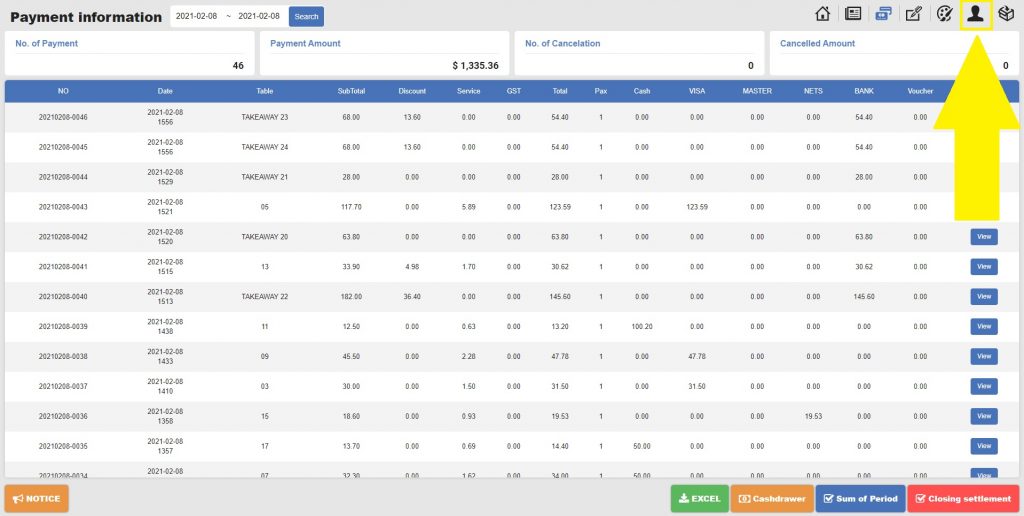
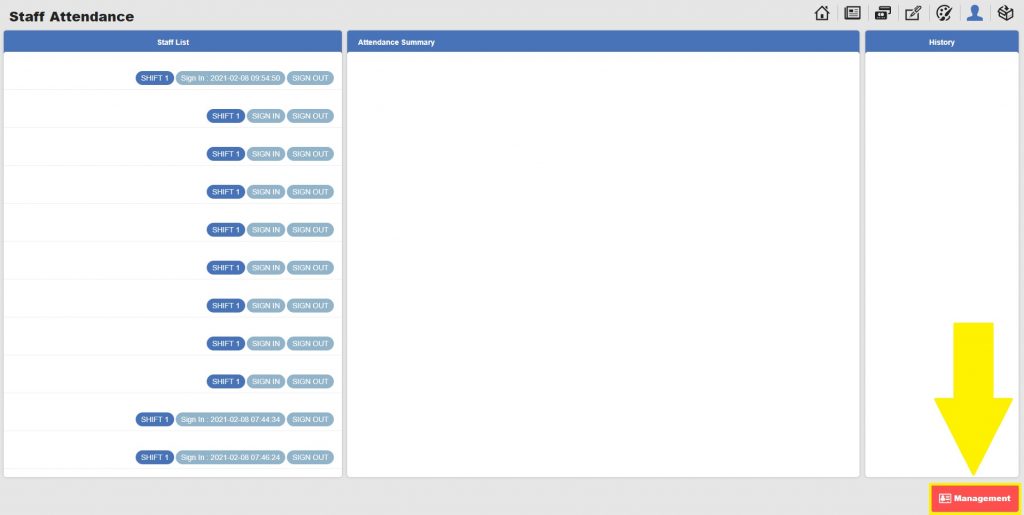
Enter admin password.
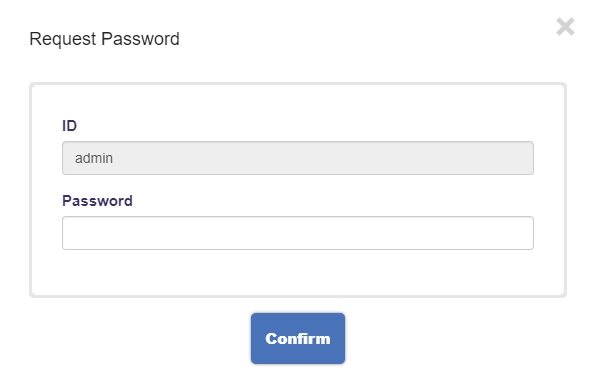
Click the yellow button (Add Staff) on the bottom left.

Type in the information of the staff and click Confirm.
* ID: id for the staff
* Name: staff’s name
* Password: given to the individual staff to be used when signing in and out
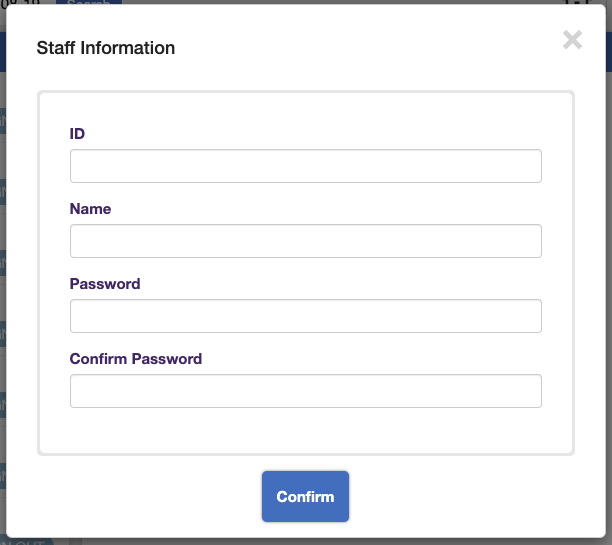
You’ll see the new staff is added to the list.
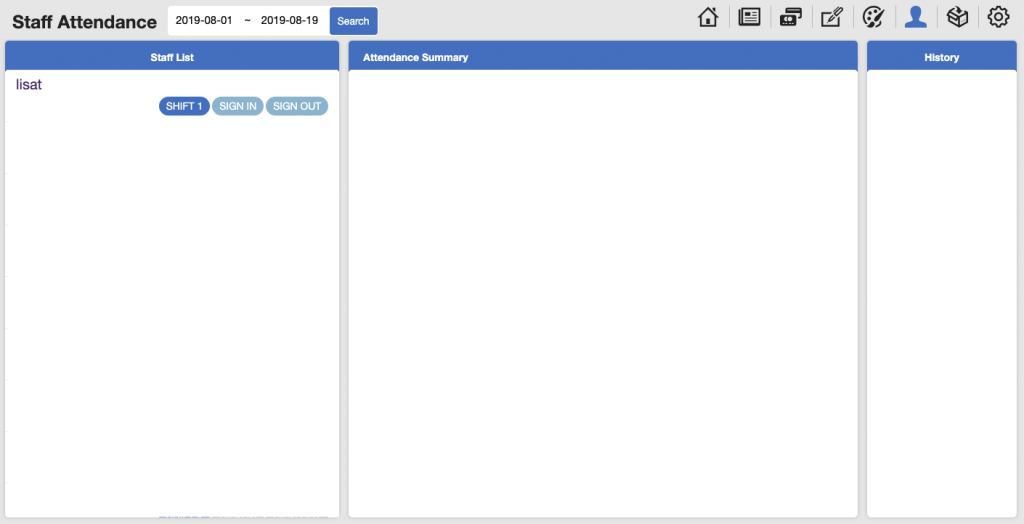
The staff can check in and out by clicking Sign In and Sign Out buttons.
It’s also accessible from the main screen.
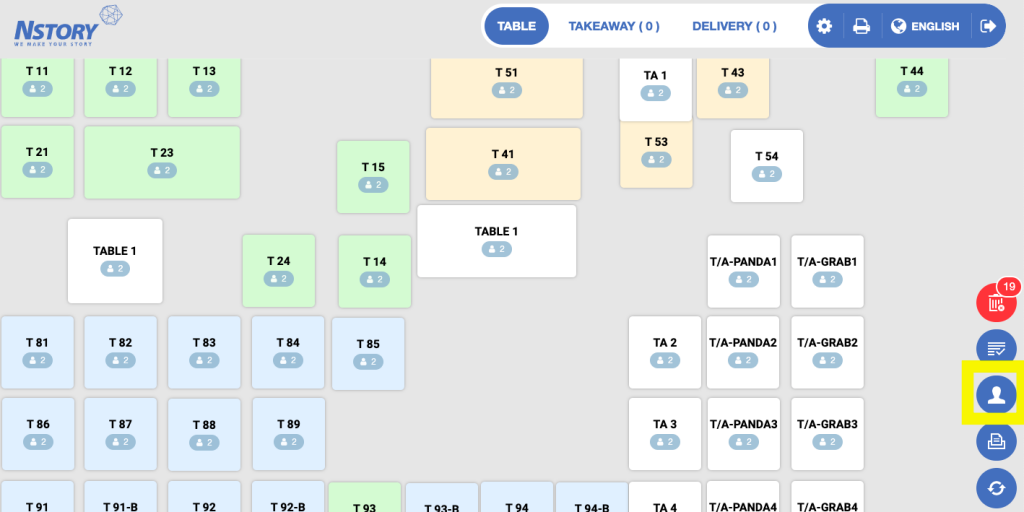
How to check attendance record
Go to Setting ⚙️ > Staff Attendance 👤 > Click Management (red button)
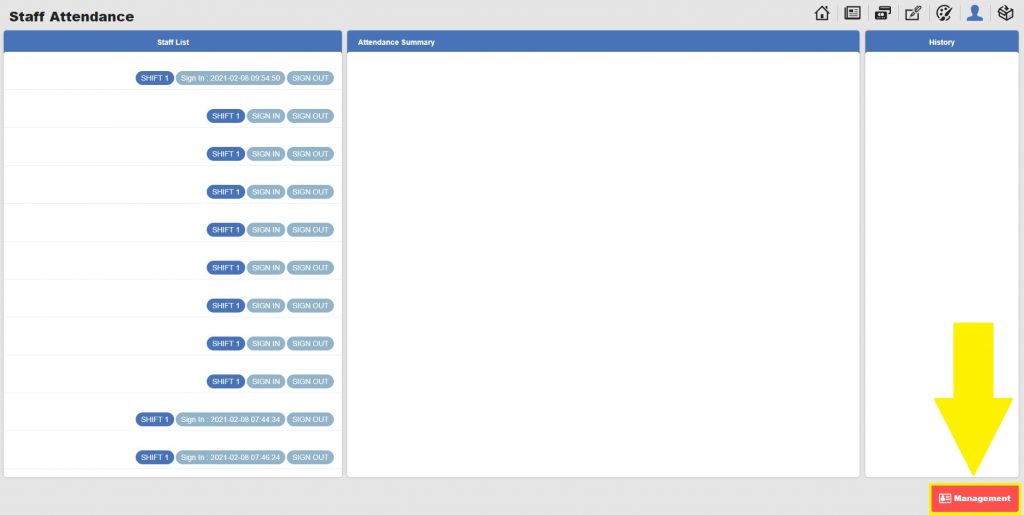
Select the period you want to check the record and history on the top of the screen.
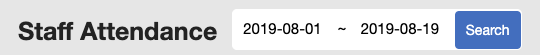
Each staff’s name will be shown on the Attendance Summary section.
If you click the staff you want to check the record of, it will show the list of in and out time during the period on History on the right.
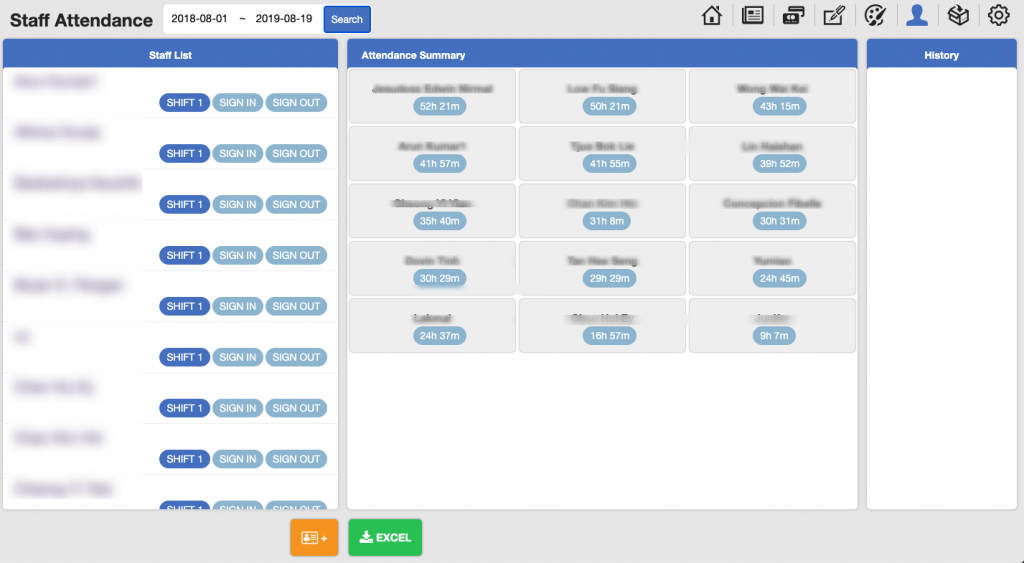
To check all the records at once, click EXCEL button at the bottom and download the summary file. It will also automatically send you the file to the registered e-mail.
Staff Attendance is a paid feature.
Please contact the person in charge to use this feature on your POS.
Last updated on 29 Jan 2021.
