Send marketing messages
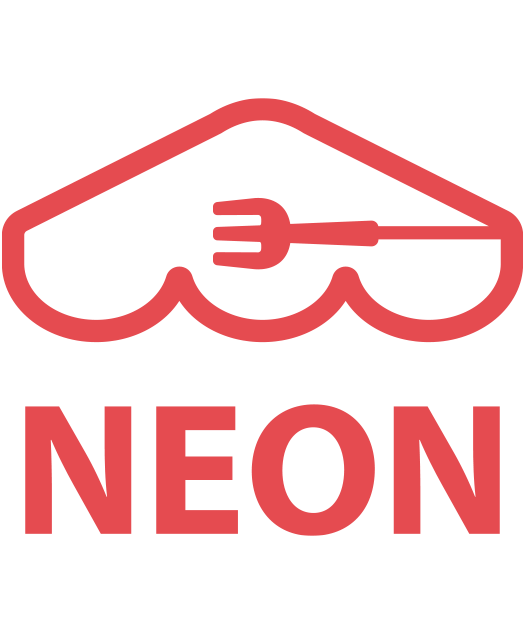 With NEON, you have the ability to reach out to your valued customers who have either subscribed to your restaurant or used reservation or queue services. This feature can be used to inform them of updates of menu or policy. Moreover, you can offer special discounts encouraging customers to visit your restaurant again.
With NEON, you have the ability to reach out to your valued customers who have either subscribed to your restaurant or used reservation or queue services. This feature can be used to inform them of updates of menu or policy. Moreover, you can offer special discounts encouraging customers to visit your restaurant again.
Go to ‘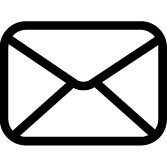 Marketing module’ and take the following steps:
Marketing module’ and take the following steps:
Step 1. Target Setting
[1] Choose a target group for marketing:
- All Customers: This includes everyone who has subscribed or used either booking or queue services
- Subscribed Customer: Refers to customers who have an active subscription
- Booking Customer: This groups refers to customers who have used booking service at least once
- Queue Customer: Customers who have used the queue service at least once.
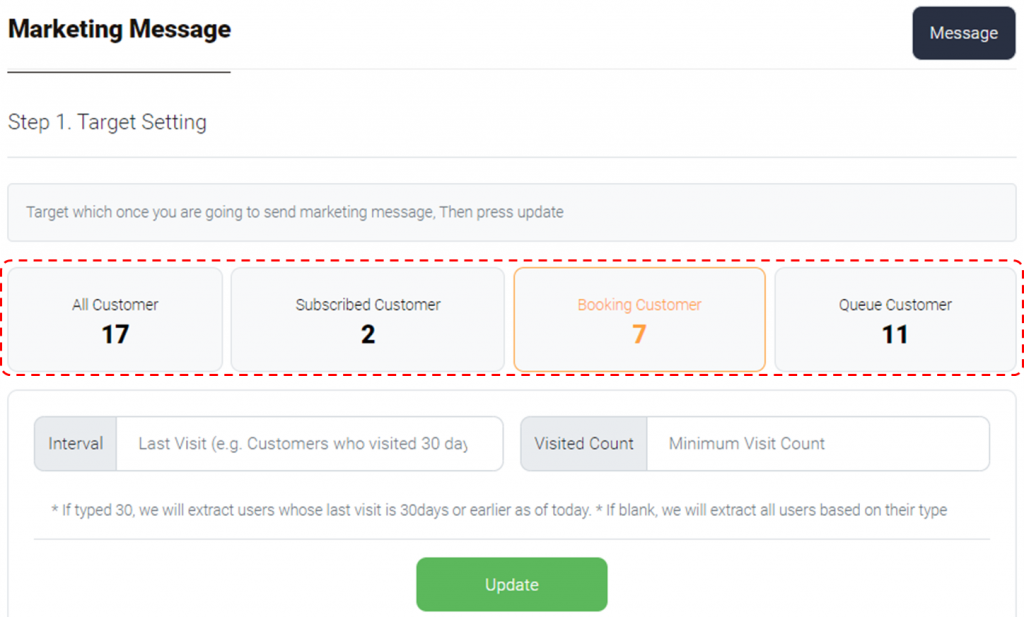
[2] If you want to refine your target group, enter ‘Interval’ and ‘Visited Count’.
- Interval: Enter days. If it is specified 30 (days), customers visited the restaurant in past 30 days will be targeted.
- Visited Count: Enter number of visits. If it is specified 2 (times), customers who visited two times or more will be targeted.
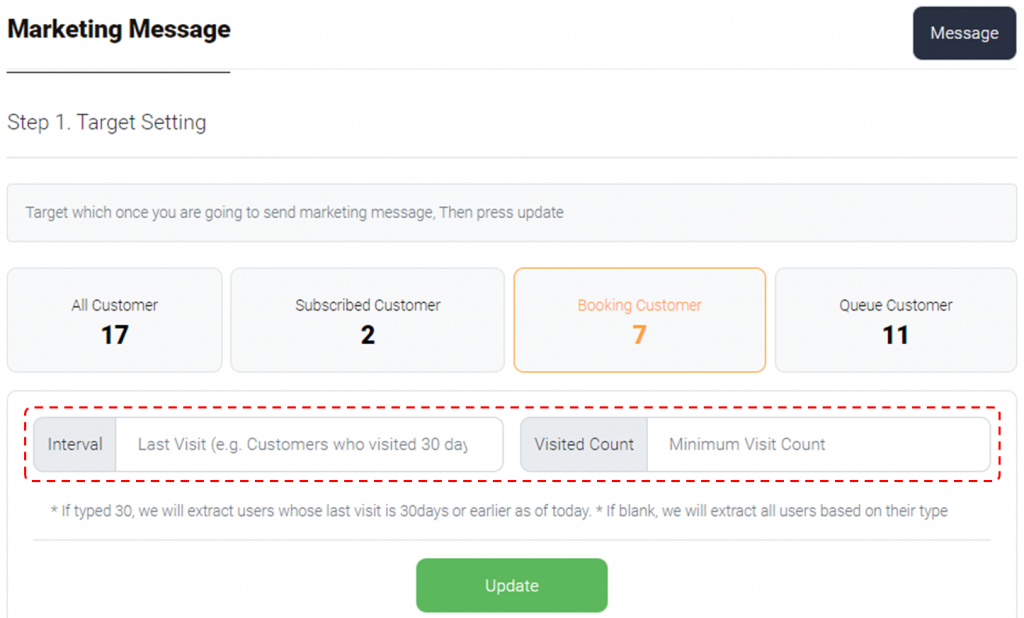
[3] Click ‘Update‘.
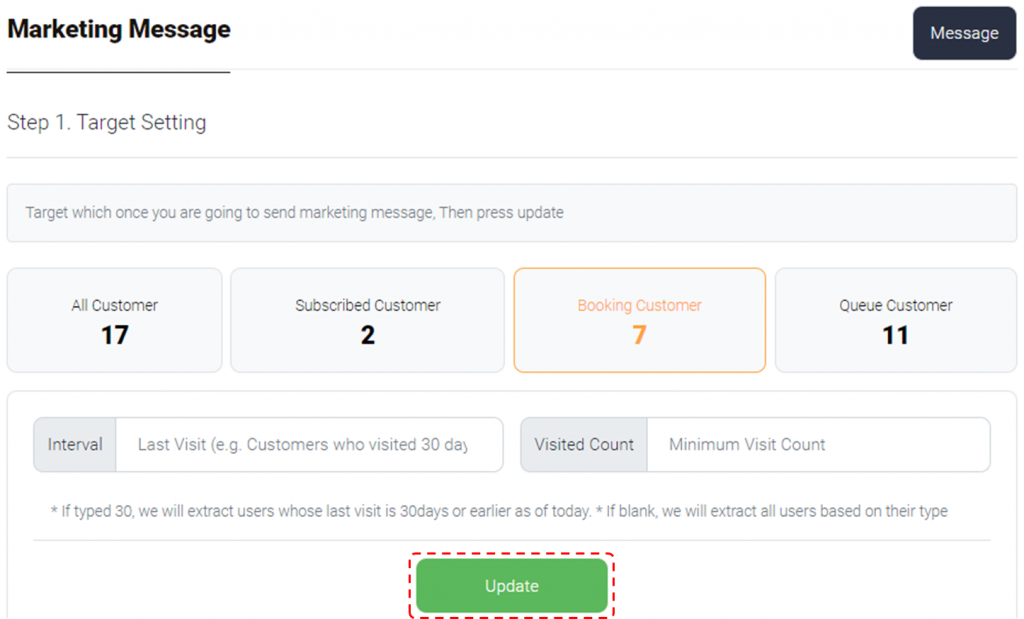
[4] Summary will be displayed in the below
- All Message: Number of customers who will receive a message
- Amount Used: Cost of sending messages
- Current Wallet Amount: Cash in the wallet
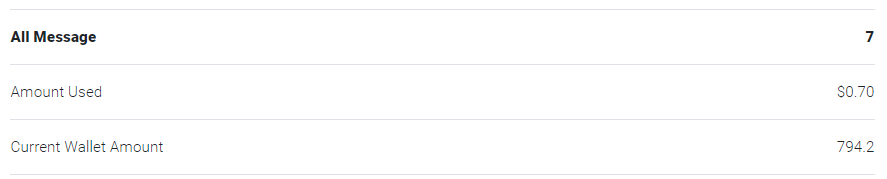
Step 2. Write Message
Compose message. You can use messaging for different purposes. You may want to use it to update your menu, discount event, policy change, and etc. Here are a few example messages.
- [NEON BBQ] It’s been a while since your last visit. Enjoy 20% discount on your next visit.
- [NEON BBQ] Now Happy Hour is extended. Visit us between 5-8 pm and enjoy 50% off on beverages.
- [NEON BBQ] Celebrating CNY, we’re offering free soft drink per person and lucky draw.
Click ‘Send‘ after you composed.
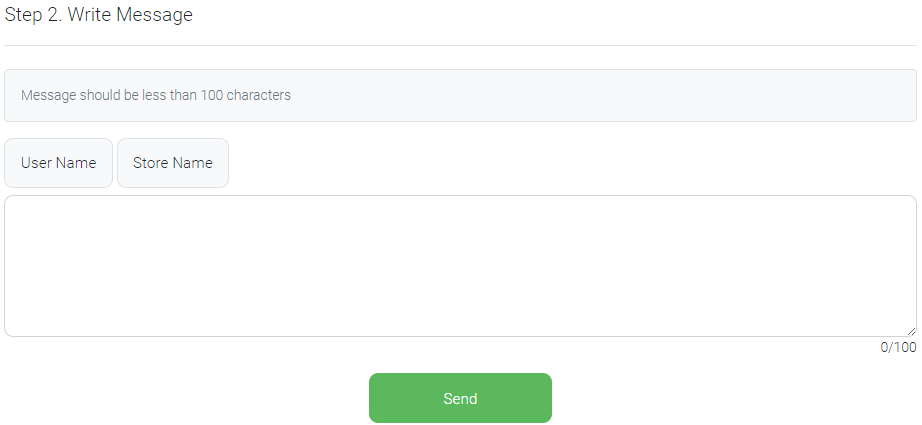
Last updated on 21-Oct-2023
