NPOS Updates (Sep 2021)
Fast Payment
One of the options that can be change in Settings is the Fast Payment Feature. This feature will make payment process easy in just one click of each logo of the various Payment methods to choose from.
For more information visit: https://blog.nstory.me/set-fast-payment/
Additional Icons
These additional icons can help easily identify what time the customer ordered, how long a customer waited for their order, how long they have been in the Table and how many menu the customer ordered. This can help Restaurants to deliver Customer Satisfaction. In Restaurant business, waiting time is an important determinant that would influence customer satisfaction.
This icon will show what Counter the order was placed
C1 means Counter 1

The second icon at the top shows how many person in a Table.
Note: 2 Pax is the default maximum person per Table
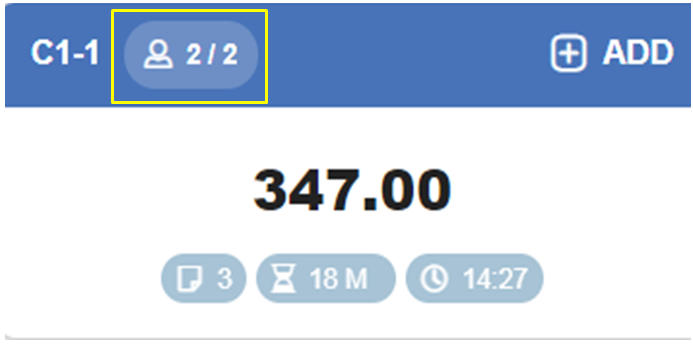
Additional Order
If a customer already placed an order and decided to have an additional order, just simply click the add (+) button.

The first icon on the bottom shows how many menu the customer ordered
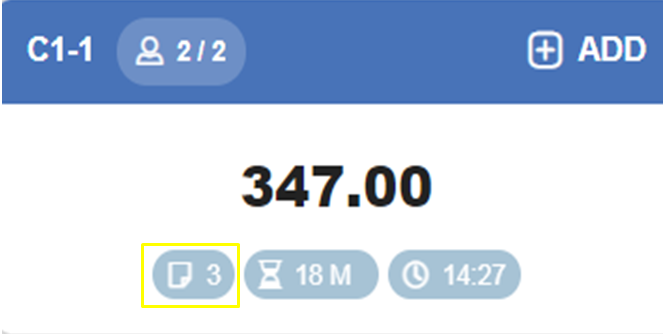
The second icon at the bottom will show the Elapsed Time which is the actual time taken/consumed
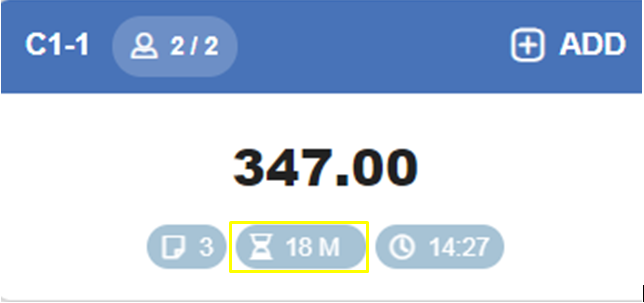
The third icon below will show the Order Time which is the time the food was ordered.

Last updated 07 Oct 2021.
