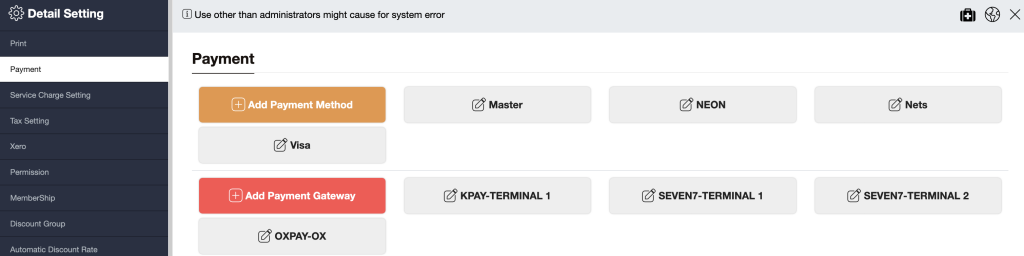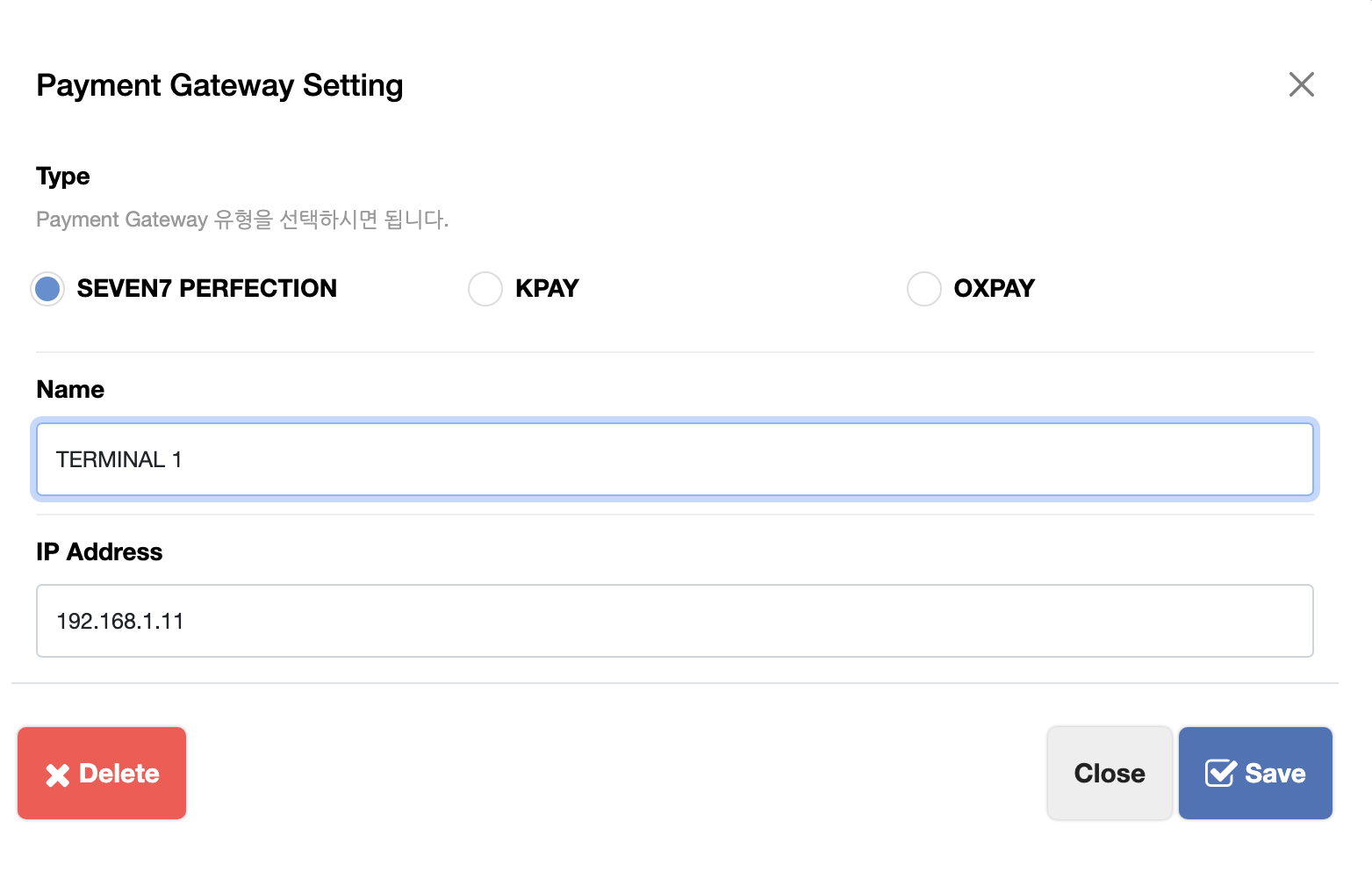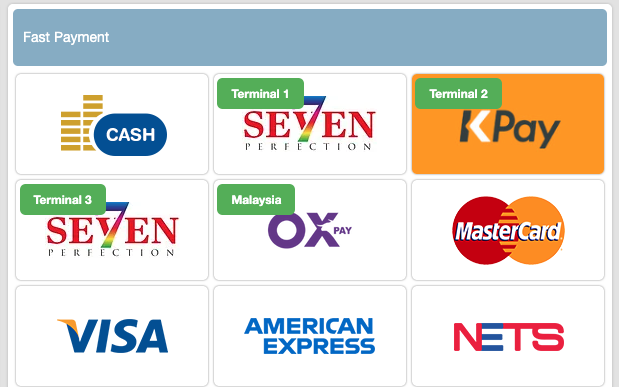NPOS Updates (Jan 2024)
Read Time:2 Minute, 6 Second
Jan 2024
Improvement
- Internet Connect Monitoring & Logs To monitor and show in a simple way whether the internet connection is working or not, we have made changes. If the internet connection fails, it will now be displayed on the sales screen. Additionally, we’ve set it up so that records are stored in the files/logs folder. This allows the administrator to review the records in the future.
We’ve made these improvements, and moving forward, we will ensure that similar log records are kept for each specific situation in all processes.
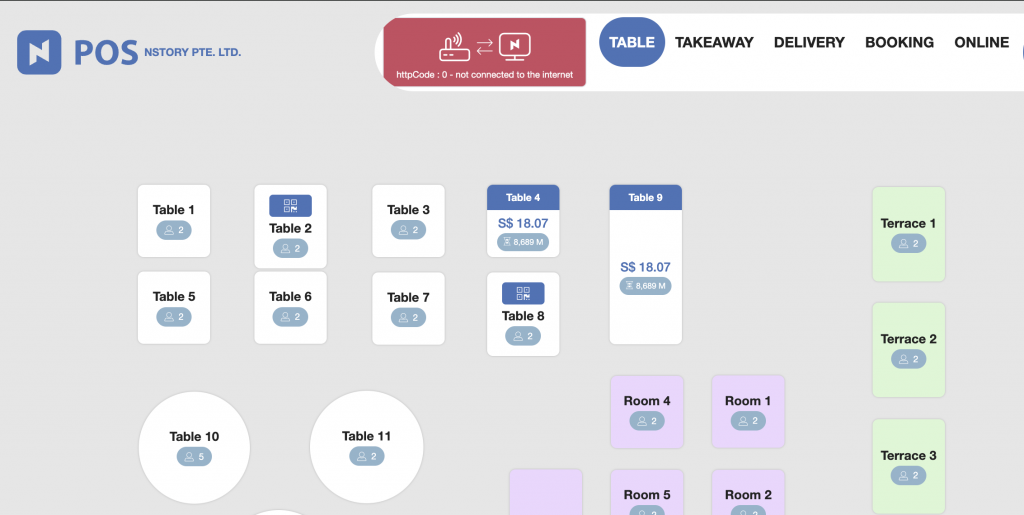
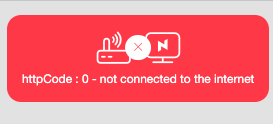
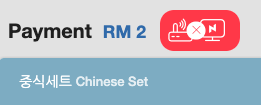
- QR Code Generation Generating QR codes locally, they work fine, but sometimes they’re not recorded correctly in the cloud due to internet issues.
We’ve improved the process to ensure QR codes are only generated when both local and cloud systems are stable. This approach will also be applied to QR code orders. We’re implementing exception handling to prevent system issues.
- QR ordering 3 Steps We have included step-by-step guidance messages to help customers. This aims to provide clear instructions throughout the process.
We believe this will enable faster responses and better identification of issues if they arise. Additionally, while menu changes are already reflected in real-time in the cloud, we’ve added a synchronization feature to account for any potential discrepancies or omissions.
QR ordering involves 3 steps:
1. Cloud order reception
2. Order transmission from the cloud to the store
3. Order reception and processing at the store - Customer View Monitor & Control There was a case where the customer view monitor recognition was not working properly, so we identified and fixed the problem. Now, the customer view will always appear on the second monitor. We have also made it possible to control details through the INI file. In the future, we plan to support easier modifications for detailed controls.
- Cooking Status Updates in KDS Divided the cooking status into three stages for KDS.
1st stage: DONE
2nd stage: COMPLETED (then moves to DONE)
3rd stage: COOKING (moves to COMPLETED, then to DONE)
Additionally, added a feature to handle DONE processing all at once.
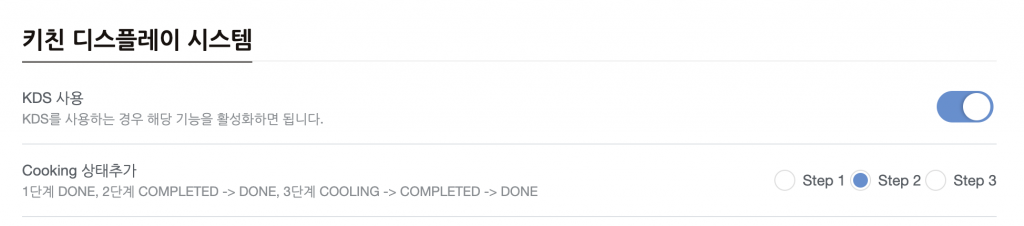
- Program Version Check We have made it possible to check the program version for each contact point.
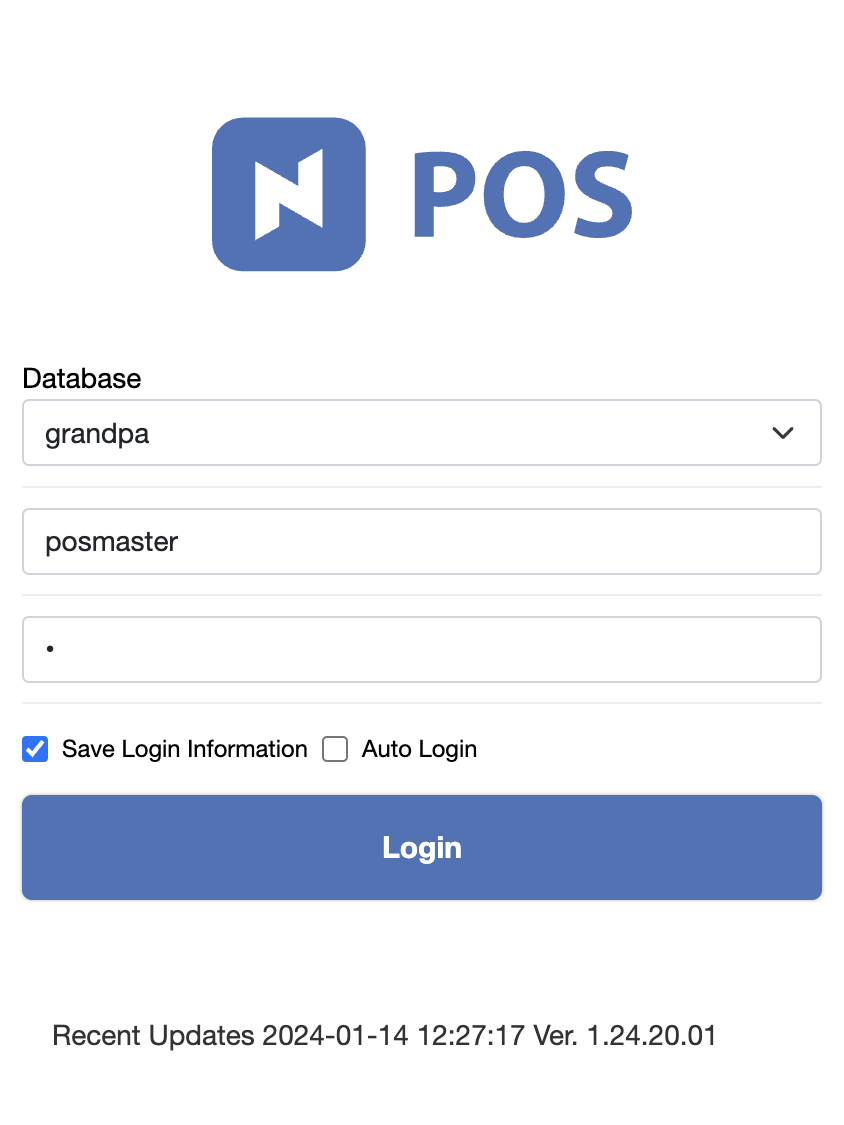
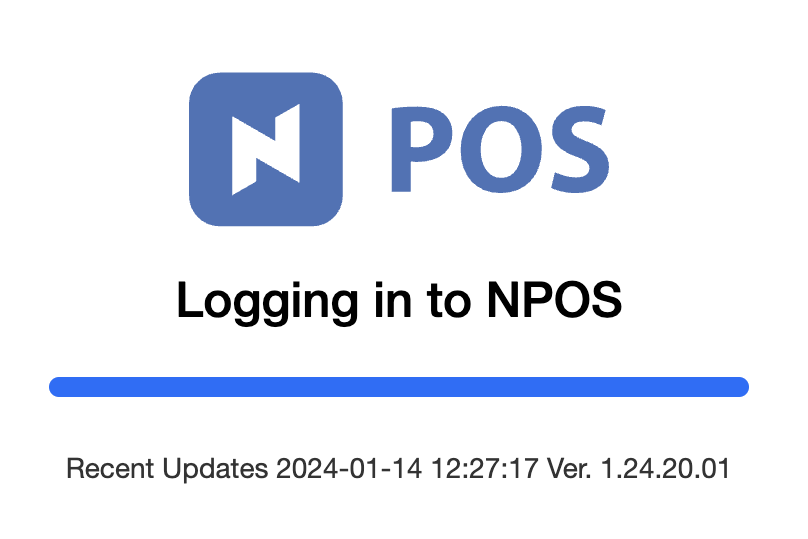
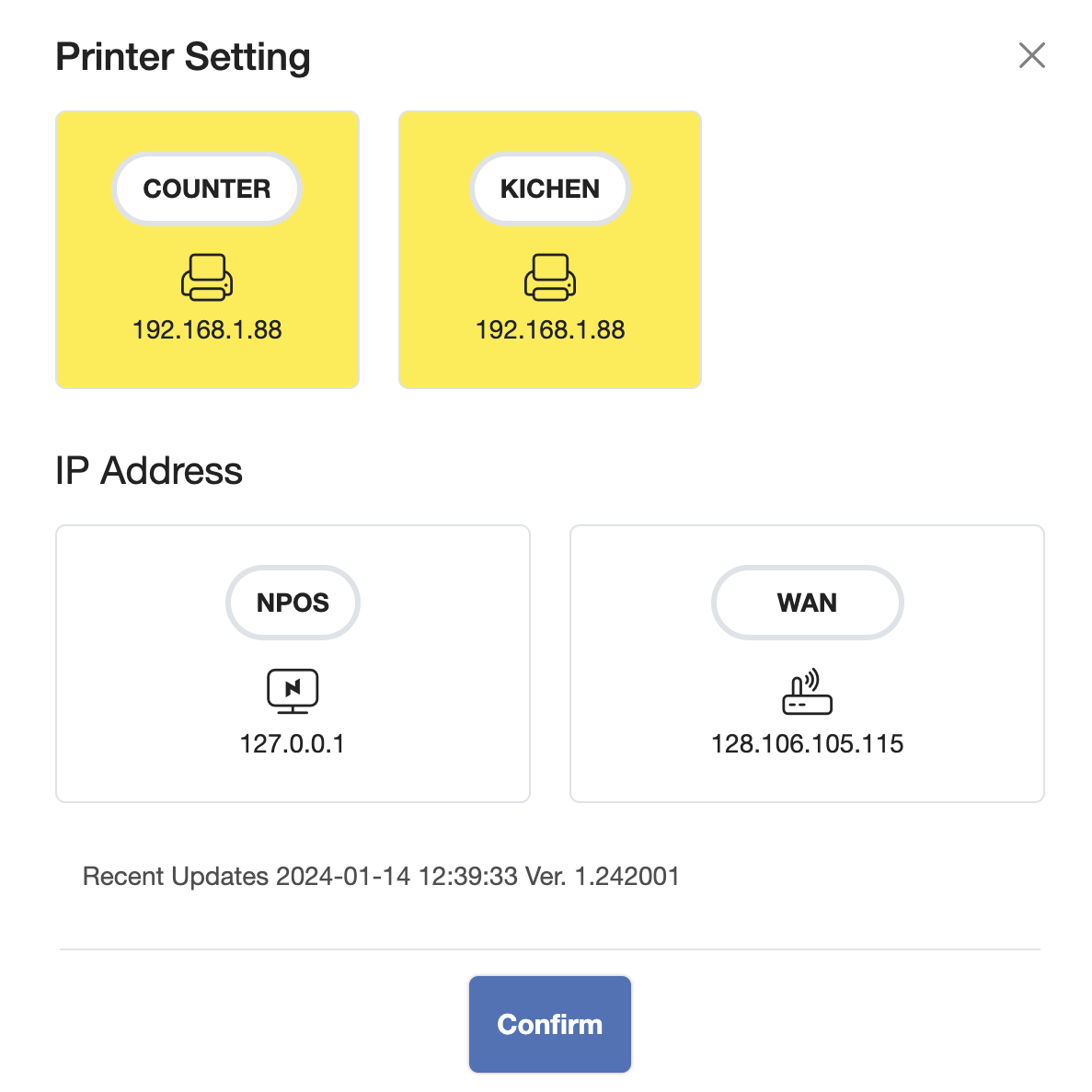
- Specify Payment Terminal Names Changed how we manage payments because sometimes, in the same store, there can be more than one terminal from the same company. If the store uses two terminals from Seven7 Perfection, now specify their names in addition to the icon to show them separately.