Loyalty
by RachelPosted on
Read Time:24 Second
Loyalty is to give 100% discount on an item. As the name suggests, main purpose is to give a big discount so as to keep customers to come back. Take the following steps to configure Loyalty on NPOS.
[1] Go to Detail Setting.
[2] Scroll down to locate Loyalty > Toggle on.
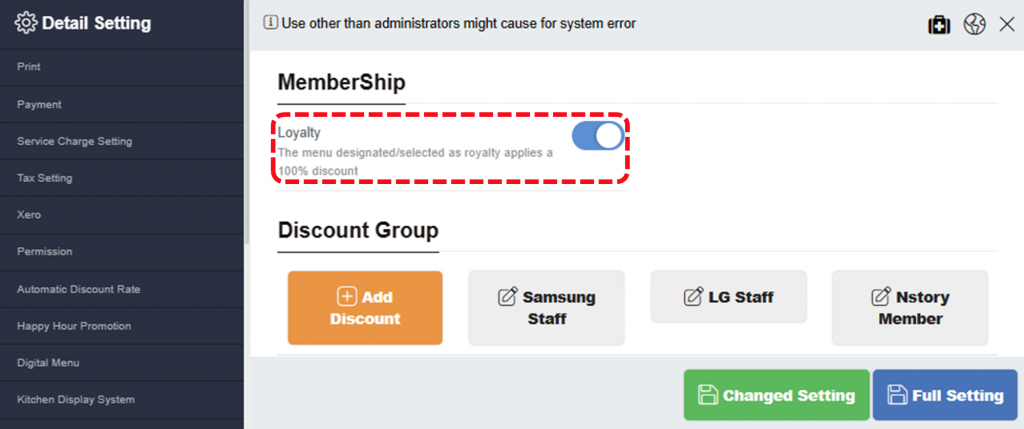
[3] Once toggled, Loyalty button will appear under Discount Group window.
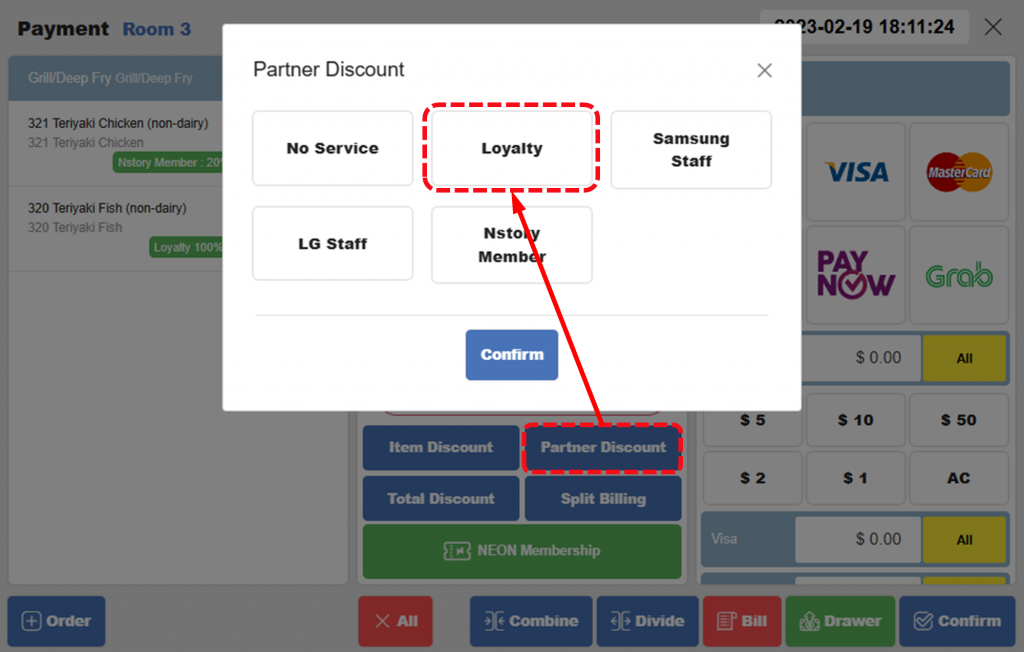
Related pages
◀️ Go back to NPOS Customization
Last updated on 19-Feb-2023

One Reply to “Loyalty”