How to go to Detail Setting
by RachelPosted on
Read Time:23 Second
 At the end of this topic, you will be able to go to Detail Setting on NPOS. At the end of this topic, you will be able to go to Detail Setting on NPOS. |
Take the following steps to go to Detail Setting, where you can adjust various setting of NPOS.
[1] On main screen, click 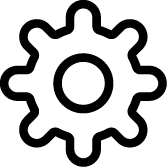 .
.
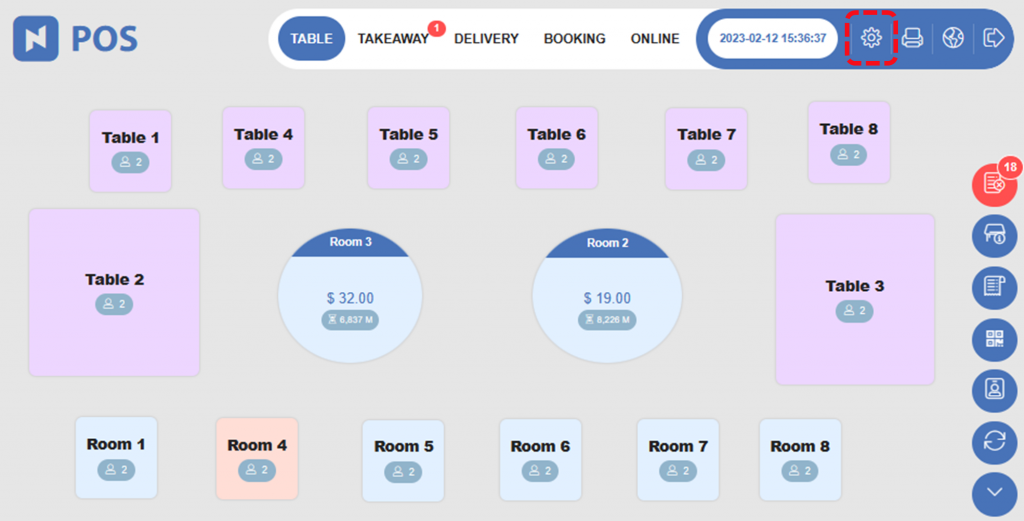
[2] Click multiple times on the top empty space until Detail Setting page is shown.
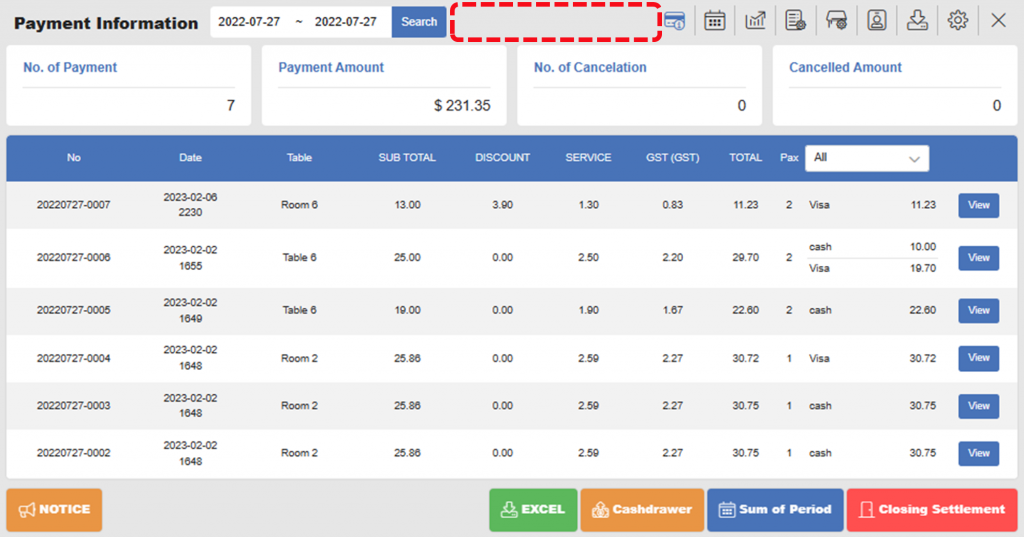
[3] Now you are on Detail Setting page.
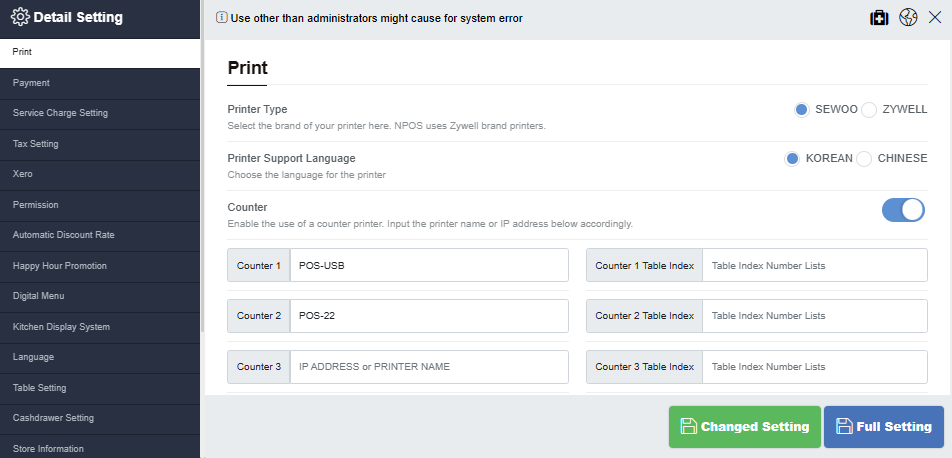
Related pages
◀️ Go back to NPOS Customization
Last updated on 31-Jan-2023

4 Replies to “How to go to Detail Setting”