Clock In and Out (Attendance Check)
Read Time:46 Second
 At the end of this topic, you will be able to: At the end of this topic, you will be able to:◾Sign in and out on NPOS |
If the restaurant is using Staff Management feature on NPOS, you will be asked to record your arrival and leave time at work on NPOS. We will walk you through how to clock in and out on NPOS.
How to clock in and out
[1] Click 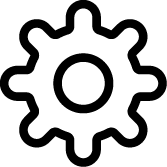 on Main Screen.
on Main Screen.
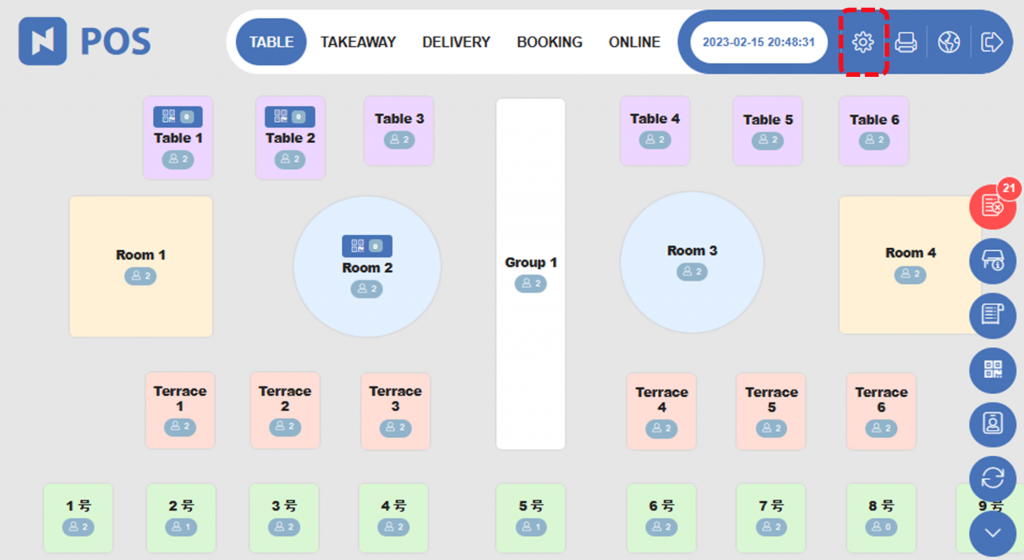
[2] Click 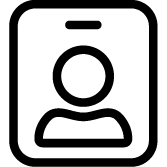 Staff Management.
Staff Management.
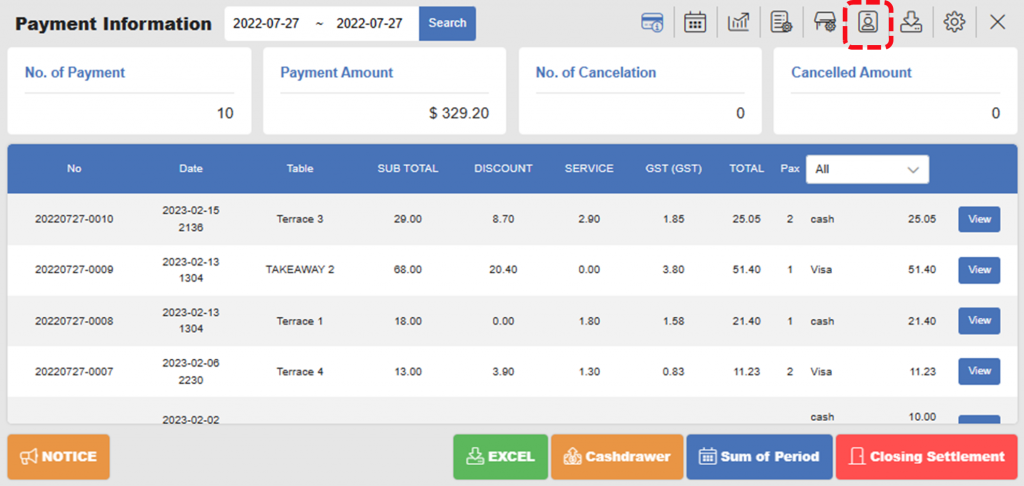
[3] Find your name on Staff List and click SIGN IN. On pop-up window, enter a password and click Confirm.
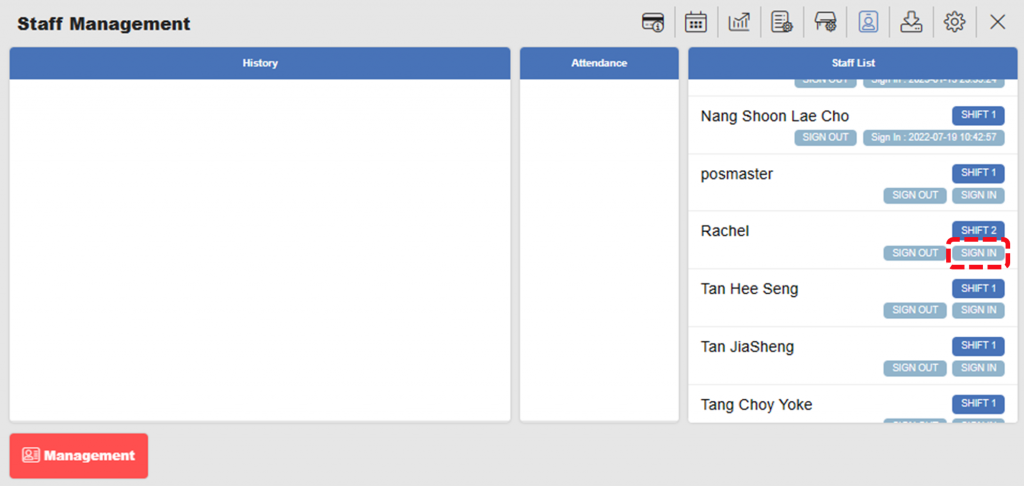
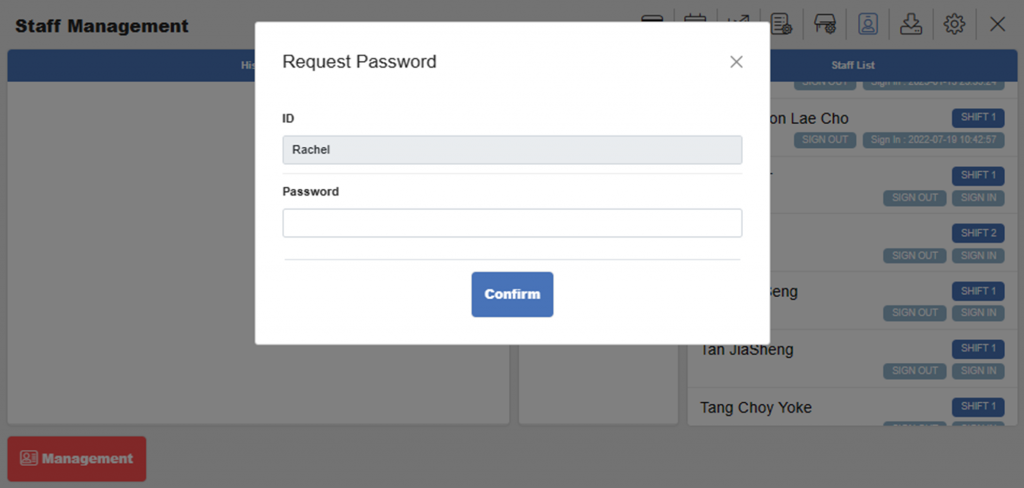
| Note: Check with your manager if you cannot find your name on Staff List or you don’t know a password. |
[4] Once successfully signed in, you will see a time of sign-in.
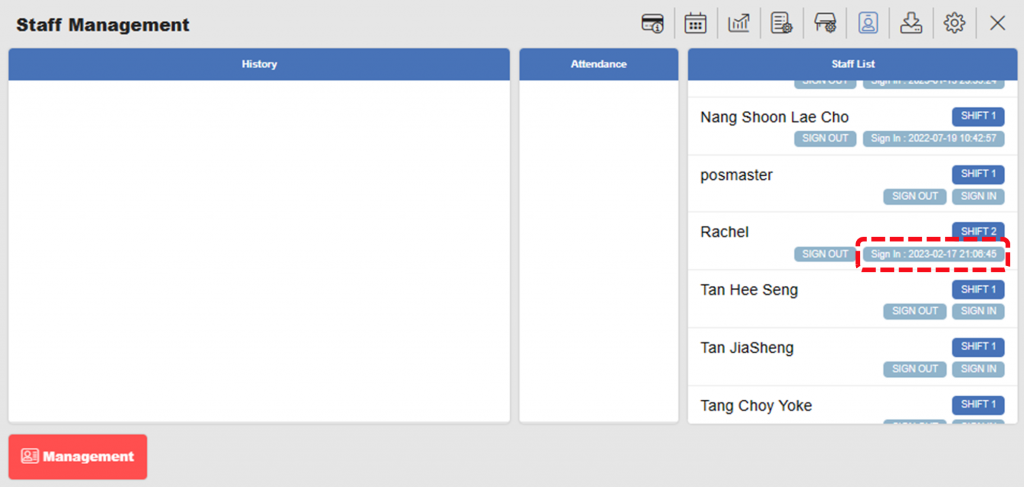
[5] When you leave work, click SIGN OUT to record your leave time. Enter a password and click Confirm.
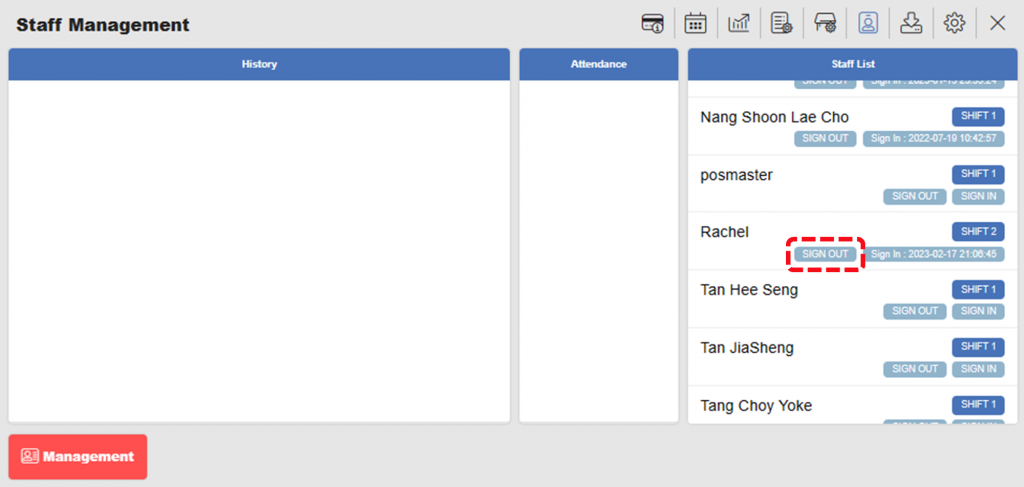
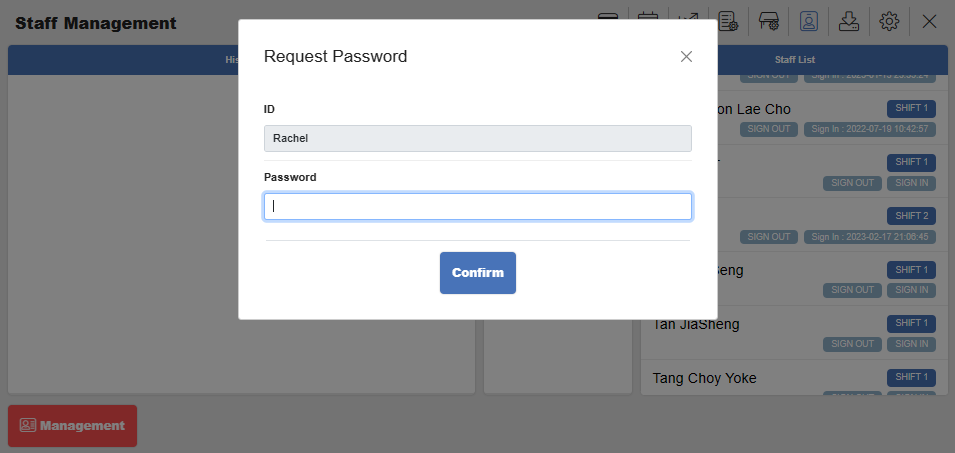
Related pages
◀️ Go back to NPOS Guide for Front Staff

One Reply to “Clock In and Out (Attendance Check)”