Deal with repeated no-shows and cancellations
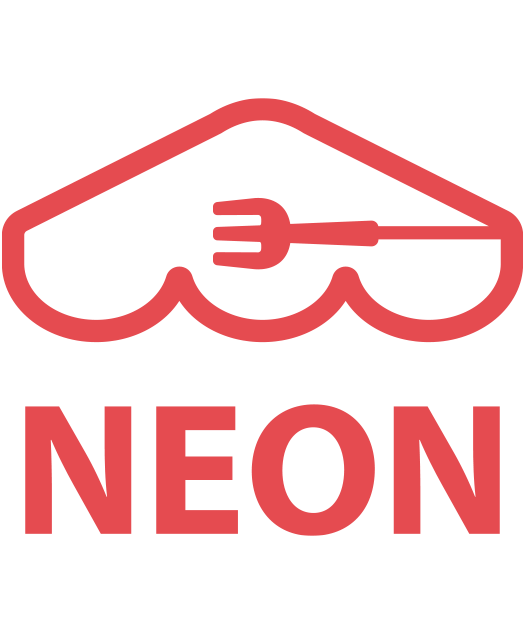 Repeated no-shows and cancellations can pose problems for restaurants. To mitigate this issue, NEON sends queue confirmation and reminder notifications to customers with a customizable template. Although this can reduce the occurrence of no-shows, you might want to consider implementing stricter policies for repeat offenders, such as banning.
Repeated no-shows and cancellations can pose problems for restaurants. To mitigate this issue, NEON sends queue confirmation and reminder notifications to customers with a customizable template. Although this can reduce the occurrence of no-shows, you might want to consider implementing stricter policies for repeat offenders, such as banning.
[1] Go to 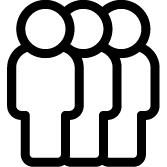 Queue module.
Queue module.
[2] Click 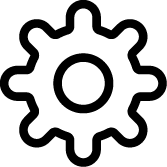 Setting >
Setting > 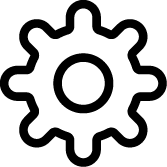 Update.
Update.
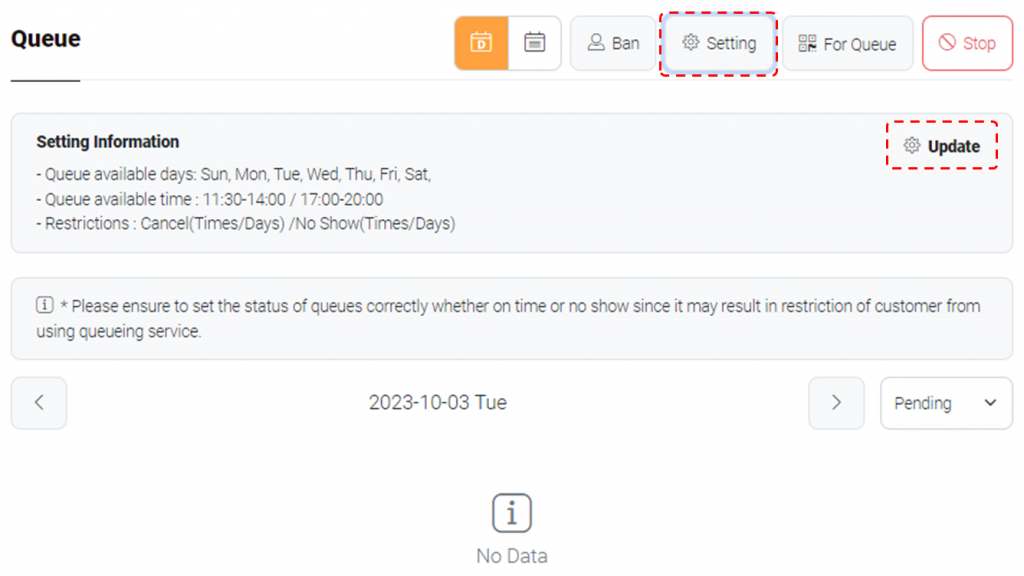
[3] Scroll down to “Restriction on customers no-showed after queue“. In this section, you will find two fields: ‘Days‘ and ‘Count‘. Enter the desired values in the fields. Then NEON will ban customers who fail to show up ‘Count‘ several times within the specified ‘Days‘.
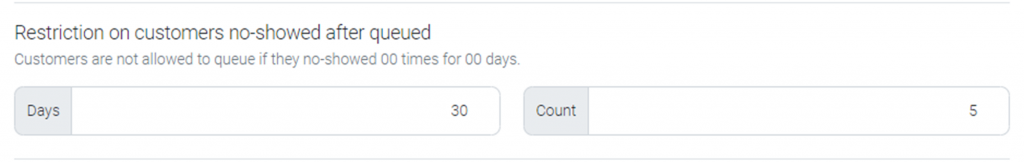
[4] Scroll down to ‘Restriction on customers canceled after queued‘. Similarly, you will find two fields: ‘Days‘ and ‘Count‘. Enter the desired values in the fields. Then NEON will ban customers who cancel their queue ‘Count‘ several times within the specified ‘Days‘.
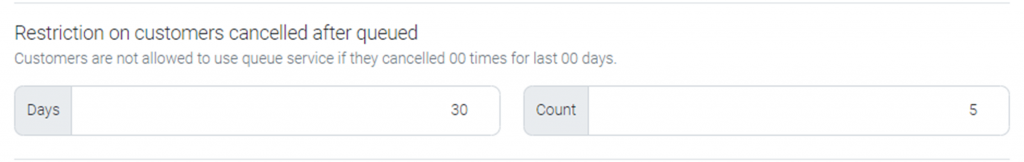
Note: For Customers View
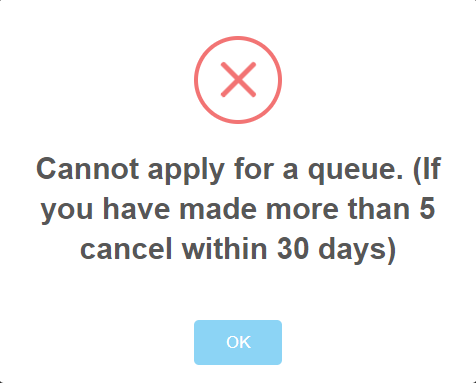
[5] In the 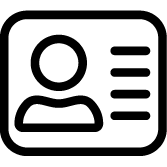 Customer module, users can view a list of customers who have been banned.
Customer module, users can view a list of customers who have been banned.
Last updated on 04-Oct-2023
