Checking Notice and Updates of NPOS
by RachelPosted on
Read Time:18 Second
 Nstory continuously develop and improve NPOS based on our partners’ feedback. So, we recommend to check NOTICE occasionally to keep updated on new features.
Nstory continuously develop and improve NPOS based on our partners’ feedback. So, we recommend to check NOTICE occasionally to keep updated on new features.
How to view notice
[1] Click 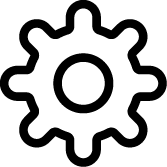 to go to Payment Information.
to go to Payment Information.
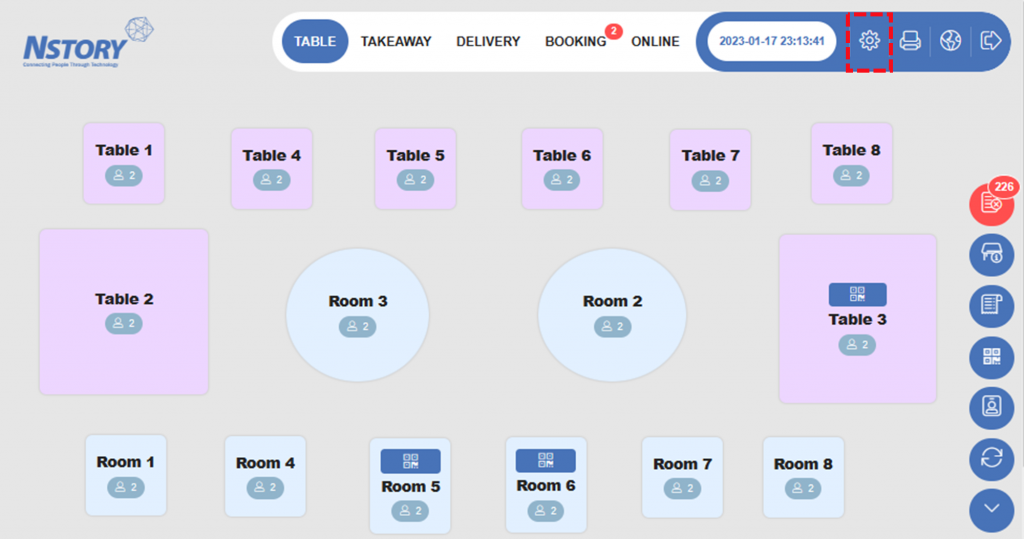
[2] Click 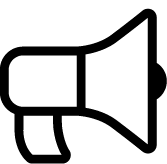 NOTICE.
NOTICE.
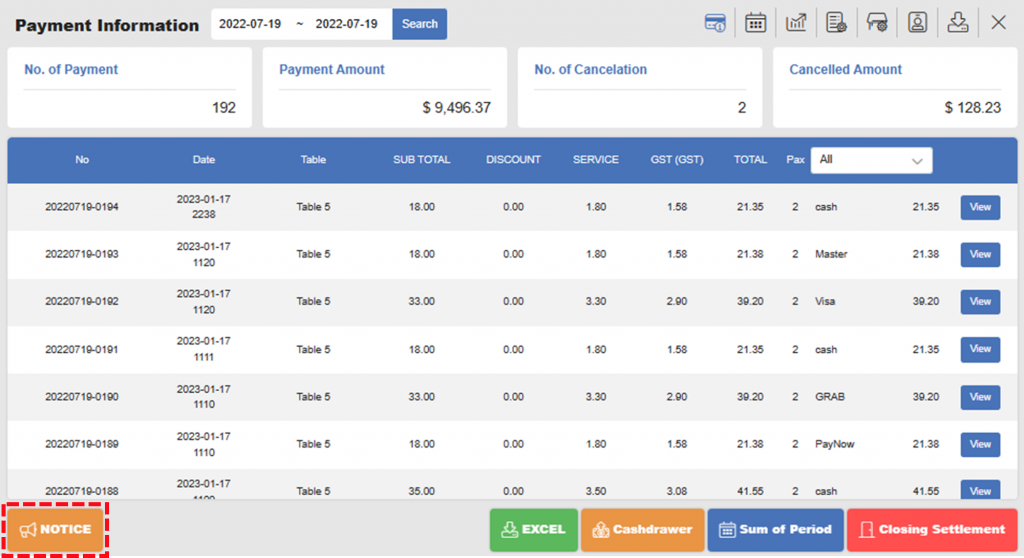
[3] Check latest updates and notices.
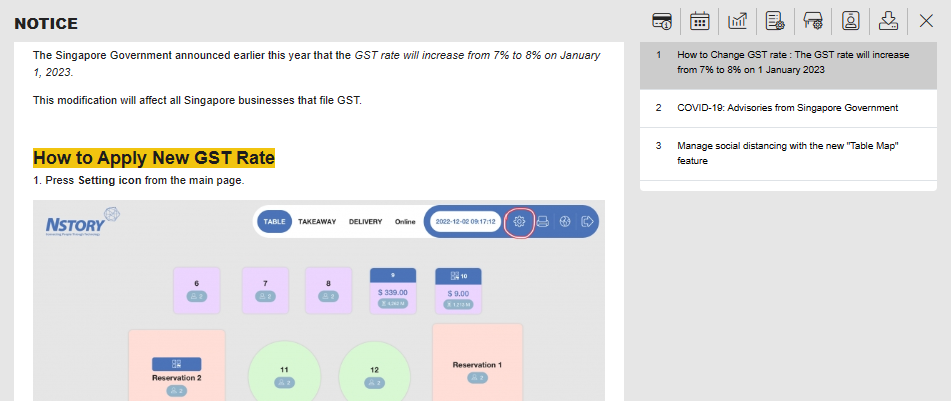
Related Pages
◀️ Go back to Training for Manager
◀️ Go back to NPOS Manual

One Reply to “Checking Notice and Updates of NPOS”