Send message to customer
Read Time:34 Second
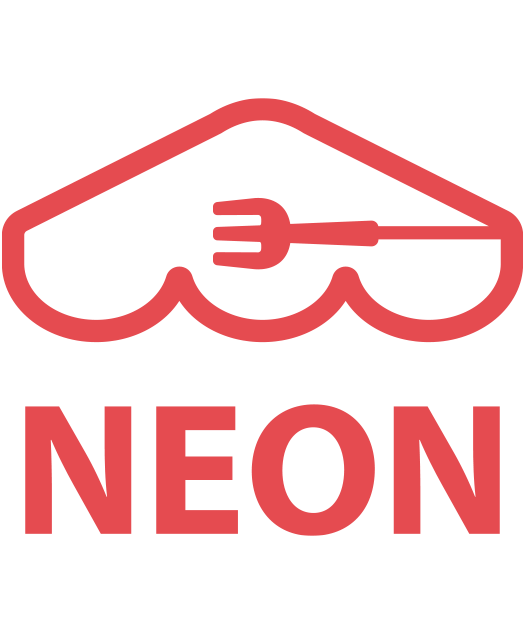 [1] Navigate to ‘
[1] Navigate to ‘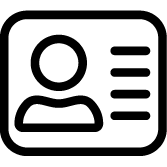 Customer‘ module.
Customer‘ module.
[2] Tick customers, you want to send a message.
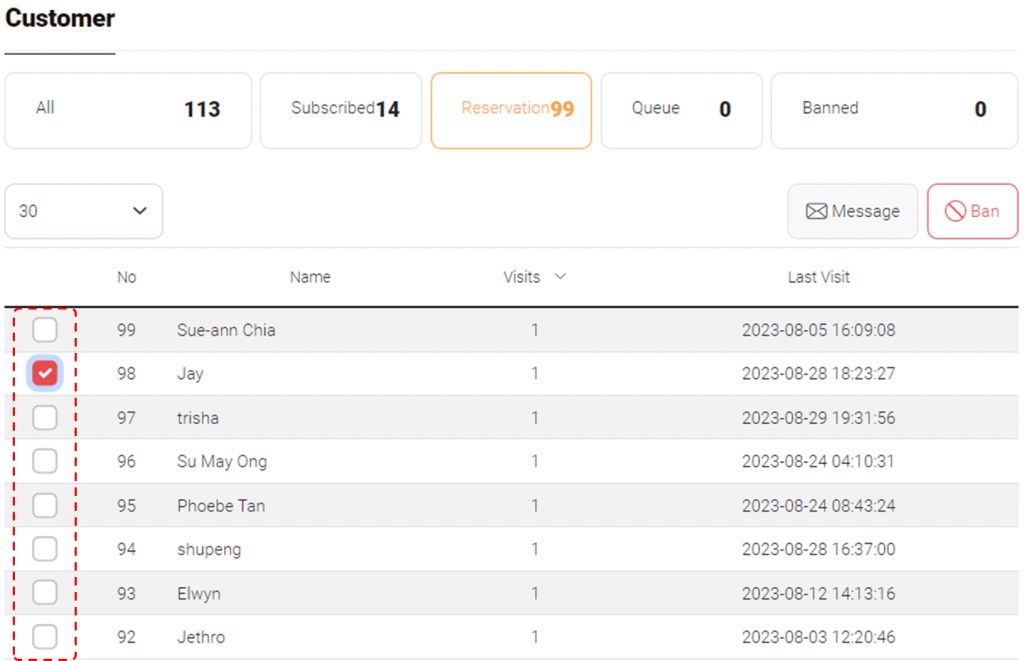
[3] Click ‘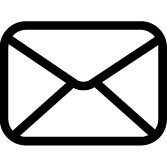 Message‘.
Message‘.
[4] Compose message in the pop up window and click ‘Send‘.
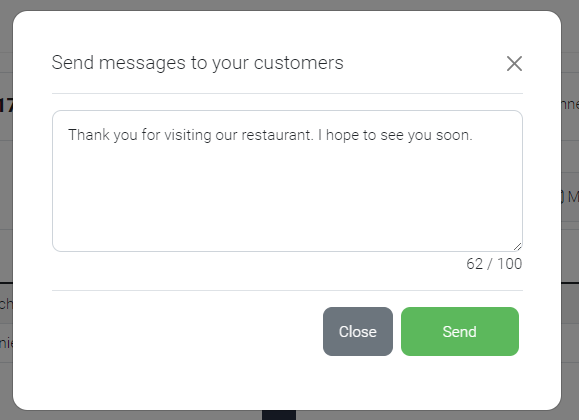
The message you sent will be delivered to customers. If they are using NEON APP, they’ll get the message in the app. IF they are not using NEON APP, they’ll get the message through an SMS.
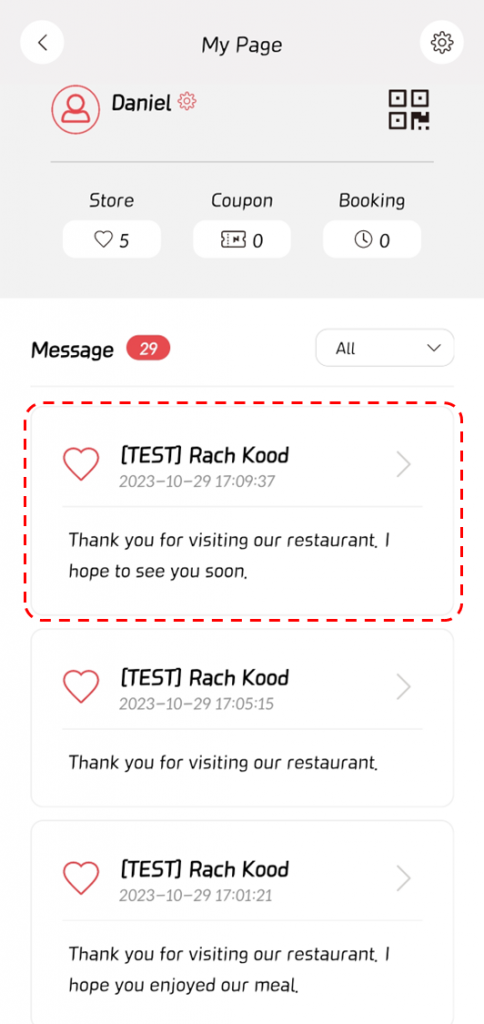
| Note: You can send messages to customers using both the Marketing and the Customer module. Marketing module allows you to target specific groups for more focused messaging, while Customer module is designed for individualized messaging. |
Last updated on 29-Oct-2023
