Rounding Rule
Read Time:1 Minute, 3 Second
This page explains rounding rules that users can choose in NPOS followed by step by step instructions how to set the rounding rule.
Overview of rounding rules
There are 4 different ways NPOS handles decimal numbers.
- .05 Up
Round up to make 2 decimal place 5 or 0 whichever is closer.
Example 1. $1.21 >>> $1.25
Example 2. $1.27 >>> $1.30 - .05 Down
Round down to make 2 decimal place 5 or 0 whichever is closer.
Example 1. $1.21 >>> $1.20
Example 2. $1.27 >>> $1.25 - Up
Round up to 1 decimal place.
Example 1. $1.21 >>> $1.30
Example 2. $1.27 >>> $1.30 - Down
Round down to 1 decimal place.
Example 1. $1.21 >>> $1.20
Example 2. $1.27 >>> $1.20
How to change rounding rule
[1] Main screen > Click ⚙️ icon > Click multiple times on the top empty space
[2] Under Payment, choose one of the 4 rounding rules. Remember to save your changes.
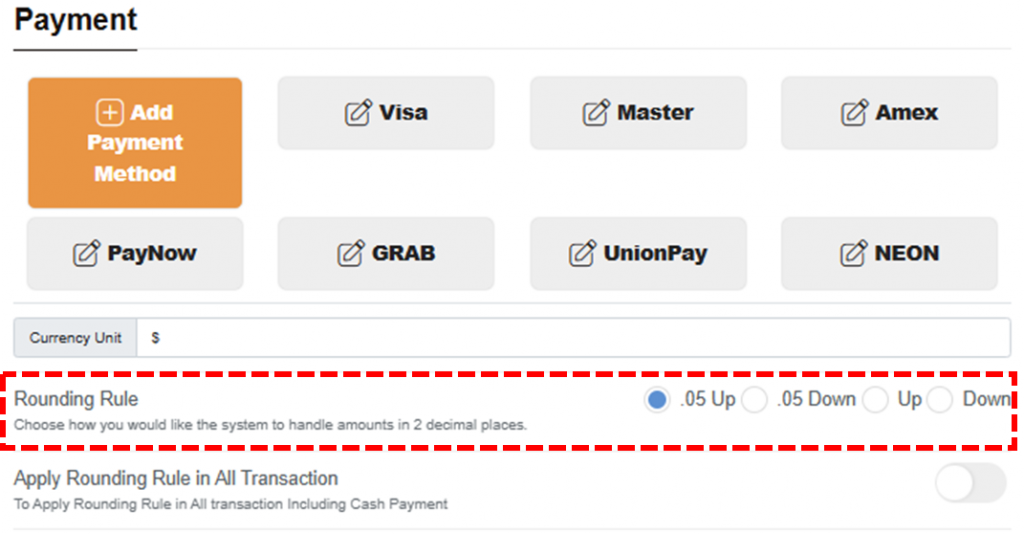
[3] Toggle on “Apply Rounding Rule in All Transaction” if you want to apply to transactions other than cash.
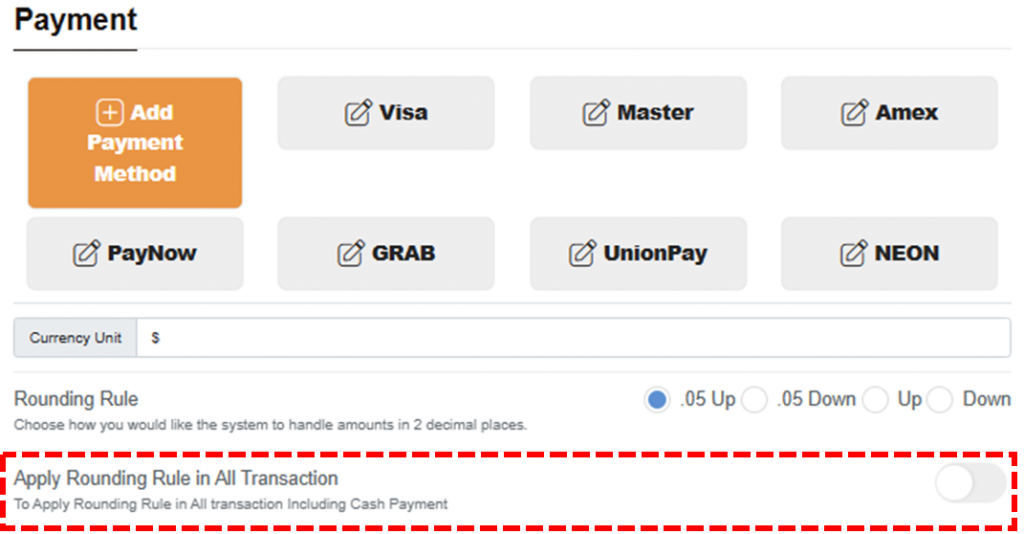
Related pages
◀️ Go back to NPOS Customization
Last updated on 31 Jun 2023

One Reply to “Rounding Rule”