Reprint Order Chit and Bill
by RachelPosted on
Read Time:37 Second
| At the end of this topic, you will be able to: ◾Re-print order chit ◾Re-print bill |
NPOS will print out an order chit when you placed an order, or customers placed an order by QR Code ordering. However, you may need to reprint order chit for various reasons. We will explain how to reprint an order chit.
Re-print order chit
[1] Click a table you want to re-print order chit.

[2] Click  Order.
Order.
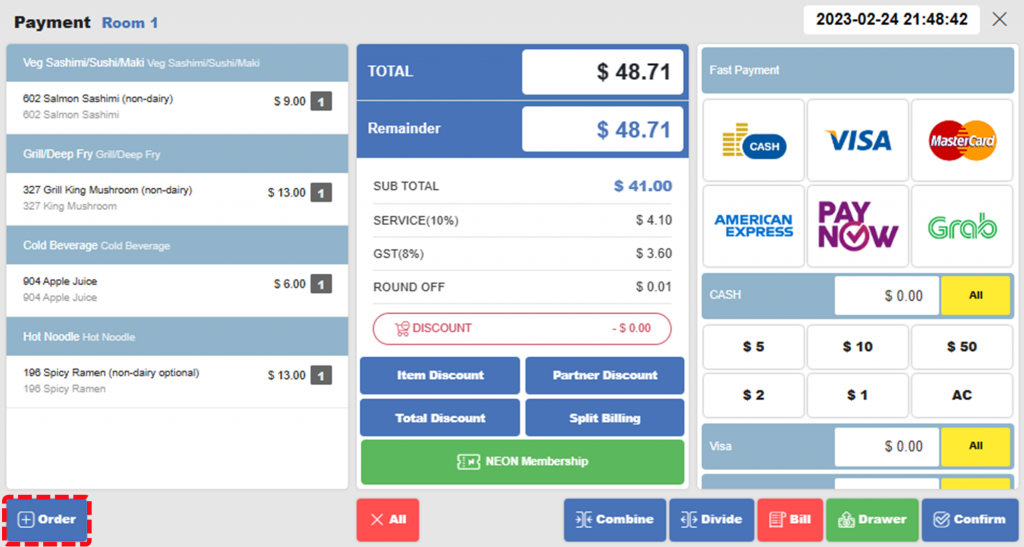
[3] Click 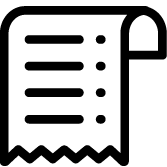 Print Order.
Print Order.
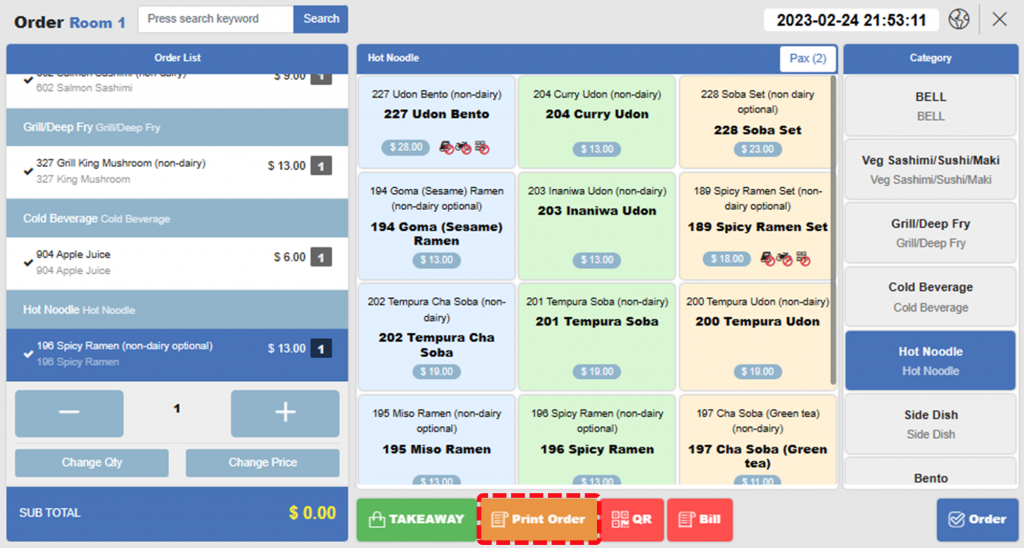
Re-print bill
Click a table > 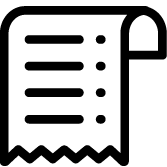 Bill to re-print bill.
Bill to re-print bill.
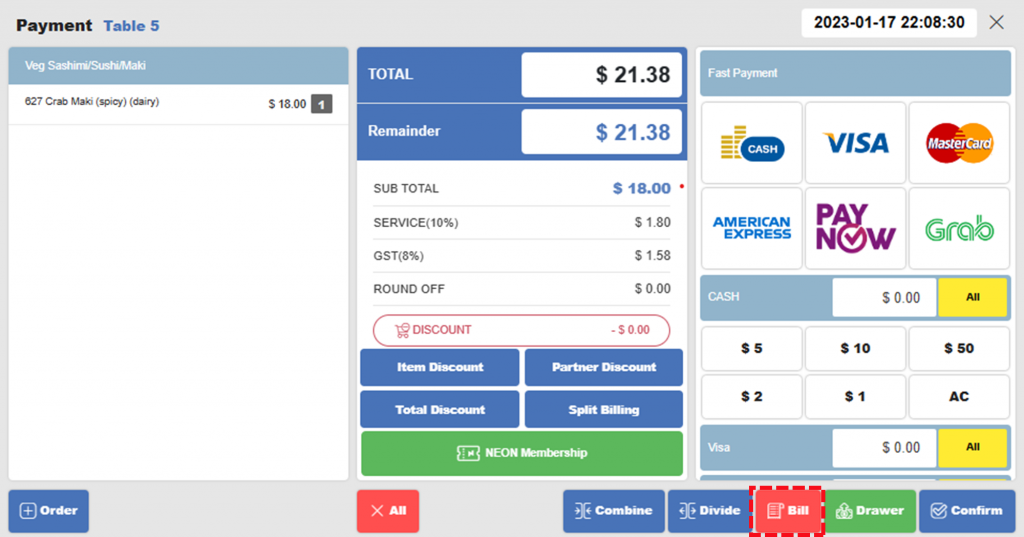
Related pages
◀️ Go back to NPOS Manual
◀️ Go back to NPOS Guide for Front Staff
Last updated on 31 Dec 2022.

One Reply to “Reprint Order Chit and Bill”