Permission Setting
 You can set a password for access to certain important functions of NPOS such as opening the cash drawer, checking the sales dashboard, changing the menu and its price, etc. so that only authorized person can access these functions.
You can set a password for access to certain important functions of NPOS such as opening the cash drawer, checking the sales dashboard, changing the menu and its price, etc. so that only authorized person can access these functions.
How to configure permission setting
[1] On main screen, click 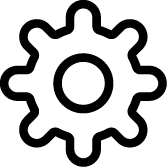 and click multiple times on the top empty space.
and click multiple times on the top empty space.
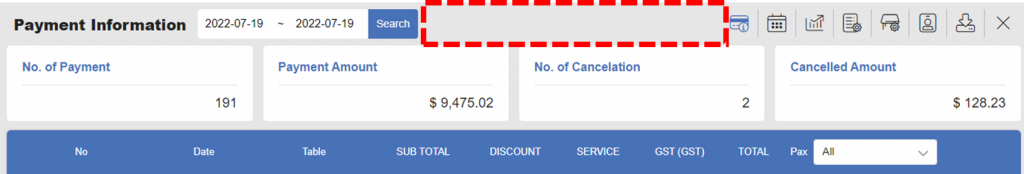
[2] Click Permission on the left panel or scroll down to locate Permission Setting.
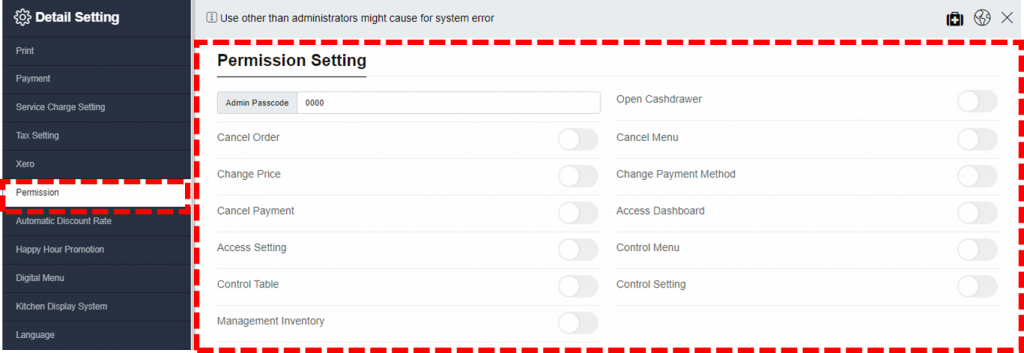
[3] Key in your password in Admin Passcode. This password will be used to access to the locked functions.
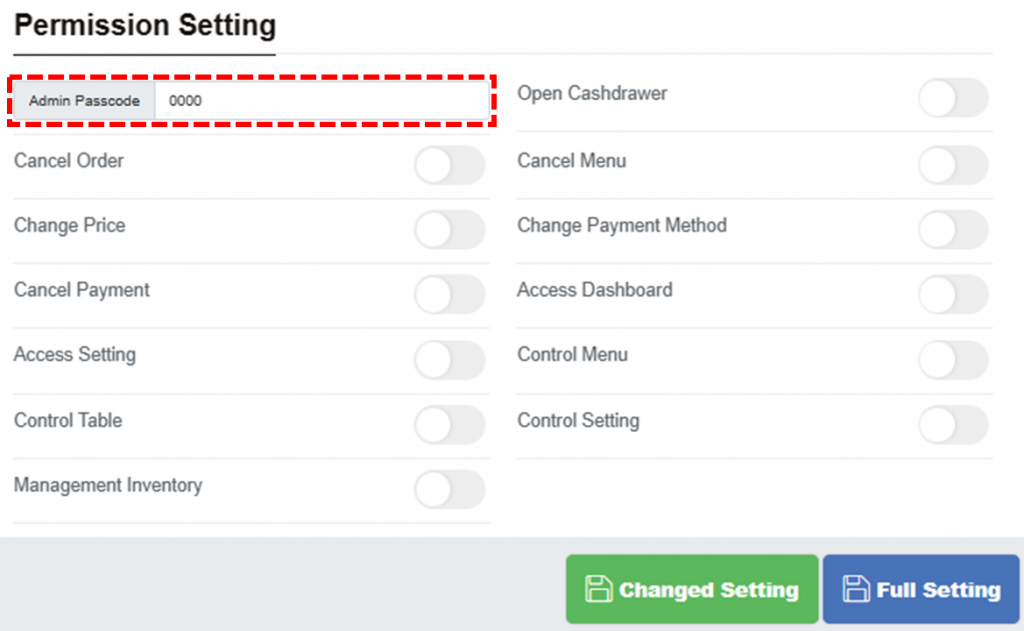
[4] Toggle on functions to lock. Admin Passcode will be required to access to the locked functions.
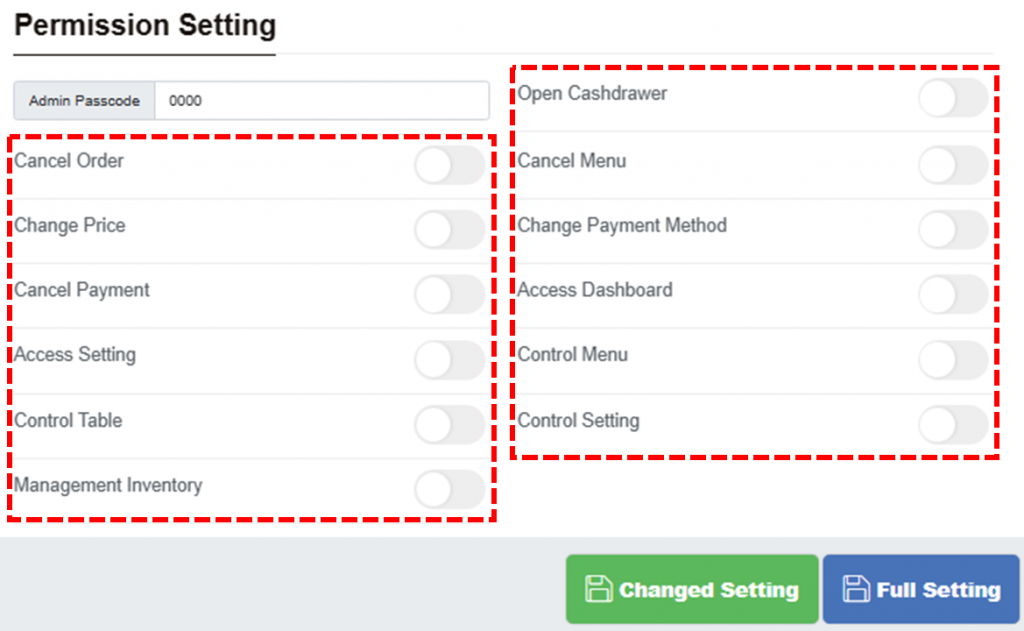
Accessing to locked function / menu
Once completed the setting, you will see Request Password pop-up when you try to open or get into the functions. Enter the password and click Confirm to access.
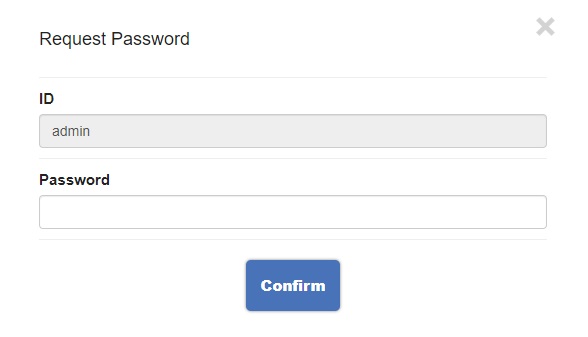
From now on, only people who knows the password will get to access the selected functions!
Related pages
◀️ Go back to NPOS Customization
Last updated on 17 Jan 2023

One Reply to “Permission Setting”