NPOS – How to Change GST Rate (8% >> 9%)
by RachelPosted on
Read Time:37 Second
The Singapore Government has announced earlier this year that the GST rate will increase from 8% to 9% on January 1, 2024.
This modification will affect all Singapore businesses that file GST.
<How to Apply New GST Rate on NPOS>
- Press Setting Icon from the main POS page.
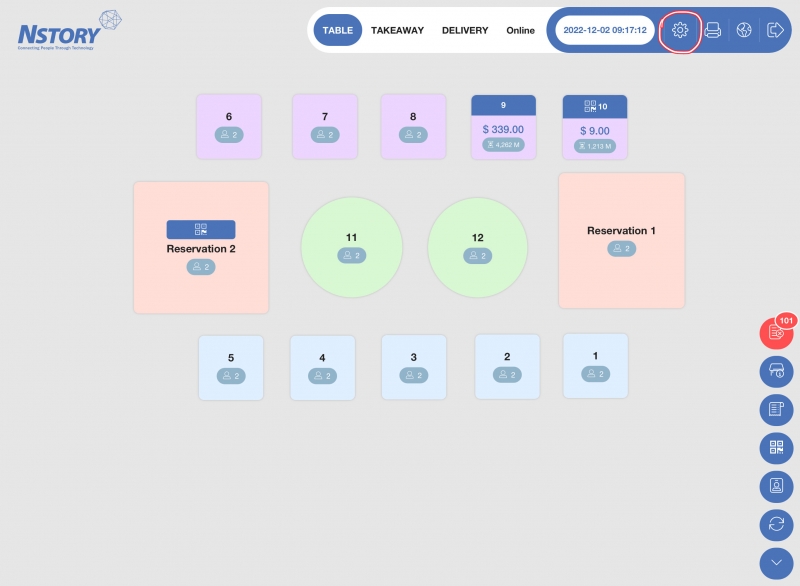
2. On Payment Information page, click the empty space 5 times.
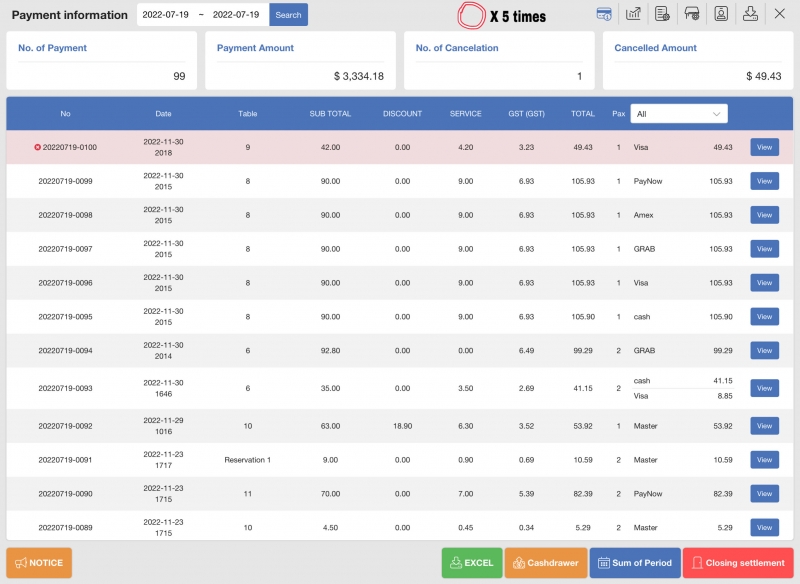
3. On Detail Setting page, press Tax Setting.
4. On GST Rate(%), change the number from 8 to 9.
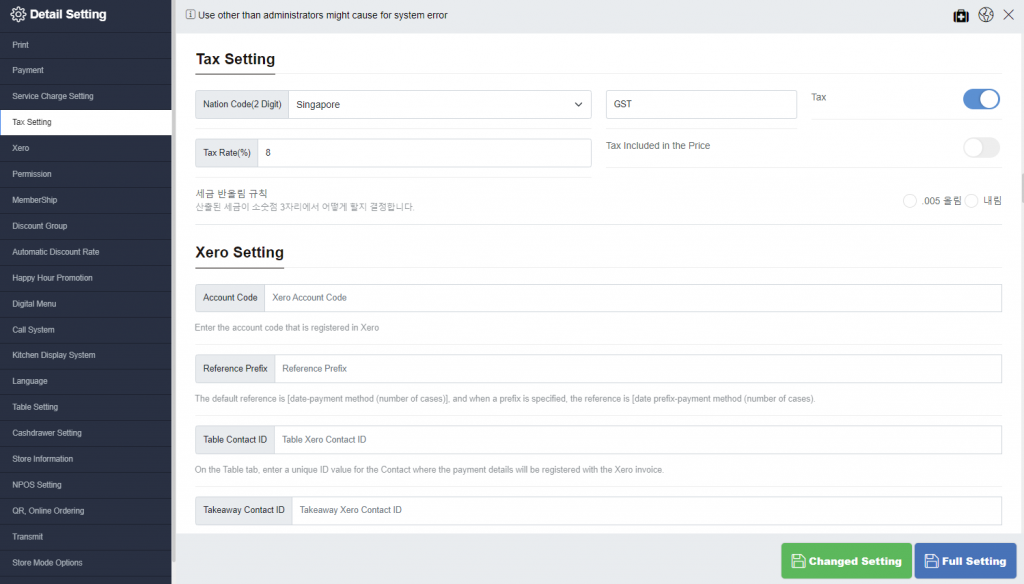
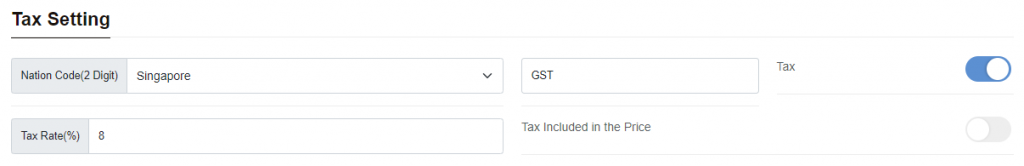
5. Press Changed Setting. It is on the right-bottom corner.
6. Done! The new GST rate is applied to NPOS.
Last updated on 28-Dec-2023
