Language Setting
 NPOS supports diverse languages including English, Chinese, Melayu, Tamil, Japanese, Vietnamese, and Korean. In addition, users can choose two(2) languages on NPOS. So, even if the staff is not fluent in one language, they can simply switch the language and handle the POS system.
NPOS supports diverse languages including English, Chinese, Melayu, Tamil, Japanese, Vietnamese, and Korean. In addition, users can choose two(2) languages on NPOS. So, even if the staff is not fluent in one language, they can simply switch the language and handle the POS system.
How to switch language
[1] On main screen, click 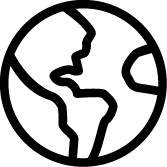
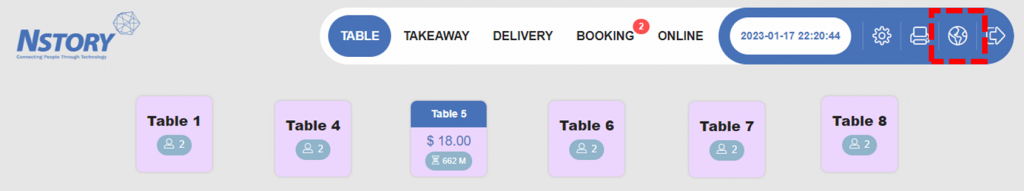
[2] You will see that the language has changed to the second language.
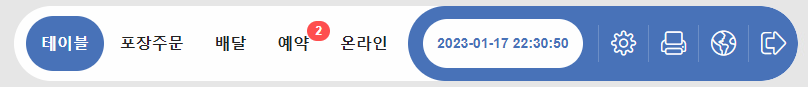
Set 1st and 2nd languages
[1] On main screen, click 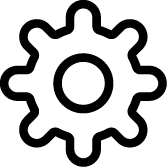 and click multiple times on the top empty space.
and click multiple times on the top empty space.
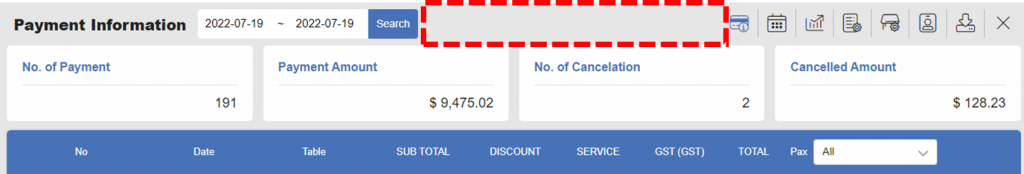
[2] Click Language on the left panel or scroll down to locate Language section.
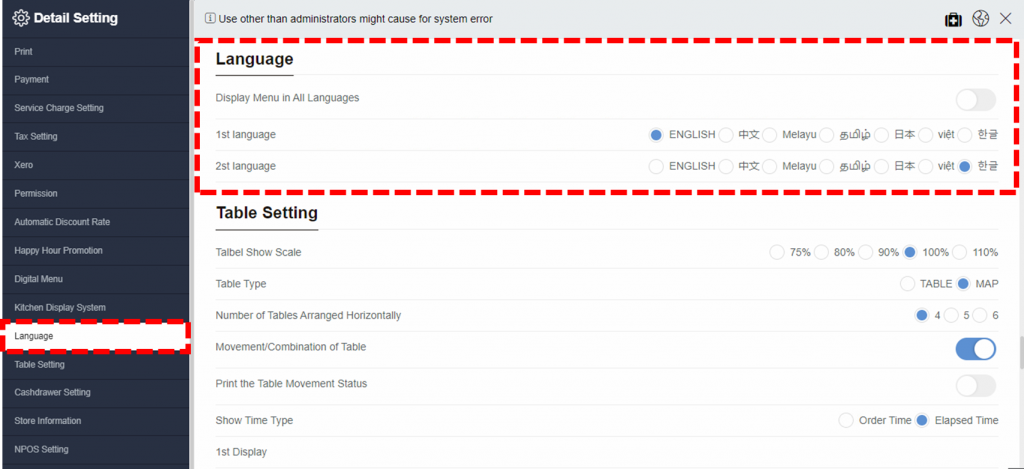
[3] Select 1st and 2nd language.
Settings available for Language
Display Menu in All Language: If toggled on, the menu items will be presented in both languages on the menu screen.
1st Language: Choose the main language for NPOS
2nd language: Choose the second language for NPOS.
Related pages
◀️ Go back to NPOS Customization
Last updated on 17 Jan 2023

One Reply to “Language Setting”