How To Set Delivery Fees
by BKPosted on
Read Time:30 Second
Standard Delivery Fees Setting
The delivery area defines the regions which your store serves. To activate delivery for each region, log in to your NEON admin page and go to:
Go to NEON > ⚙️ > Delivery Fee

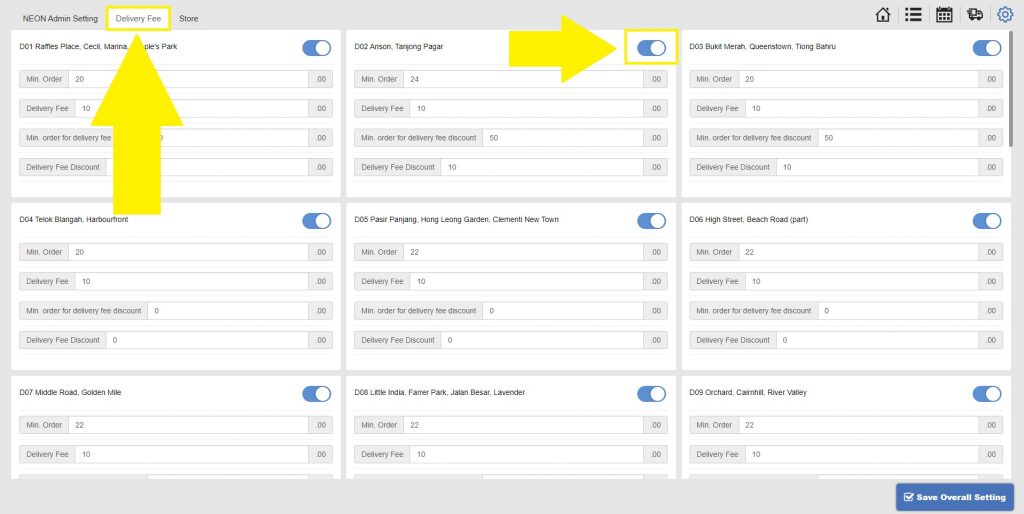
Click the toggle button to enable delivery service for any of the 28 different regions in Singapore.
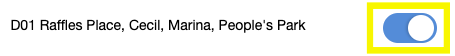
You can also set the following requirements for each separate region:
- minimum order amount
- standard delivery fee
- minimum order for delivery fee discount (optional)
- delivery fee discount (optional)
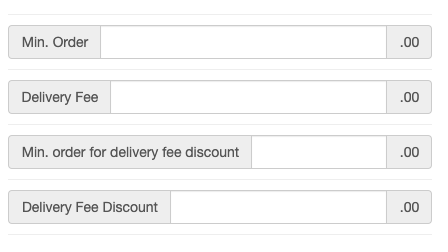
Last updated on 29 Jan 2021.
