How To Disable Delivery On NEON
Disabling delivery mode
Normally when the delivery/pick-up mode has been activated on your end, your customers can place an order for the day iteself or pre-order up to 3 days in advance.
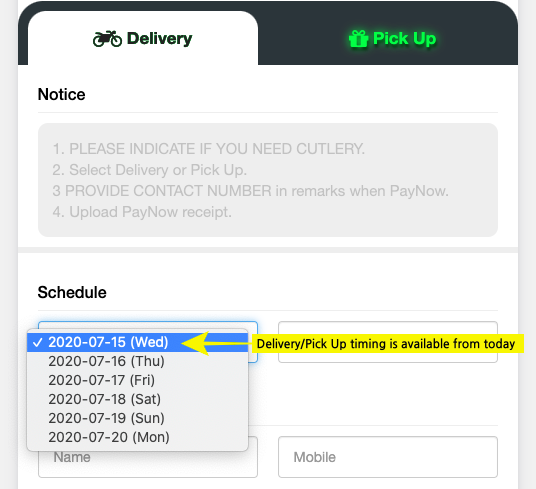
However, there may be times when the restaurant is too busy and needs to stop receiving new orders. To do this, please follow the steps below.
Go to NEON > ⚙️ > NEON Admin Setting

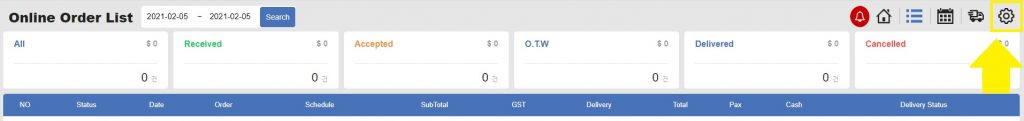
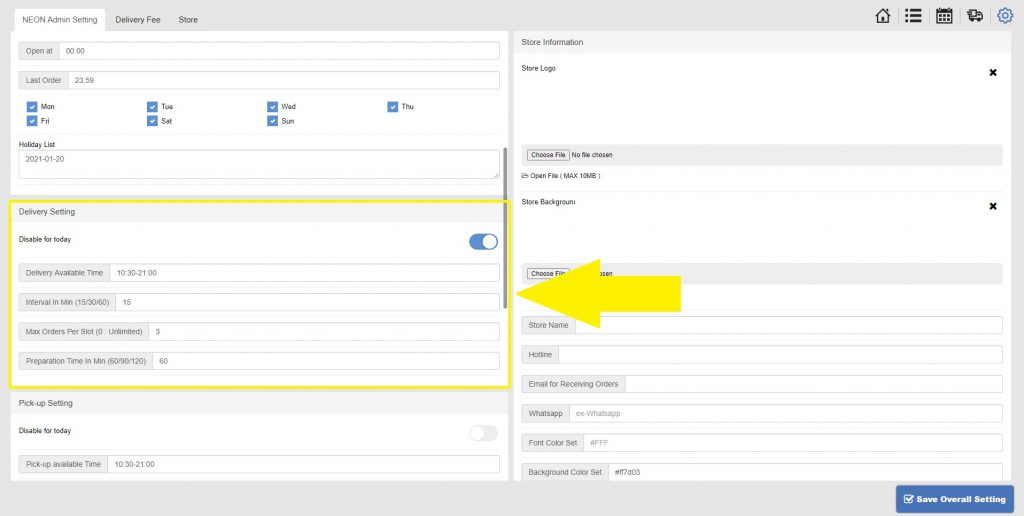
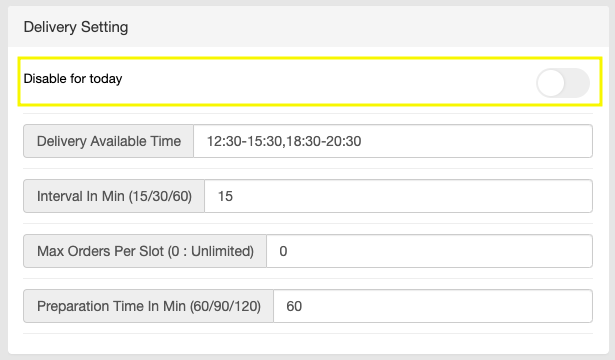
The toggle should be gray when delivery is activated. To stop accepting deliveries, click the toggle to disable delivery.
Customers won’t be able to make delivery orders for the day itself but will be able to do so on other days. The same goes for Pickup Setting.
Change the setting back once done
Don’t forget to click the toggle back to gray again once the restaurant’s busy time is over. If the toggle stays on, online customers won’t be able to make orders for current timing!
Last updated on 29 Jan 2021.
