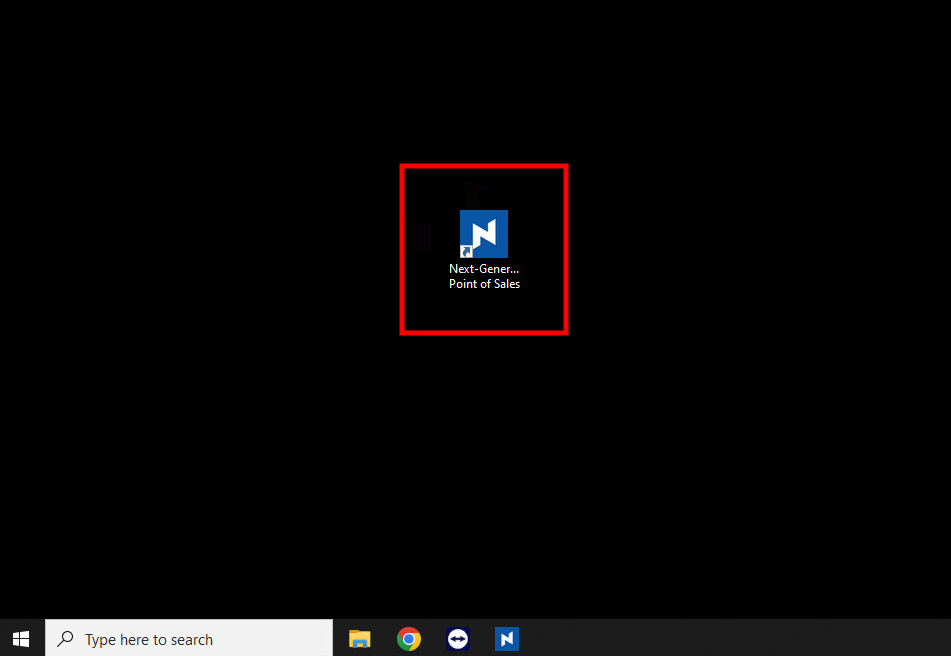How to create an icon (Install NPOS on tablet – Android)
by RachelPosted on
Read Time:14 Second
(Important) You must have an NPOS license for Android to install on Tablet.
1. Open the Chrome App

2. Please click in order
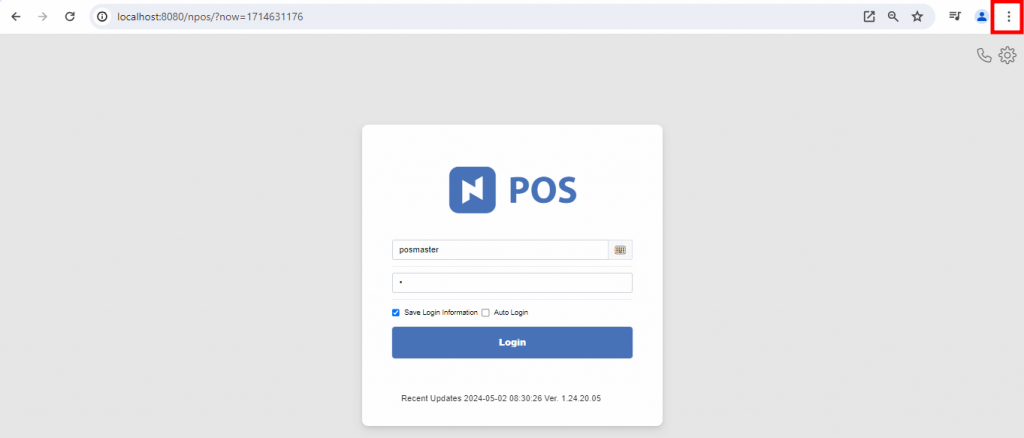
3. Click the ‘Save and share’
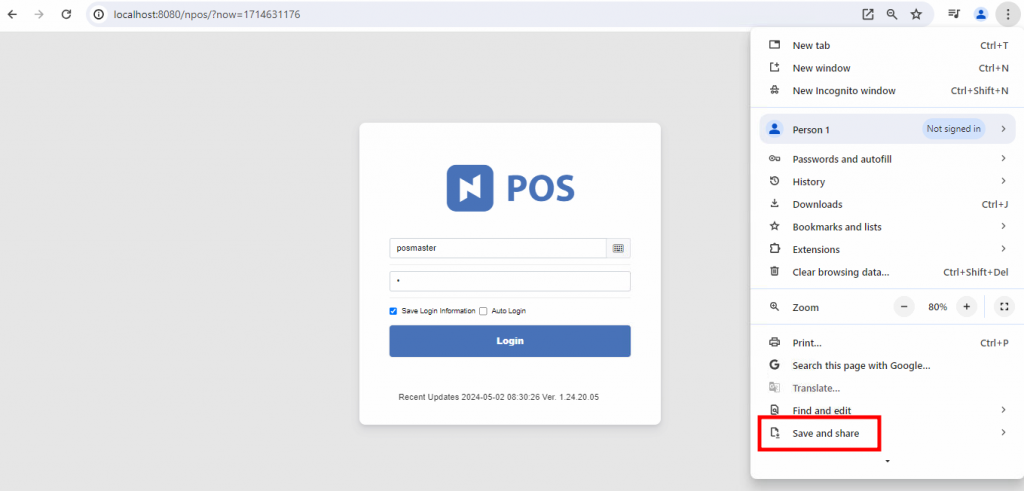
4. Click the ‘Create shortcut’
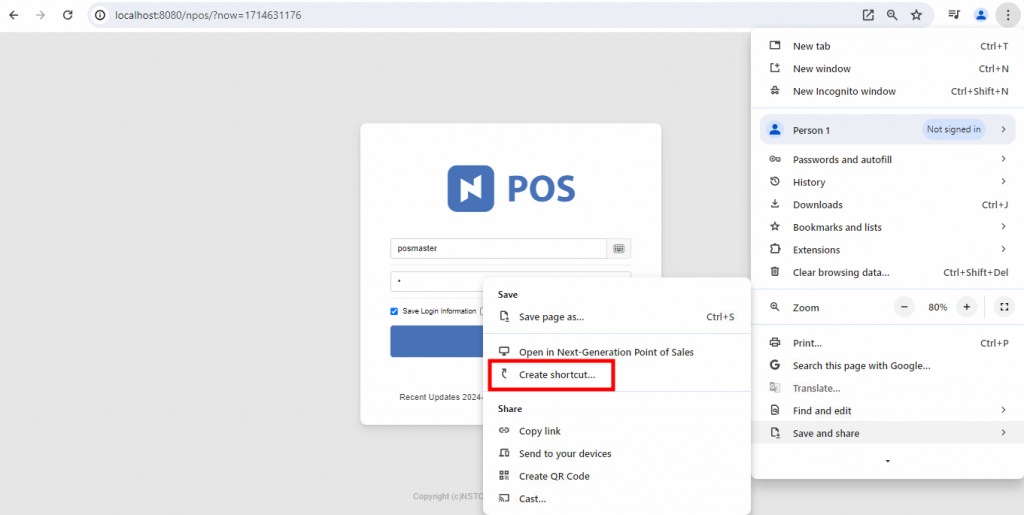
5. Mark the ‘Open as window’ and click the ‘Create’
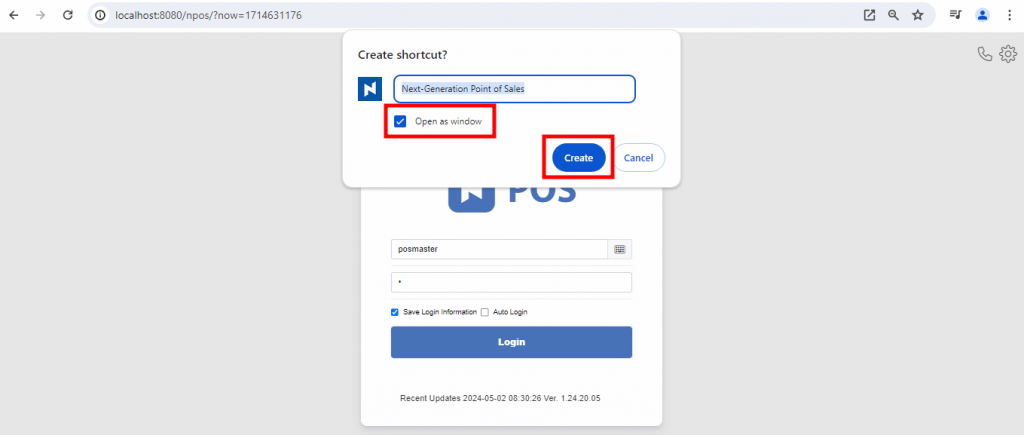
6. Completed Installed.