Generate QR code and display
by RachelPosted on
Read Time:18 Second
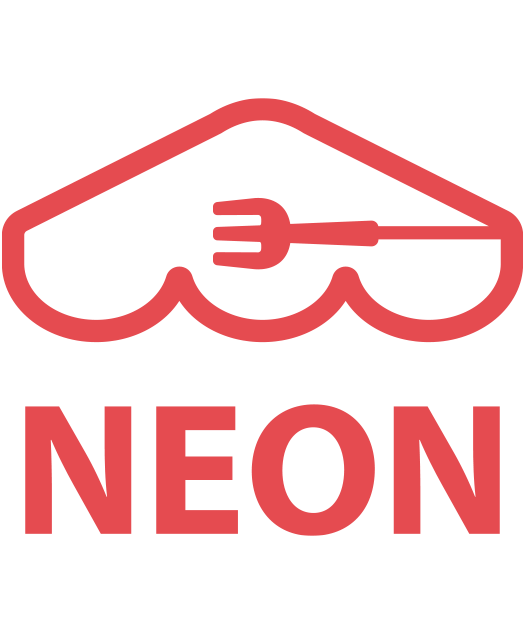 [1] Navigate to ‘
[1] Navigate to ‘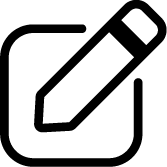 Survey‘.
Survey‘.
[2] Click ‘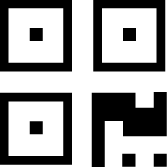 QRcode‘.
QRcode‘.
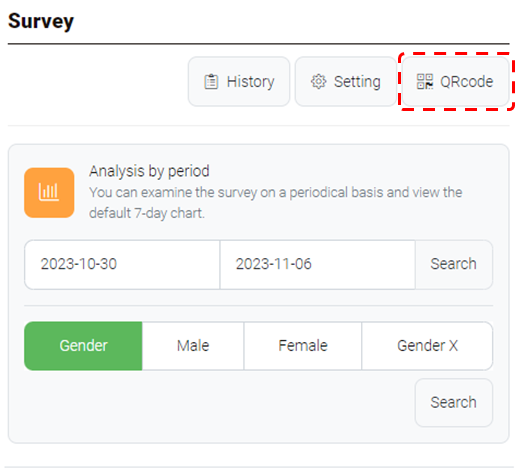
[3] Click ‘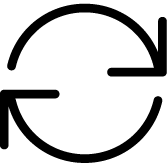 Create a new QR code‘.
Create a new QR code‘.
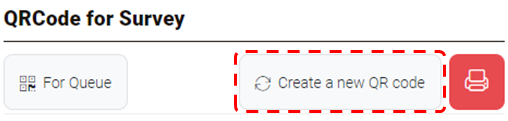
Generated QR code will be displayed below.

[4] Click 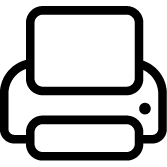 to print the QR code.
to print the QR code.
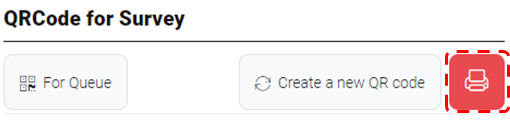
Display QR code so that customers can easily scan the QR code to participate a survey.
Last updated on 06-Nov-2023
