Create your restaurant in NEON
Read Time:37 Second
Visit NEON Partners
- Connect to NEON Partners via https://partners.myneon.me.
- Click Sign UP.

Member Info
- Enter email address and password to create account.
- Click Next.
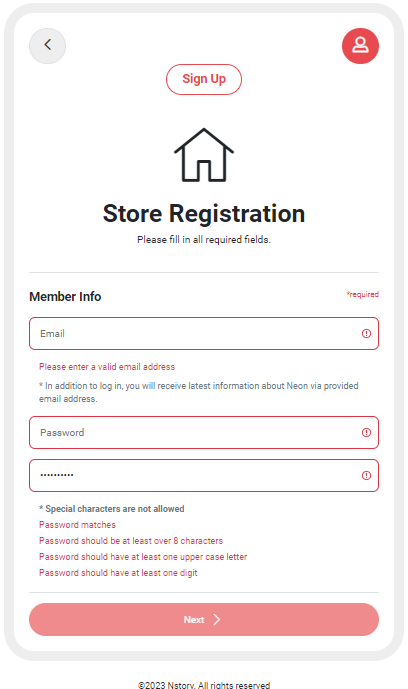
Search Store
- Search restaurant with name, postal code, or any other available information. Once successful, restaurant information will be imported from Google Map.
- Make sure the restaurant name, phone number, and address are correct. If not, update manually.
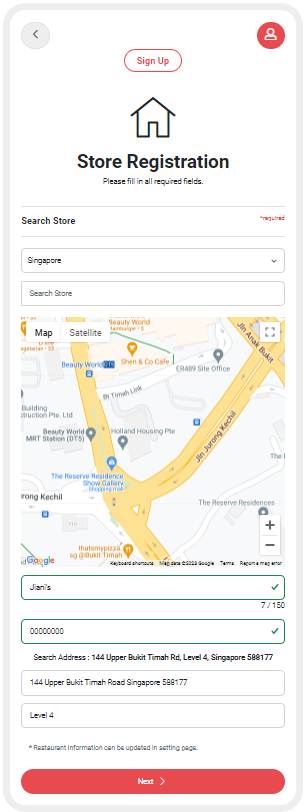
3. verification email has been sent to your account. Proceed to your email to verify your account within 48 hours. Once your self-verification is complete, our administrator will review and approve your registration. Once these steps are successfully completed, you will be able to log in.
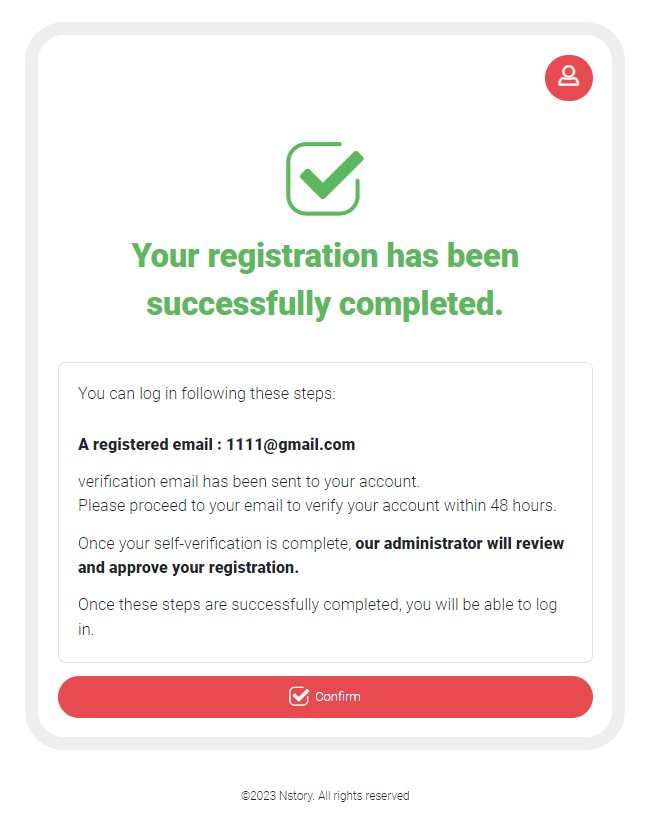
Last updated: 6-Nov-2023

One Reply to “Create your restaurant in NEON”