Add a New Payment Method
Read Time:34 Second
Cash, VISA, Master, AMEX, Grabpay, Vouchers?
 There are no limits to what NPOS can accept as payment methods. Follow the guide here to learn how to add new payment methods.
There are no limits to what NPOS can accept as payment methods. Follow the guide here to learn how to add new payment methods.
[1] Main screen > Click 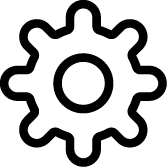 > Click multiple times on the top empty space.
> Click multiple times on the top empty space.
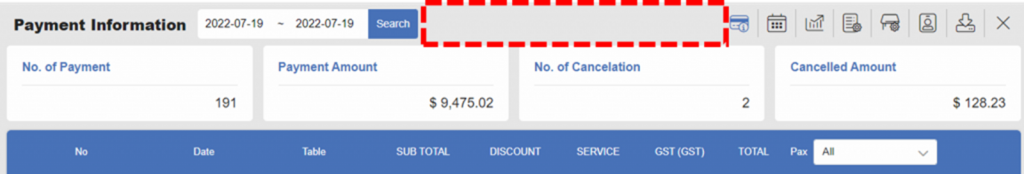
[2] Under Payment, click the orange button to add a new payment method.
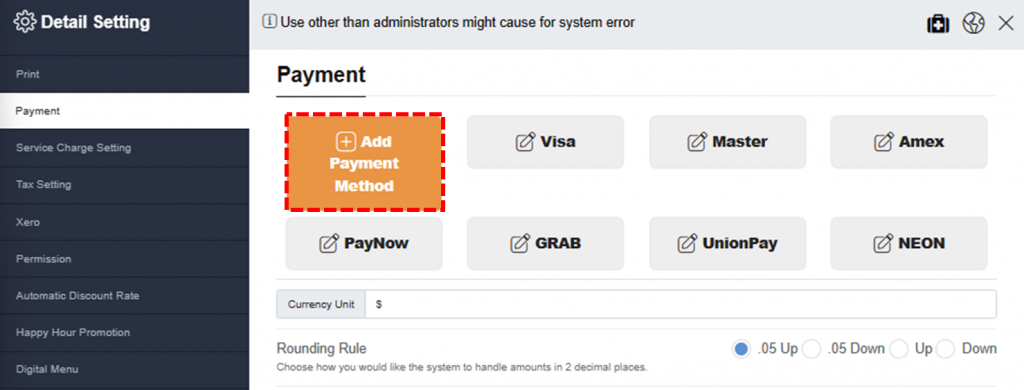
[3] Enter Name and select one among Credit Card, Voucher or App. App refers to mobile wallet payments such as GrabPay, FavePay, SGQR etc. Remember to save the changes.
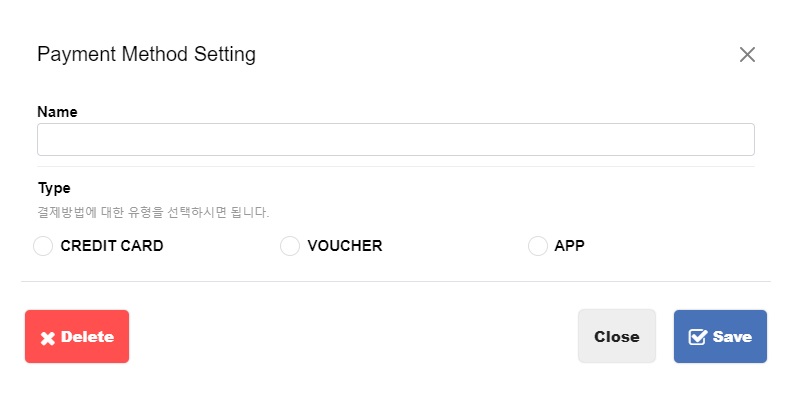
[4] Once successfully added, you should see the new payment methods on Payment screen.
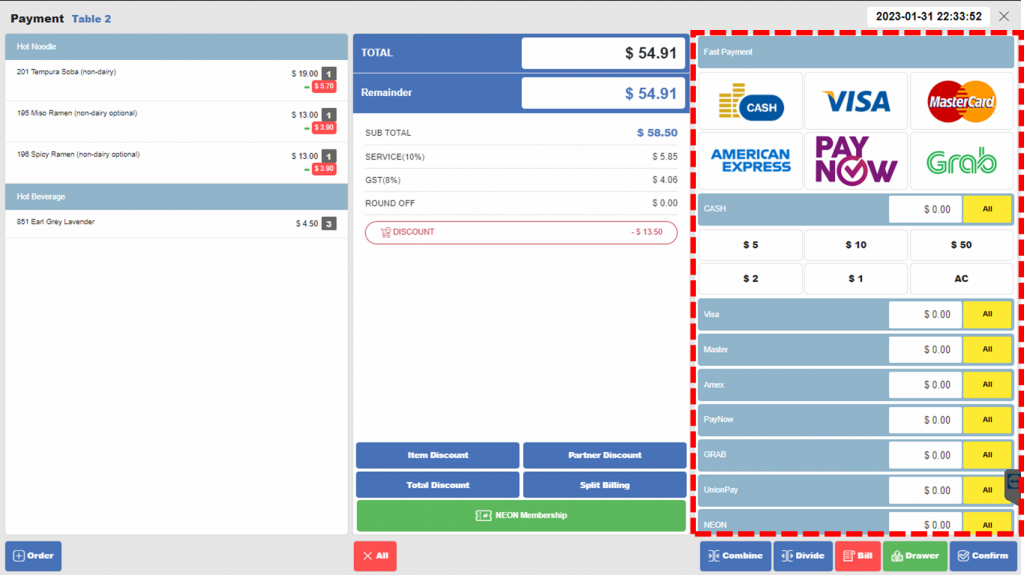
Related pages
◀️ Go back to NPOS Customization
Last updated on 31 Jan 2023

2 Replies to “Add a New Payment Method”