Manage queues and call customers
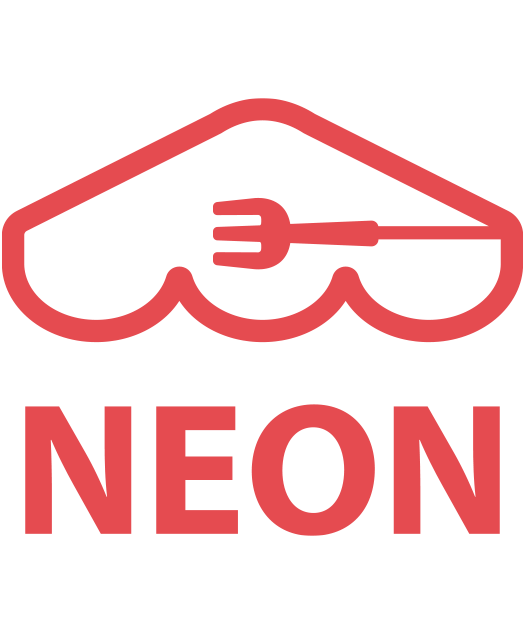 Once you’ve activated the Queue feature, customers will begin to queue at your restaurant. We’ll show you how to effectively manage queues and notify customers when it’s their turn.
Once you’ve activated the Queue feature, customers will begin to queue at your restaurant. We’ll show you how to effectively manage queues and notify customers when it’s their turn.
[1] Go to 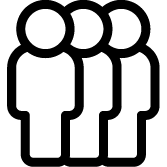 Queue module.
Queue module.
[2] Queues will be displayed on the page.
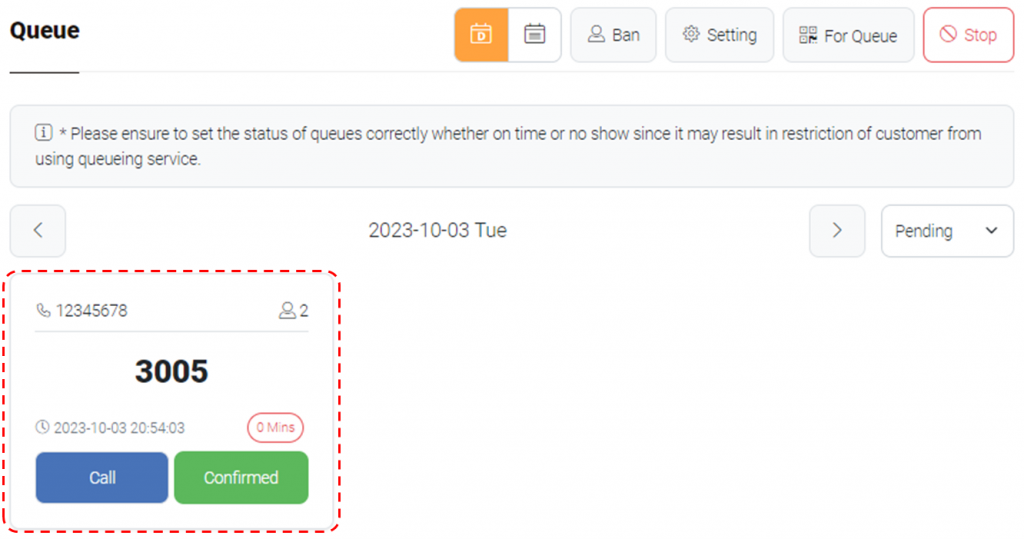
Note: In the queue card, you can see phone number, number of people, time of queue, and their waiting time.
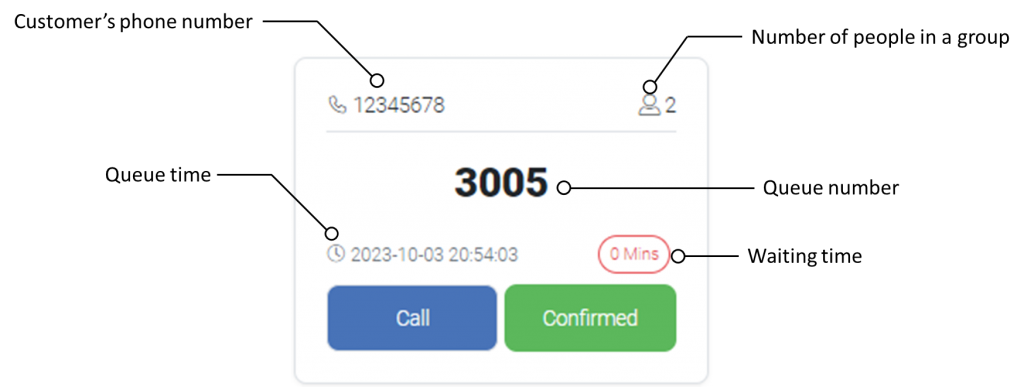
[3] When you are prepared to welcome customers, click ‘Call‘ button. Upon clicking, a notification, SMS will be sent to the customers, instructing them to proceed to the restaurant.
Note: SMS View for customers.
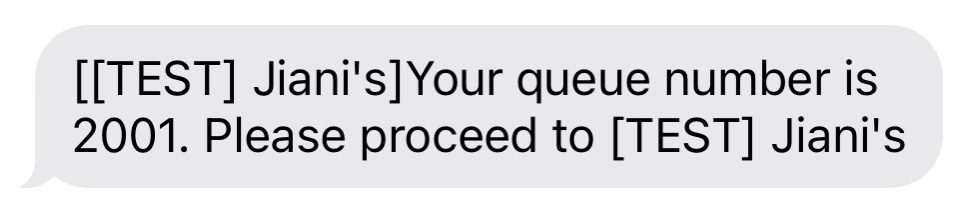
[4] Select ‘Confirmed‘ if the customers have arrived at the restaurant. If the customers fail to show up, select ‘No Show‘.
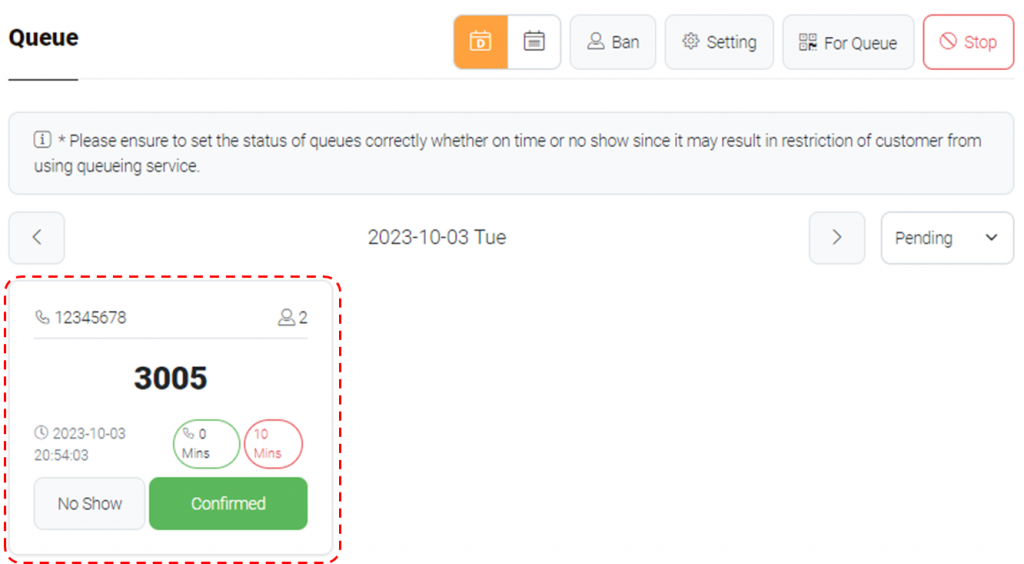
Note: Waiting Queue view at My store for customers.
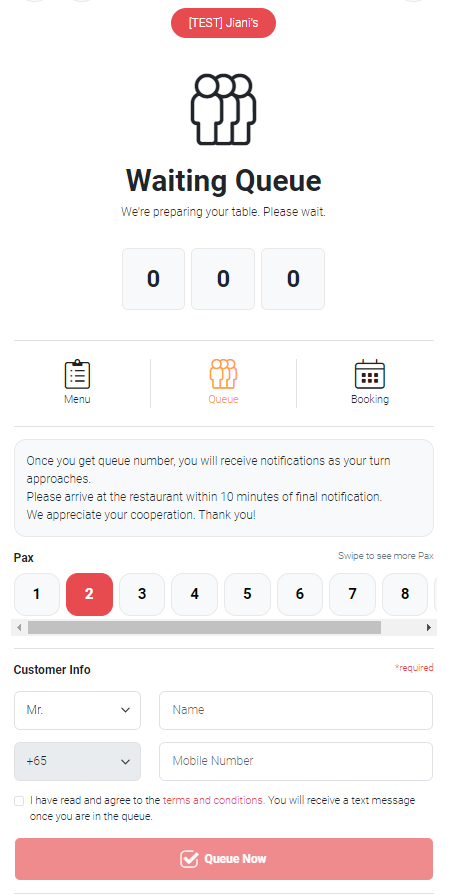
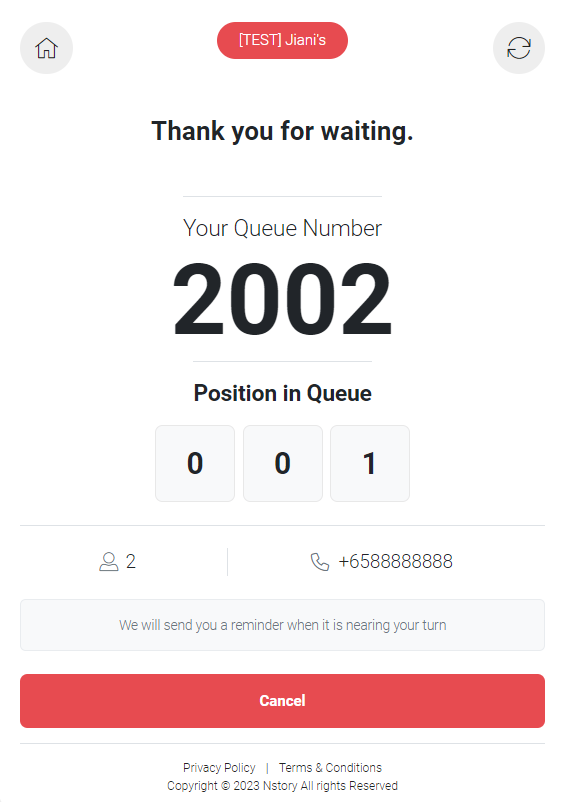
Note: Waiting Queue SMS for customers.
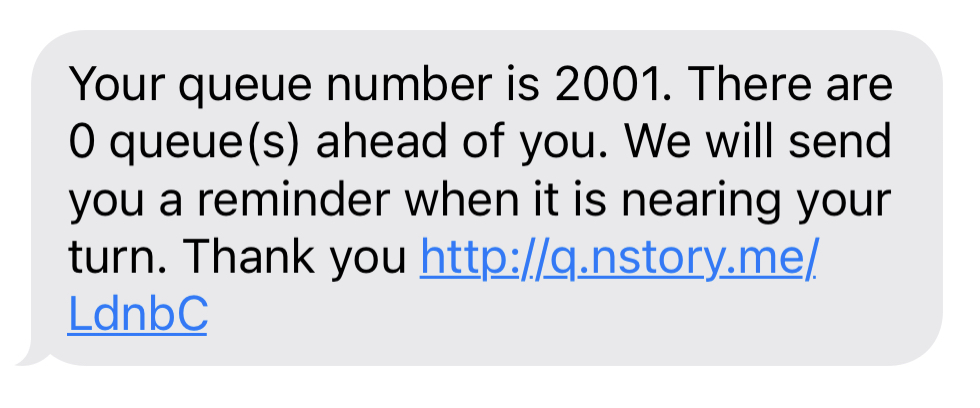
Last updated on 3-Oct-2023

One Reply to “Manage queues and call customers”