NPOS Menu Status
Read Time:43 Second
During menu setting, you may have noticed some icons on the menu.
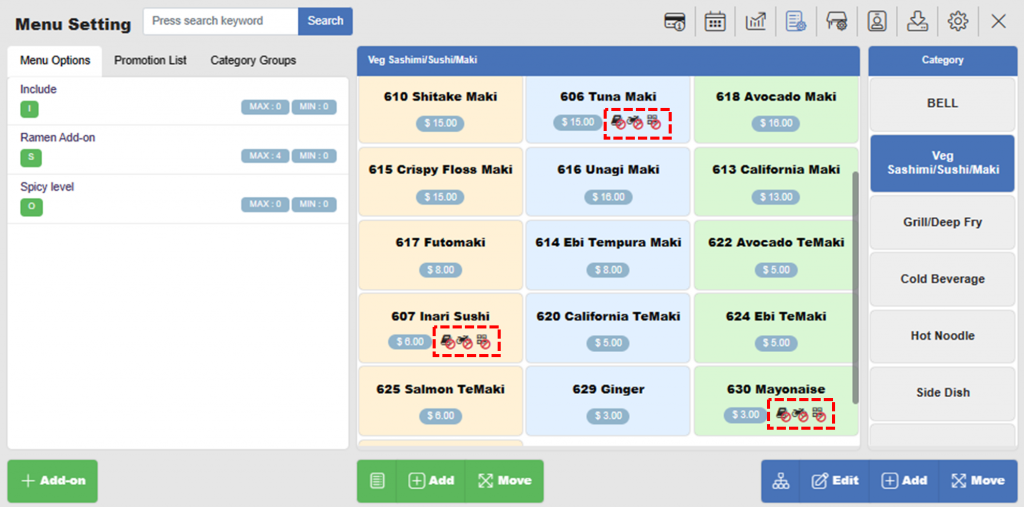
What exactly are these icons?
The icons tell you the menu’s status. Meaning of each icon is explained below.


(QR Code Ordering)


(Digital Menu)

How can I remove the icons?
You can remove the icons in each item’s menu in Menu Setting. Click the item to open a window. Mark or remove marking as needed.
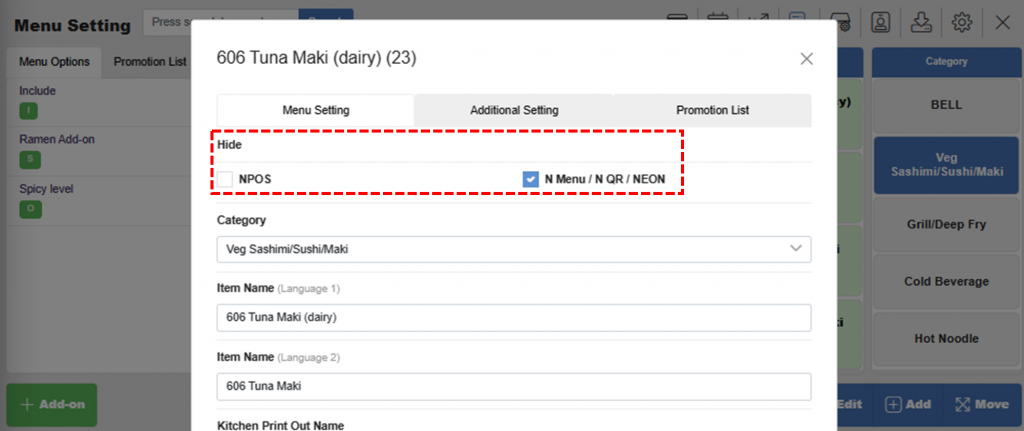
About the image icon , you can remove by uploading the item’s image. Go to each item’s Additional Setting and upload image.
, you can remove by uploading the item’s image. Go to each item’s Additional Setting and upload image.
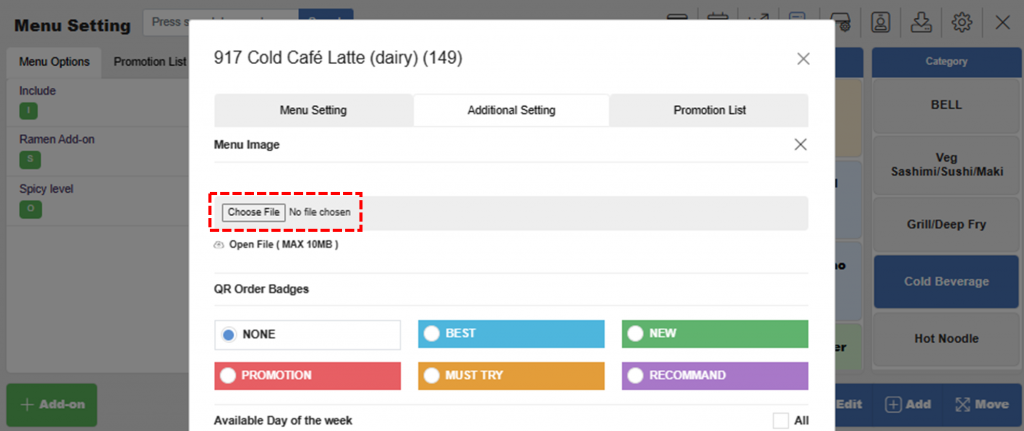
Related Pages
◀️ Go back to NPOS Customization
◀️ Go back to NPOS Manual
Last updated on 22 Jan 2023.

One Reply to “NPOS Menu Status”