Put a Special Request in Remark when Ordering
| At the end of this topic, you will be able to 🔹Put customer’s special request in remark to inform kitchen staffs |
Customers occasionally make special requests such as no onions, no dairy, more sauce, etc. that are not selectable on the POS system. What should we do in this case? Simply add a comment/ remark to the specific item manually.
How to add a comment/remark
[1] In Order Screen, select menu as usual.
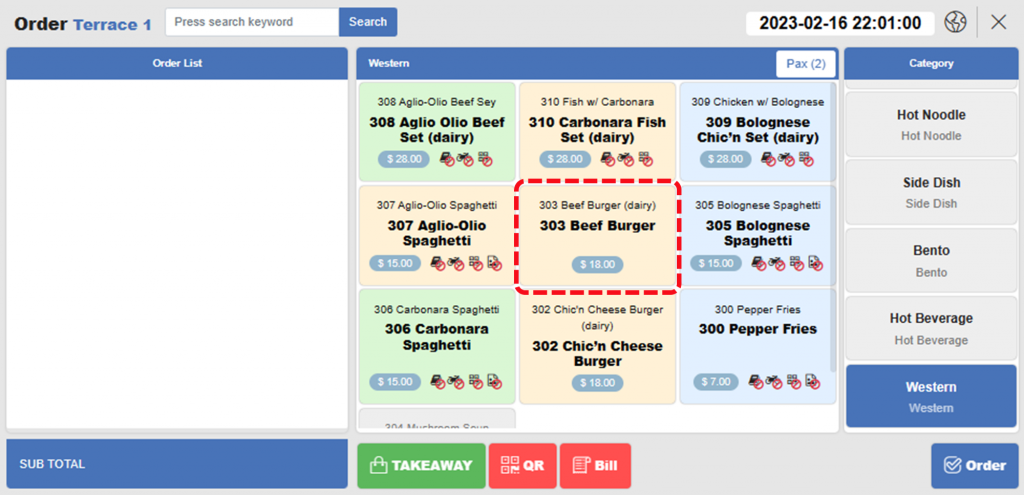
[2] Click the menu in Order List.
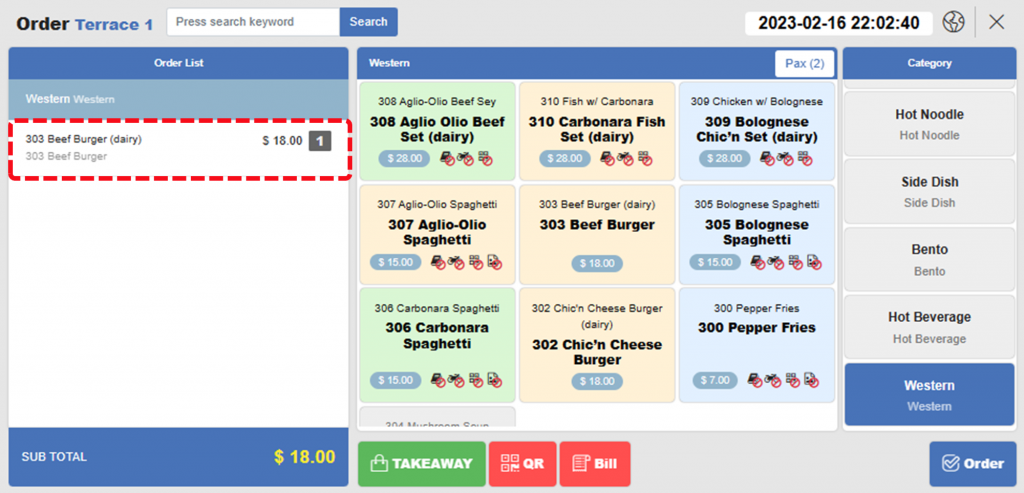
[3] Click Remark.
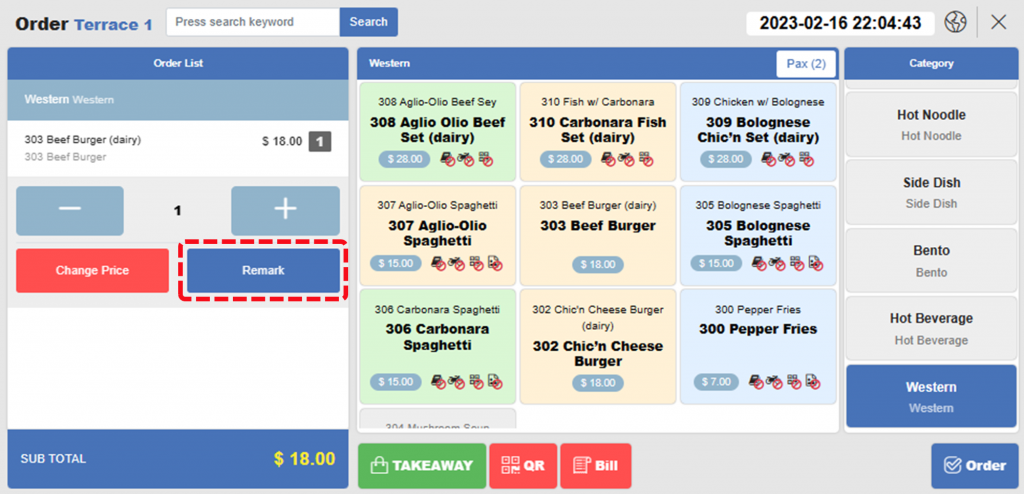
[4] Type customer’s request in Remark field and click Confirm.
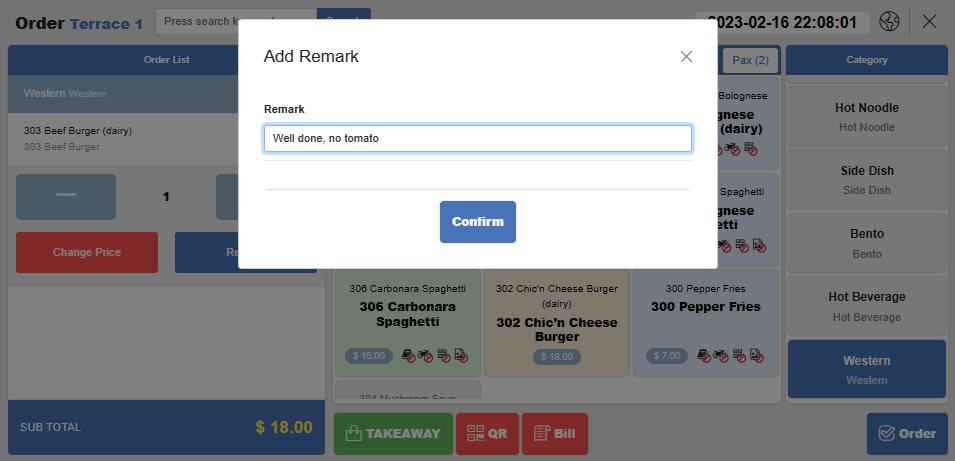
[5] Make sure the remark is successfully added. It will also be printed out on the order chit.
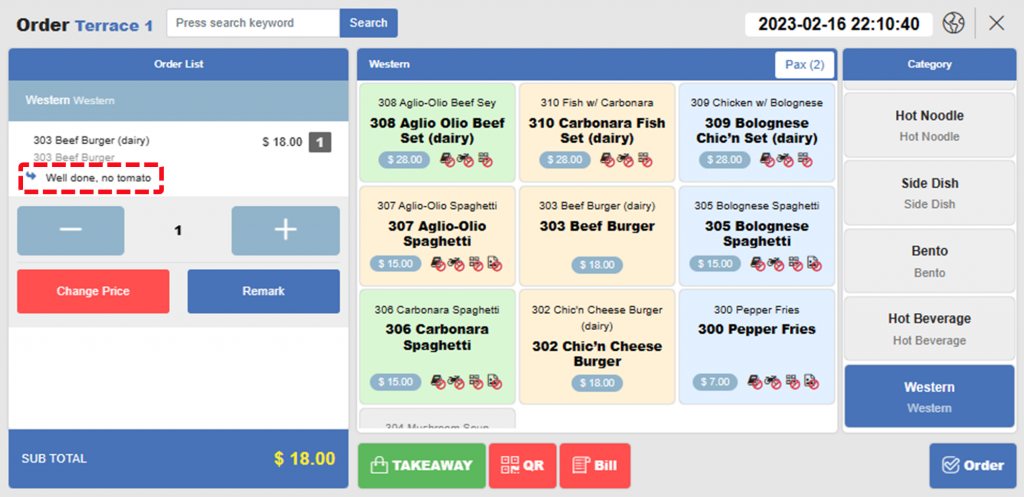
| Note: The remarks will be shown on the order chit printed from the kitchen printer. Remarks will not be shown when printed from the counter printer. |
Frequent remarks
You may have noticed there were buttons below Remark in the example:
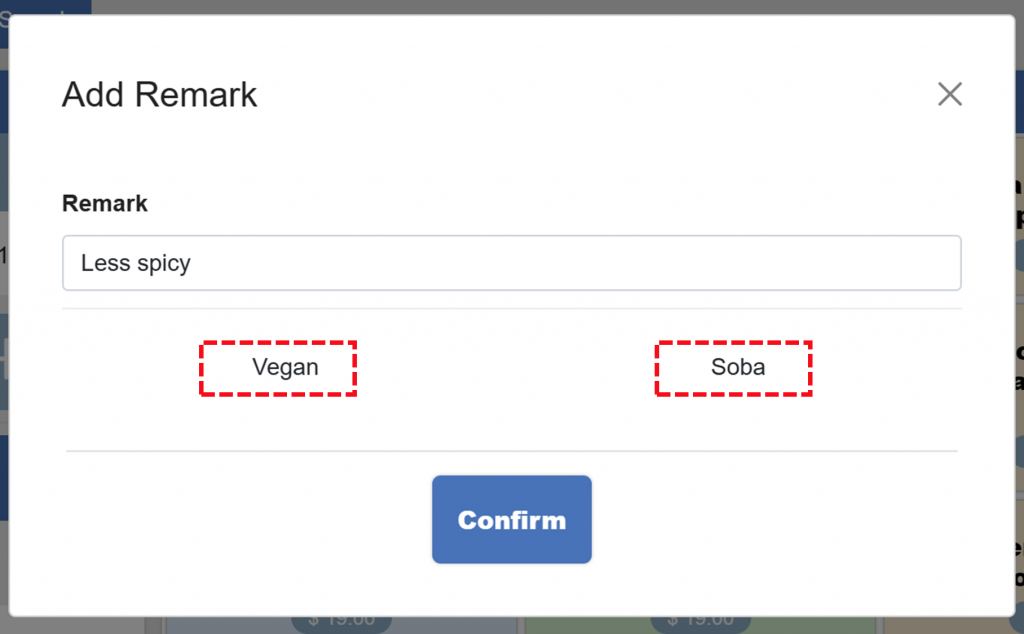
Remarks that are frequently used will appear as buttons on the window. NPOS collects inputs on Remark on a daily basis. And analyzes and sorts by the most frequent input and show it as a button in future orders.
We developed this feature based on our users’ feedback. Nstory team takes every feedback from our users seriously and we look forward to implementing more cool features in the future!
Related Pages
◀️ Go back to NPOS Manual
◀️ Go back to NPOS Guide for Front Staff
Last updated on 31 Dec 2022.

4 Replies to “Put a Special Request in Remark when Ordering”